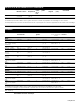Use and Care
Table Of Contents
- How This Manual Is Organized
- Safety
- Gas Safety
- For proper burner performance, keep igniters clean and dry.
- Fire Safety
- a) Never leave surface units unattended at high settings. Boilovers cause smoking and greasy spillovers that may ignite. Heat oils slowly on low or medium settings.
- b) Always turn hood ON when cooking at high heat or when flambéing food (i.e. Crepes Suzette, Cherries Jubilee, Peppercorn Beef Flambe').
- c) Clean ventilating fans frequently. Grease should not be allowed to accumulate on fan or filter.
- d) Use proper pan size. Always use cookware appropriate for the size of the burner.
- 1) You know you have a CLASS ABC extinguisher and you already know how to operate it.
- 2) The fire is small and contained in the area where it started.
- 3) The fire department is being called.
- 4) You can fight the fire with your back to an exit.
- CAUTION:
- Burn Prevention
- Child Safety
- Cleaning Safety
- Cookware Safety
- Food Safety
- 1) DO NOT use a warming drawer to heat cold food (exception: it is safe to use the drawer to crisp crackers, chips or dry cereal and to warm plates).
- 2) Be sure to maintain proper food temperature. The USDA recommends holding hot food at 140°F or warmer.
- 3) DO NOT warm food for longer than one hour.
- Conversion to Liquified Petroleum Gas
- Getting Started
- Parts and Accessories
- Sealed Gas Burners
- Convection Fan
- Oven Vent
- Automatic Shutoff
- Self-Cleaning
- Indicators and Other Features
- Stand By Mode
- Accessories
- Inserting Racks
- Flat Rack
- To insert the flat rack into the oven:
- 1. Grasp rack firmly on both sides.
- 2. Insert rack (see picture).
- 3. Tilt rack up (A) to allow the upwardly sloped rear of the rack to slide under the stop molded into the front portion of the rack guide above.
- 4. When the back of the rack is past this stop, lower the front of the rack to a horizontal position (B) and push it the rest of the way in.
- To remove the flat rack from the oven:
- Telescopic Rack (some models)
- To insert the telescopic rack into the oven:
- 1. Slide the rack in evenly until the rear of the rack is about 2 inches from the back of the oven.
- 2. Tilt the front of the rack up about 3/4 of an inch (A) and finish pushing the rack all the way back (B).
- 3. The back of the telescopic rack drops into place.
- 4. Pull the rack forward to engage the bottom of the rack onto the rear of the rack position guide.
- 5. Lower the front of the rack to finish seating it on the rack guide. The rack should feel stable when properly seated.
- 6. Slide the movable part of the telescopic rack in and out a few times to make sure it is able to move freely and that the non-moving part of the telescopic rack is securely anchored.
- To remove the telescopic rack from the oven:
- Accessories
- Before Using the Appliance for the First Time
- Operation - Cooktop
- Operation - Oven
- Oven Control Panel
- Touchpads
- Touchpad Descriptions
- More Modes
- Additional modes are available by pressing the More Modes touchpad. These modes include Warm, Pizza, Proof and Roast. These are discussed in the Getting the Most Out of Your Appliance section later in this manual.
- Display Symbols
- About the Appliance
- Basic Features
- Setting the Clock
- To set the clock:
- 1. The oven must be in Stand-By mode (oven is powered on, but no cooking mode or timer in operation).
- 2. To access the clock set mode:
- 3. Use the numeric keypad to enter the desired time. Each number pressed is entered at the right and moving previously entered digits to the left. To set “12:45 pm”, press 1, 2, 4, 5.
- 4. When the desired time is entered, set the time by pressing Enter.
- To set the clock:
- Setting the Cooking Mode and Temperature
- 1. Press the desired Cooking Mode Touchpad. The cooking mode and default temperature are displayed. The temperature flashes to show it can be edited.
- 2. Press Enter to start the mode using the default temperature.
- 3. To change the temperature, enter the new temperature using the numeric touchpads. 375° is used for this example. Press Enter to set the updated temperature.
- 4. Preheating starts.
- 1. Press the numeric keys to enter the desired temperature setting. The temperature entered is displayed beside the current time.
- 2. Select a cooking mode that is compatible with the temperature entered. If no cooking mode is selected within 5 seconds of setting the temperature, an error tone sounds and a SELECT MODE message is displayed and blinks.
- 3. Press a Mode Selection Touchpad to select a cooking mode.
- 1. Press the Cooking Mode Touchpad.
- 2. The current temperature flashes. Use the numeric touchpads to enter a new temperature. Press Enter.
- Timer
- To set a kitchen timer:
- Cancel the kitchen timer - by pressing the Kitchen Timer On/Off button two times.
- Note
- To edit a kitchen timer:
- To set an oven timer:
- 1. Press the Oven Timer touchpad.
- 2. Select mode, press Enter.
- 3. When the timer reaches :00 the cooking mode ends and the message “OVEN TIMER FINISHED” is displayed. The oven alarm tone sounds every 10 seconds for 2 minutes.
- 1. If the oven timer is running and the time remaining needs to be changed, enter the oven timer mode by pressing the Oven Timer touchpad.
- 2. The temperature blinks, indicating it can be edited. Input a new temperature or press Enter for no change.
- 3. The timer value blinks, indicating it can be edited. Input the new time and restart the timer by pressing the Enter touchpad.
- Special Features
- Probe (some models)
- 1. Insert the probe into the meat as described above. The probe symbol is displayed.
- 2. Connect the probe to the oven. If the probe is not connected to the oven prior to starting Probe mode, an error tone sounds and the message “INSERT PROBE” is displayed.
- 3. Set the cooking mode and temperature.
- 4. The Set Probe Temp screen is displayed. A three digit input prompt “- - -” blinks in the lower right corner. Use the numeric keypad to enter the desired probe temperature and press Enter on the numeric keypad.
- 5. The probe current temperature and target temperature are both displayed in the format “105 / 180” at the lower right corner of the display. The actual temperature will display < 80 until the food temperature reaches 80° F.
- 6. When the probe temperature reaches the set temperature, the cooking mode turns off. The current time is displayed and the message “COOKING COMPLETE” blinks at the bottom left of the display. An alarm tone sounds every 10 seconds for 2 minutes.
- Note:
- Sabbath Mode
- 1. Begin a Bake operation. While Bake is running, press and hold the Oven Timer touchpad for five seconds.
- 2. Press Enter to accept the default 74:00 hours and start Sabbath Mode. Or use the numeric keypad to enter the desired Sabbath mode timer value. Timer values between 0:01 and 74:00 can be entered.
- 3. Once Sabbath mode has begun, the display changes to show the message “SABBATH ON”.
- 4. After the Sabbath mode countdown reaches zero, the oven displays the current time and the message “SABBATH”. No changes can be made at this point. To end the Sabbath Mode and return to normal function, press the Oven Clear/Off touchpad.
- Note:
- Panel Lock
- Settings
- 1. Press the Settings touchpad.
- 2. The first setup item is displayed. The display shows “SET CLOCK”. Press Settings again to access the settings menu.
- 3. To display a different setup item, press the number corresponding to that setting (see following table or press the Settings touchpad to cycle through available options).
- 4. To change the value for the displayed setting press the Enter touchpad to enter the edit mode. Use the numeric keypad to change the setting value. The corresponding setting value is shown in the following table.
- Oven Temperature Offset
- Settings Menu Options
- Oven Control Panel
- Operation - Warming Drawer
- About the Warming Drawer
- Operation
- Preheating
- Turning Warming Drawer On and Off
- 1. Press the Warming Drawer touchpad.
- 2. WARMING DRAWER will be displayed with the default setting “MED”. The warming drawer amber icon is displayed below the clock.
- 3. To accept the “MED” setting, press the “Enter” touchpad on the numeric keypad. The setting is accepted and the warming drawer icon remains illuminated. If enter is not pressed, the warming drawer setting is not accepted and the warming dra...
- 4. To change the setting, when “MED” is displayed, press the warming drawer touchpad again. The setting changes to “HIGH”. Press the warming drawer touchpad again to change the setting to “LOW”. To accept a setting, press the Enter key on...
- 5. To turn the warming drawer off, press the warming drawer touchpad and the warming drawer will turn off and the warming drawer icon will no longer appear under the clock.
- Warming Empty Serving Bowls and Plates
- Cooktop Cooking Guide
- Cookware Selection Guide
- General Tips
- Use of Your Appliance
- Cleaning and Maintenance
- Cooktop
- Daily Cleaning
- Cleaning Guidelines
- Cleaning the Oven
- Self Clean
- NOTICE:
- NOTICE:
- To set the self-clean mode:
- 1. Remove all accessories and racks from the oven.
- 2. If there is a cooking mode on, press Oven Clear/Off to end the running mode. If self-clean is set and the cooktop is turned on, the burner will light and "TURN OFF COOKTOP" flashes in the display. After a short time, "SELF CLEAN FINISHED" is displ...
- 3. Press the Self Clean touchpad below the display.
- 4. When the desired self-clean time is displayed, press Enter on the numeric keypad.
- 5. Self Clean starts and the oven self-clean timer begins its countdown.
- 6. When the cool down is complete, the message “SELF CLEAN FINISHED” is displayed. Continue to use caution when opening the oven door.
- 7. Press Oven Clear/Off to clear the display when self- clean is finished.
- 8. After the oven has cooled down and the door is unlocked, wipe remaining ash from the oven using a moist cloth.
- Note:
- To set the self-clean mode:
- Avoid These Cleaners
- Oven Cleaning Guide
- Cooktop Maintenance
- The appliance requires only regular cleaning for proper operation. No other maintenance is required.
- Oven Maintenance
- Replacing an Oven Light
- To change the bulb:
- 1. Turn off power to the oven at the main power supply (fuse or breaker box).
- 2. Remove the glass cover by unscrewing it. Turn the glass counterclockwise to remove it.
- 3. Remove the bulb. The bulb unscrews counterclockwise.
- 4. Grasp the new bulb with a clean, dry cloth to prevent depositing skin oils on the glass which could lead to premature bulb failure. Replace the bulb by screwing it in turning the bulb clockwise.
- 5. Screw the glass cover back on.
- 6. Turn power back on at the main power supply (fuse or breaker box).
- To change the bulb:
- Removing the Oven Door
- 1. Open the oven door to its fully open, horizontal position.
- 2. Flip levers on hinges toward you.
- Note: It may be necessary to use a tool, such as a screwdriver, to gently pry the upper part of the lever away from the housing. Take care to avoid scratching the housing.
- 3. Bring both door hinge levers to their fullest down position as shown in the illustration. The left and right door hinge levers may differ slightly but operate in the same manner.
- 4. Close the oven door until it catches on the hinge stop levers, locking the hinges at the proper angle for door removal. The door will be open about 7 inches at the top. This takes the spring tension off the hinges so the door can be easily lifted out
- 5. The door is heavy. Use both hands to firmly grip it by the sides. Do not grip the door by the handle. Maintaining the door angle, lift the door straight up approximately 3/4" to unhook the hinges from the slots and then pull it out towards you unt...
- 6. Place the door in a convenient and stable location for cleaning.
- To replace the oven door:
- 1. Holding the door firmly in both hands, grip it on either side, not by the handle.
- 2. Tilt the door back slightly towards you until it opens about 7" at the top.
- 3. Slide the hinges into the slots as far as they will go and then lower the door straight down. The angle of the door may need to be adjusted slightly to allow the hinges to engage properly and the door to lower into place. The door should lower bou...
- 4. Once both hinges are fully engaged as described in Step 3, gently open the door until it is fully open.
- 5. Push the levers on both the hinges up and forward until they are locked into the slot, flush with the front of the oven body.
- 6. Close and open door slowly to be sure it is correctly and securely in place.
- Warming Drawer Maintenance
- Removing the Drawer
- Replacing the Drawer
- 1. Be sure housing slides are pushed inside housing.
- 2. Align the drawer rails with the housing slides attached to the drawer housing.
- 3. Firmly push the drawer straight into the drawer housing until the drawer clicks into place. Note: The drawer has a “push-to-open” operation. Pressing the lower center front of the drawer causes the drawer to self-open.
- 4. Open and close drawer to test operation. Note: if the drawer will not close, verify that the rails on the drawer are properly aligned to housing slides and that the rail release levers are properly positioned.
- Service
- How to Obtain Service or Parts
- Product Data Plate
- Self Help
- Leere Seite
- Leere Seite
- Leere Seite
Français 50
Brioches Cuisson par
Convection
325 °F
(160 °C)
Oui Une 3 20 - 25 tôle à biscuits
Les tableaux peuvent être utilisés comme guides. Suivez les conseils de préparation de l'emballage ou de la recette.
Les températures de convection ont été diminuées de 25° F par rapport aux conseils de préparation de la recette ou de l'emballage.
PRODUITS DE BOULANGERIE/PLATS PRINCIPAUX
Aliments Recommandés
Mode de cuisson
Four
Température
Pré-
chauf-
fer le
four
Nombre de
grilles
Position
de grille
Durée
(min)
Taille et type
d'ustensile
VIANDES
Aliments Mode de
cuisson
recommandé
Température
du four
Position
des
grilles
Température
interne
Durée de
cuisson
en min. sauf indication
contraire
Ali-
ments
couverts
Durée de
repos
Bœuf
Rôti de palette,
2 - 3 lb
Rôtissage 350 °F
(177 °C)
2 Bien cuit,
170 °F -77 °C)
11/2 - 2 heures Oui aucun
Hamburgers,
3/4 - 1 po (2 - 2,5 cm)
d'épaisseur
Cuisson Gril Élevé 5 À point, 160 °F
(71 °C)
1er côté : 5 - 8
2ème côté : 4 - 6
Non aucun
Faux-filet, désossé, 3 -
5 lb (1,3 - 1,6 kg)
Rôtissage Convec-
tion
325 °F
(160 °C)
2 Mi-saignant,
145 °F (63 °C)
25 - 32 min/lb Non 10 -15 min
Faux-filet, désossé, 3 -
5 lb (1,3 - 1,6 kg)
Rôtissage Convec-
tion
325 °F
(160 °C)
2 À point, 160 °F
(71 °C)
30 - 38 min/lb Non 10 -15 mn
Faux-filet, surlonge,
sans os,
3 - 5,5 lb
Rôtissage Convec-
tion
325 °F
(160 °C)
2 Mi-saignant,
145 °F (63 °C)
32 - 33 min/lb Non 10 - 15 min
Faux-filet, surlonge,
sans os,
3 - 5,5 lb
Rôtissage Convec-
tion
325 °F
(160 °C)
2 À point, 160 °F
(71 °C)
25 - 35 min/lb Non 10 - 15 min
Steaks,
1 po (2,5 cm) d'épais-
seur
Cuisson Gril Élevée 5 Mi-saignant,
145 °F (63 °C)
1er côté : 5 - 8
2ème côté : 4 - 6
Non aucun
Steaks,
1 po (2,5 cm) d'épais-
seur
Cuisson Gril Élevée 5 À point, 160 °F
(71 °C)
1er côté : 8 - 9
2ème côté : 5 - 7
Non aucun
Filet,
2 - 3 lb
Rôtissage Convec-
tion
425 °F
(218 °C)
2 Mi-saignant,
145 °F (63 °C)
15 - 24 min/lb Non 5 min
Agneau
Gigot, désossé, 2 - 3 lb Rôtissage Convec-
tion
325 °F
(160 °C)
2 À point, 145 °F
(63 °C)
25 - 30 min/lb Non 10 -15 min
Gigot, désossé, 4 - 6 lb Rôtissage Convec-
tion
325 °F
(160 °C)
2 À point, 160 °F
(71 °C)
30 - 35 min/lb Non 10 - 15 min
Côtes,
1 po (2,5 cm) d'épais-
seur
Cuisson Gril Élevé 4 Mi-saignant,
145 °F (63 °C)
1er côté : 4 - 6
2ème côté : 4 - 5
Non aucun
Côtes,
1 po (2,5 cm) d'épais-
seur
Cuisson Gril Élevé 4 À point, 160 °F
(71 °C)
1er côté : 6 - 8
2ème côté : 5 - 7
Non aucun
Les tableaux peuvent être utilisés comme guides. Suivez les instructions de l'emballage ou de la recette.
Les durées de rôtissage sont approximatives et peuvent varier en fonction de la forme de la pièce de viande.
Le rôtissage de la dinde farcie prend plus de temps. La température minimale sûre de cuisson de la farce dans une volaille est de
165° F (74 °C).
REMARQUE : Les températures internes des aliments sont recommandées par l'USDA et doivent être mesurées avec un
thermomètre de cuisson numérique.