Graphics Administration Guide (July 2008)
Table Of Contents
- graphics administration guide
- Table of Contents
- 1 preface
- 2 configuring X Server on HP-UX (OEM graphics cards)
- 3 configuring X server on HP-UX (HP Visualize-FXE)
- 4 X Server configuration details
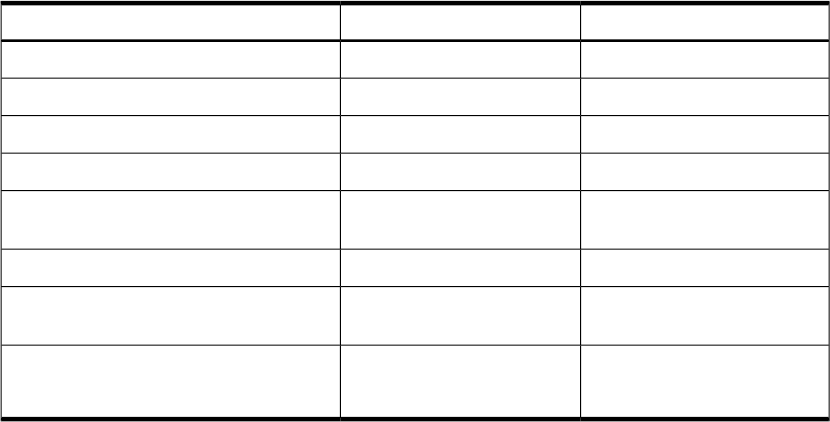
compatibility table with other display adapters
The following table illustrates differences between the HP Visualize-FXE graphics
devices and the OEM graphics devices.
Radeon FamilyVisualize-FXEFeature
No8Overlay Planes
No2Overlay LUTs
8 or 248 and 24Image Planes
12Image LUTs
PseudoColor or TrueColorPseudoColor, DirectColor,
and TrueColor
Visuals
YesYesVGA video output
Yes (Radeon 7000 and Radeon
7500 only)
NoDVI-I video output
1920x1200
(1600x1200 on ES1000)
1600x1200Maximum resolution
miscellaneous
fonts
The X Server can obtain fonts from directories or font servers. Setting up a font server
or making a directory a font directory is beyond the scope of this document. The font
path can be loaded via the –fp option from the command line or from the XF86Config
file. The latter is the preferred method. The default font path is: /usr/lib/X11/fonts/misc.
See section “XF86Config File: Files section” regarding the FontPath. The following font
directories are delivered with the system and may be added to the font path.
Applications may install their own fonts. The application font path can be added to
the FontPath as necessary.
/usr/lib/X11/fonts/misc/
/usr/lib/X11/fonts/hp_kana8/
/usr/lib/X11/fonts/hp_roman8/75dpi/
/usr/lib/X11/fonts/iso_8859.1/100dpi/
/usr/lib/X11/fonts/iso_8859.1/75dpi/
/usr/lib/X11/fonts/hp_chinese_s/75dpi/
/usr/lib/X11/fonts/hp_chinese_t/75dpi/
/usr/lib/X11/fonts/hp_korean/75dpi/
/usr/lib/X11/fonts/hp_japanese/100dpi/
/usr/lib/X11/fonts/iso_8859.2/75dpi/
/usr/lib/X11/fonts/iso_8859.5/75dpi/
/usr/lib/X11/fonts/iso_8859.6/75dpi/
/usr/lib/X11/fonts/iso_8859.7/75dpi/
34 configuring X Server on HP-UX (OEM graphics cards)










