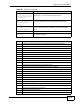User manual
Appendix A Log Descriptions
ZyWALL USG 300 User’s Guide
978
"Cellular device [%s
%s] has been removed
from %s.
The cellular device (identified by its manufacturer and model)
has been removed from the specified slot.
Interface cellular%d
required
authentication
password.Please set
password in cellular%d
edit page.
You need to manually enter the password for the listed
cellular interface (%d).
Table 293 WLAN Logs
LOG MESSAGE DESCRIPTION
Wlan %s is enabled. The WLAN (IEEE 802.11 b and or g) feature has been turned
on. %s is the slot number where the WLAN card is or can be
installed.
Wlan %s is disabled. The WLAN (IEEE 802.11 b and or g) feature has been turned
off. %s is the slot number where the WLAN card is or can be
installed.
Wlan %s has been
configured.
The WLAN (IEEE 802.11 b and or g) feature’s configuration
has been changed. %s is the slot number where the WLAN
card is or can be installed.
Interface %s has been
configured.
The configuration of the specified WLAN interface (%s) has
been changed.
Interface %s has been
deleted.
The specified WLAN interface (%s) has been removed.
Create interface %s
has failed. Wlan
device does not exist.
The wireless device failed to create the specified WLAN
interface (%s). Remove the wireless device and reinstall it.
System internal error.
No 802.1X or WPA
enabled!
IEEE 802.1x or WPA is not enabled.
System internal error.
Error configuring WPA
state!
The ZyWALL was not able to configure the wireless device to
use WPA. Remove the wireless device and reinstall it.
System internal error.
Error enabling WPA/
802.1X!
The ZyWALL was not able to enable WPA/IEEE 802.1X.
Station has
associated. Interface:
%s, MAC: %s.
A wireless client with the specified MAC address (second %s)
associated with the specified WLAN interface (first %s).
WPA or WPA2 enterprise
EAP timeout.
Interface: %s, MAC:
%s.
There was an EAP timeout for a wireless client connected to
the specified WLAN interface (first %s). The MAC address of
the wireless client is listed (second %s).
Table 292 Interface Logs (continued)
LOG MESSAGE DESCRIPTION