User's Manual
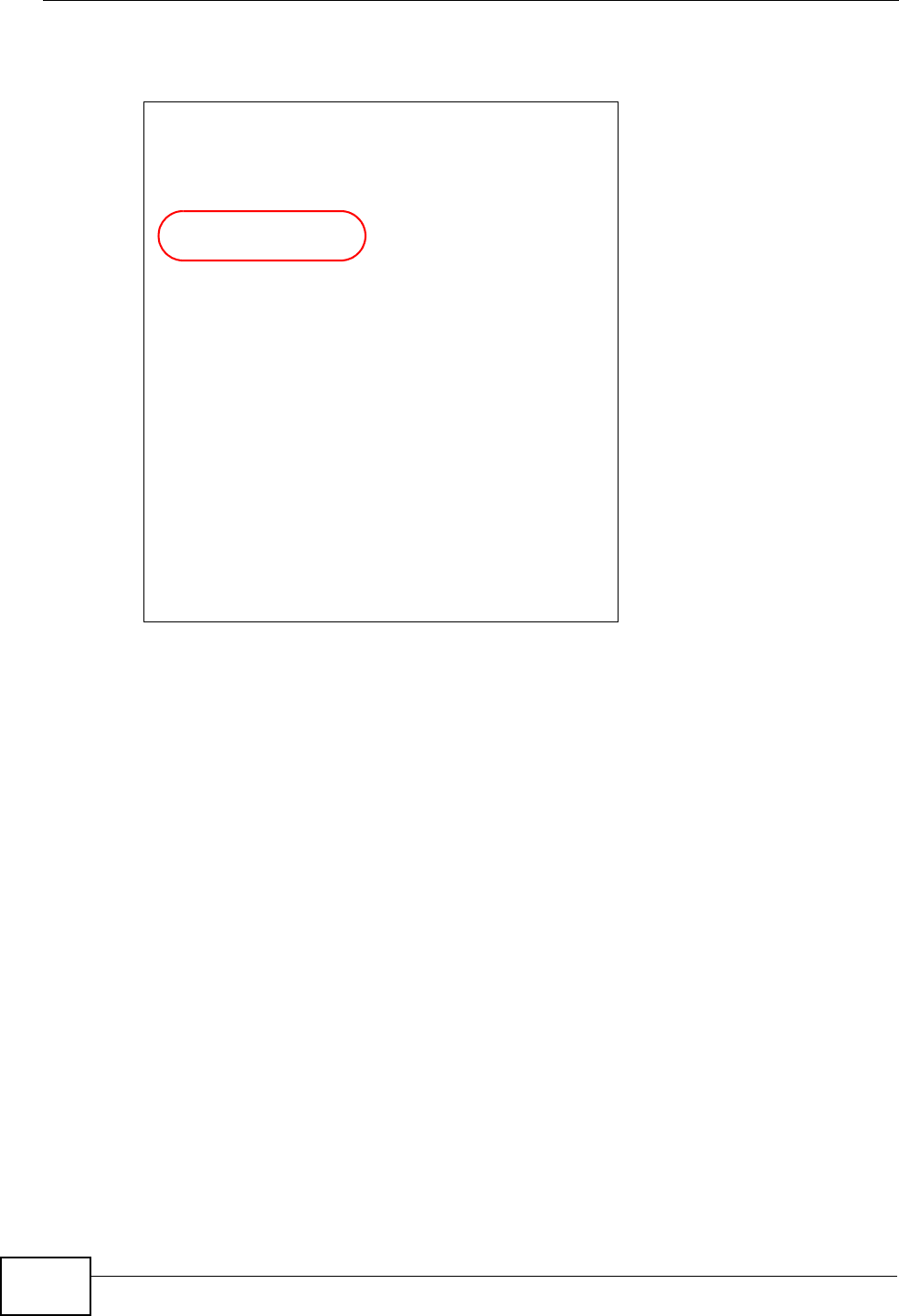
Appendix C Pop-up Windows, JavaScripts and Java Permissions
VSG1435-B101 Series User’s Guide
362
4 Click Add to move the IP address to the list of Allowed sites.
Figure 189 Pop-up Blocker Settings
5 Click Close to return to the Privacy screen.
6 Click Apply to save this setting.
JavaScripts
If pages of the web configurator do not display properly in Internet Explorer, check
that JavaScripts are allowed.










