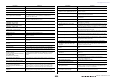User Manual
Table Of Contents
- Uso del presente Manuale di riferimento
- Sommario
- Schema delle funzioni
- Sezione SELECTED CHANNEL (CANALE SELEZIONATO)
- Sezione Centralogic
- Assegnazione ingressi e uscite
- Canali di input
- Flusso del segnale dei canali di ingresso
- Indicazione del nome e dell'icona del canale
- Impostazioni HA (preamplificatore)
- Invio del segnale da un canale di ingresso al bus STEREO/MONO
- Funzione pan aggiunta (solo canali di ingresso mono)
- Invio di un segnale da un canale di ingresso a un bus MIX/MATRIX
- Indicazione del display dei nomi dei canali
- Correzione del delay tra i canali (Delay di ingresso)
- Uscita surround per i canali di ingresso
- Operazioni nella libreria canali
- Canali di uscita
- EQ e dinamiche
- Channel Job (Operazione canale)
- Memoria scena
- Memorizzazione e richiamo di scene
- Modifica delle memorie scene
- Uso della funzione Global Paste (Incolla impostazioni globali)
- Uso della funzione Focus Recall
- Utilizzo della funzione Fade
- Uscita di un segnale di controllo a un dispositivo esterno collegato con richiamo della scena (GPI OUT)
- Riproduzione di un file audio collegato al richiamo di una scena
- Uso della modalità Preview
- Funzioni Monitor (Monitoraggio) e Cue (Segnale di attivazione)
- Talkback e oscillatore
- Indicatori
- EQ grafico, Equalizzatore parametrico, effetti e PREMIUM RACK
- Dispositivi I/O e preamplificatori esterni
- MIDI
- Registratore
- Informazioni sul registratore di memoria USB
- Assegnazione dei canali all'ingresso e all'uscita del registratore
- Registrazione dell'audio in un'unità di memoria flash USB
- Riproduzione di file audio da un'unità di memoria flash USB
- Modifica dell'elenco dei titoli
- Registrazione o riproduzione su un computer mediante DAW
- Uso della console CL con Nuendo Live
- Control AFC IMAGE
- Setup
- Informazioni sulla schermata SETUP
- Impostazioni utente
- Preferenze
- Tasti USER DEFINED
- Funzioni che possono essere assegnate a tasti USER DEFINED (definiti dall'utente)
- Manopole USER DEFINED
- Funzioni che possono essere assegnate a manopole USER DEFINED (definite dall'utente)
- Encoder assegnabili
- Funzioni che possono essere assegnate agli encoder assegnabili
- Funzioni della manopola GAIN/PAN/ASSIGN (encoder assegnabile)
- Banco di fader personalizzato
- Funzioni dei banchi di fader personalizzati
- Console Lock (Blocco console)
- Salvataggio e caricamento di dati di configurazione in e da un'unità di memoria flash USB
- Formattazione di un'unità di memoria flash USB
- Funzione per rimontare le unità flash USB aggiunta
- Impostazioni di wordclock e slot
- Uso dei collegamenti in cascata
- Impostazioni di base per i bus MIX e MATRIX
- Attivazione o disattivazione dell'intera alimentazione phantom
- Regolazione della luminosità dello schermo sensibile al tocco, dei LED, della visualizzazione dei nomi dei canali e delle spie
- Impostazione di data/ora del clock interno
- Impostazione dell'indirizzo di rete
- Impostazione della rete audio Dante
- Dante Device Lock
- Supporto per Dante Domain Manager
- Utilizzo di GPI (General Purpose Interface)
- Funzione Help (Guida)
- Altre funzioni
- Inizializzazione dell'unità alle impostazioni di fabbrica dell'unità
- Regolazione del punto di rilevamento dello schermo sensibile al tocco (funzione Calibration, Calibrazione)
- Regolazione dei fader (funzione Calibration)
- Regolazione fine del guadagno di input e uscita (funzione Calibration)
- Regolazione del colore dei canali (funzione di calibrazione)
- Regolazione della luminosità del display dei nomi dei canali
- Regolazione del contrasto dei display dei nomi dei canali
- Inizializzazione delle impostazioni della console e della rete audio Dante
- Procedura di aggiornamento modificata per il firmware NAME SUB CPU
- Funzione di aggiornamento del firmware Dante aggiunta
- Messaggi di avviso/errore
- Indice
- Data List
Data List
7
COMPANDER HARD (COMPANDER-H), COMPANDER SOFT (COMPANDER-S)
The hard and soft companders combine the effects of the compressor, expander and limiter.
The companders function differently at the following levels:
1 0 dB and higher ..................................Functions as a limiter.
2 Exceeding the threshold ....................Functions as a compressor.
3 Below the threshold and width .........Functions as an expander.
The hard compander has an expansion ratio of 5:1, while the soft compander has an
expansion ratio of 1.5:1. The expander is essentially turned off when the width is set to
maximum. The compressor has a fixed knee setting of 2.
* The gain is automatically adjusted according to the ratio and threshold values, and can be increased by up to 18 dB.
* The OUT GAIN parameter enables you to compensate for the overall level change caused by the compression and
expansion processes.
DE-ESSER
This detects and compresses only the sibilants and other high-frequency consonants of the
vocal.
Effect Type List
Parameter Range Description
THRESHOLD (dB) -54 to 0 (55 points)
This determines the level at which compression is
applied.
RATIO
1.0:1, 1.1:1, 1.3:1, 1.5:1, 1.7:1, 2.0:1,
2.5:1, 3.0:1, 3.5:1, 4.0:1, 5.0:1, 6.0:1,
8.0:1, 10:1, 20:1 (15 points)
This determines the amount of compression.
ATTACK (ms) 0-120 (121 points)
This determines how soon the signal is compressed or
expanded once the compander has been triggered.
RELEASE (ms)
44.1kHz: 6 ms - 46.0 sec
48kHz: 5 ms - 42.3 sec (160 points)
This determines how soon the compressor or
expander returns to the normal gain once the trigger
signal level drops below or exceeds the threshold
respectively. The value is expressed as the duration
required for the level to change by 6 dB.
OUT GAIN (dB) -18.0 to 0.0 (181 points) This sets the compressor's output signal level.
WIDTH (dB) 1-90 (90 points)
This determines how far below the threshold
expansion will be applied. The expander is activated
when the level drops below the threshold and width.
Parameter Range Description
THRESHOLD -54 to 0 (55 points) Threshold level at which the de-esser effect is applied.
FREQUENCY 1kHz-12.5kHz (45 points)
Cutoff frequency of the filter used to detect the high
frequencies.
TYPE HPF, BPF Type of filter used to detect the frequency band.
Q 10.0-0.10 (41 points) Q (steepness) of the filter when TYPE is BPF.
0dB
Input Level
Output Level
WIDTH
THRESHOLD
Title Type Description
REV-X Hall REV-X HALL New reverb algorithm that delivers dense and rich reverberation, smooth decay,
and provides a spaciousness and depth that enhances the original sound.
Choose from three types depending on your location and needs: REV-X HALL,
REV-X ROOM, and REV-X PLATE.
REV-X Room REV-X ROOM
REV-X Plate REV-X PLATE
Reverb Hall REVERB HALL Concert hall reverberation simulation with gate
Reverb Room REVERB ROOM Room reverberation simulation with gate
Reverb Stage REVERB STAGE Reverb designed for vocals, with gate
Reverb Plate REVERB PLATE Plate reverb simulation with gate
Stereo Reverb ST REVERB Stereo reverb
Early Ref. EARLY REF. Early reflections without the subsequent reverb
Gate Reverb GATE REVERB Gated early reflections
Reverse Gate REVERSE GATE Gated reverse early reflections
Mono Delay MONO DELAY Simple mono delay
Stereo Delay STEREO DELAY Simple stereo delay
Mod.Delay MOD.DELAY Simple repeat delay with modulation
Delay LCR DELAY LCR 3-tap (left, center, right) delay
Echo ECHO Stereo delay with crossed left/right feedback
Chorus CHORUS Chorus
Flange FLANGE Flanger
Symphonic SYMPHONIC
Proprietary Yamaha effect that produces a richer and more complex modulation
than normal chorus
Phaser PHASER 16-stage stereo phase shifter
Dyna.Flange DYNA.FLANGE Dynamically controlled flanger
Dyna.Phaser DYNA.PHASER Dynamically controlled phase shifter
HQ. Pitch HQ.PITCH Mono pitch shifter, producing stable results
Dual Pitch DUAL PITCH Stereo pitch shifter
Tremolo TREMOLO Tremolo
Auto Pan AUTO PAN Auto-panner
Rotary ROTARY Rotary speaker simulation
Ring Mod. RING MOD. Ring modulator
Mod.Filter MOD.FILTER Modulated filter
Dyna.Filter DYNA.FILTER Dynamically controlled filter
Rev+Chorus REV+CHORUS Reverb and chorus in parallel
Rev→Chorus REV→CHORUS Reverb and chorus in series
Rev+Flange REV+FLANGE Reverb and flanger in parallel
Rev→Flange REV→FLANGE Reverb and flanger in series
Rev+Sympho. REV+SYMPHO. Reverb and symphonic in parallel
Rev→Sympho. REV→SYMPHO. Reverb and symphonic in series
Rev→Pan REV→PAN Reverb and auto-pan in series
Delay+Er. DELAY+ER. Delay and early reflections in parallel
Delay→Er
. DELAY→ER. D
elay and early reflections in series