manual
Table Of Contents
- Cover
- PRECAUTIONS
- Copyright Notice
- Panel logos
- Supplied Accessories
- Special features of the DGX-505/305
- Contents
- Setting Up
- Panel Controls and Terminals
- Quick Guide
- Backup and Initialization
- Basic Operation and Displays
- Reference
- Handy Performance Features
- Style (Auto-accompaniment) Functions
- Song Settings
- Memorize Your Favorite Panel Settings
- Function settings
- Using SmartMedia™ Memory
- Inserting a SmartMedia Card
- Change the Media Select Setting to SmartMedia
- Formatting SmartMedia Cards
- Saving Data
- Convert a User Song to SMF Format and Save
- Loading Saved User data files
- Deleting Data From a SmartMedia Card
- Playing Songs Saved To SmartMedia
- Save Your Easy Song Arranger Settings To SmartMedia
- Connecting To a Computer
- Accessory CD-ROM Installation Guide
- Appendix
- Index
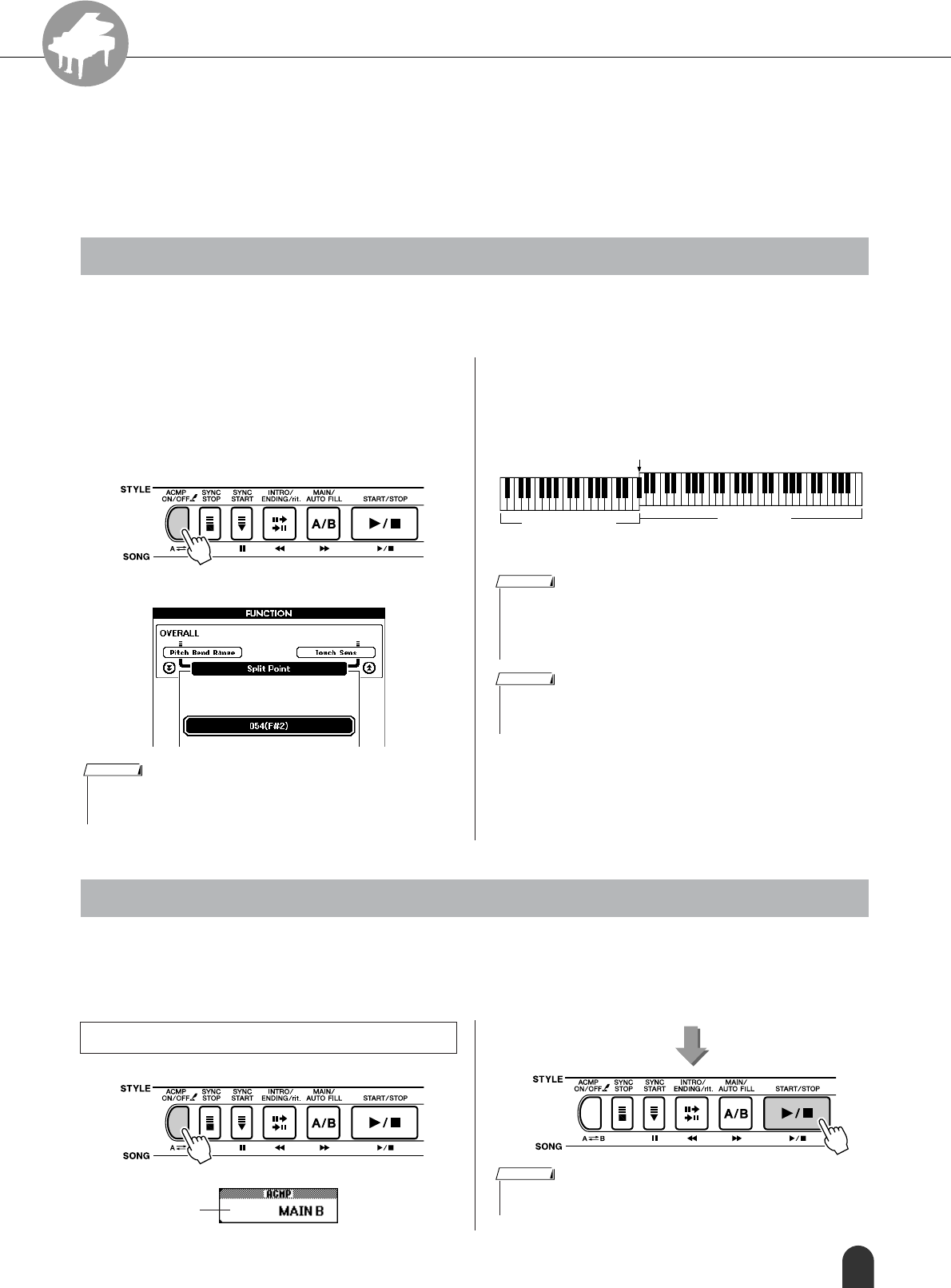
R
e
f
e
r
e
n
c
e
DGX-505/305 Owner’s Manual 59
Style (Auto-accompaniment) Functions
Basic operation of the Style (auto-accompaniment) feature is described on page 29 of the
Quick Guide.
Here are some other ways you can play the styles, the style volume adjustment procedure,
how you can play chords using the styles, and more.
The initial default split point is key number 54 (the F#2 key), but you can change it to another key using the procedure
described below.
1 Press the [STYLE] button or the [EASY
SONG ARRANGER] button.
2 Press and hold the [ACMP ON/OFF] for
longer than a second so that the FUNCTION
display Split point item appears.
3 Use the dial or the [0] – [9] number buttons
to set the split point to any key from 000 (C-
2) through 127 (G8).
Style playback is alternately turned on and off each time the [ACMP ON/OFF] button is pressed.
If you use the [ACMP ON/OFF] button to turn style playback off, only the rhythm (percussion) parts will play when
the style is started.
Setting the Split Point
Hold for longer
than a second
• The FUNCTION display Split point item can only be accessed by press-
ing and holding the [ACMP ON/OFF] button when either the [STYLE]
button or the [EASY SONG ARRANGER] is engaged and lit.
NOTE
Split point (54: F#2)
Main voice
Split voice
• When you change the split point the auto-accompaniment split point
also changes.
• The split point cannot be changed during a song lesson.
• The split voice sounds when the split-point key is played.
NOTE
• You can also access the Split Point item by pressing the [FUNCTION]
button and using the CATEGORY [ ] and [ ] buttons to locate the
item (page 70).
f
r
NOTE
Play Only the Style Rhythm
Press the [STYLE] button to engage the style function.
ACMP indicator
not showing
• Since style numbers 112 and 124 – 135 (Pianist) have no rhythm parts,
no rhythm will play when you start these styles.
NOTE










