Owner's Manual
Table Of Contents
- SPECIAL MESSAGE SECTION
- IMPORTANT SAFETY INSTRUCTIONS
- Mounting the Control Unit to the Disklavier GranTouch
- Welcome to the Yamaha Disklavier™ GranTouch™!
- Important
- Table of Contents
- Chapter 1 Setting Up Your Disklavier GranTouch
- Chapter 2 Names of Parts and Their Functions
- Chapter 3 Disks Used with the Disklavier GranTouch
- Chapter 4 Turning On/Off Your Disklavier GranTouch
- Chapter 5 Playing the Disklavier GranTouch Digital Piano
- Chapter 6 Display (LCD) and DRIVE Indicator
- Chapter 7 Basic Playback
- Playing Back a Floppy Disk or a Memory Disk
- Playing Back a CD
- Specifying a Disk
- Starting Playback
- Pausing Playback
- Stopping Playback
- Selecting Songs with the Control Unit
- Selecting Songs with the Remote Control
- Fast Preview & Review
- Fast Forward & Reverse
- Adjusting the Playback Volume
- Balancing the Ensemble Volume (TG Master Balance)
- Balancing the CD Volume (CD Master Balance)
- Changing the Tempo
- Transposing a Song
- Adjusting the Pitch of Audio CDs
- Chapter 8 Repeat Playback
- Chapter 9 Auto Start & Space Playback
- Chapter 10 Useful Functions for Learning Piano
- Chapter 11 More Playing Features
- Chapter 12 Advanced Ensemble Song Playback
- Chapter 13 Using the AUX Connectors
- Chapter 14 Using the SmartKey™ Feature
- Chapter 15 Internal XG Tone Generator Voice & Drum Kit List
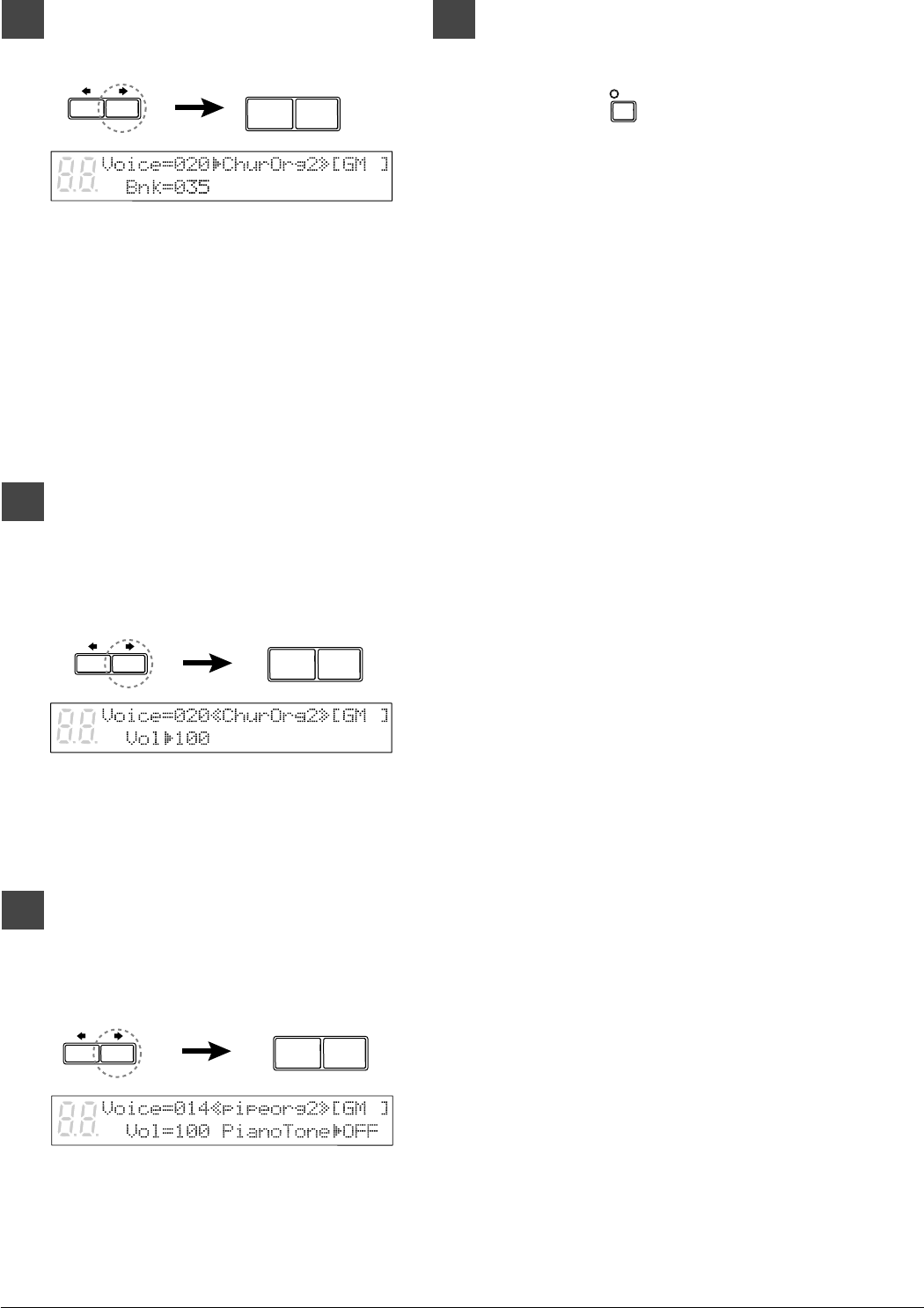
46
6
To cancel this function, press
[VOICE] again.
3
Press [>], then use the [–/NO] and
[+/YES] buttons to select a bank.
The bank number of the selected voice
appears temporarily in place of the Vol
parameter. The bank number automatically
returns to 0 when the voice number is
changed.
☛ See “XG Normal Voice List” on pages 11
and 12 in the Appendix section in the
Advanced Operation Manual for a full
listing of available voices.
4
To adjust the volume, press [>]
until the c cursor is next to the
Vol parameter, then use the
[–/NO] and [+/YES] buttons to set
a value.
Note: In Voice mode, the volume of the parts
you play on the keyboard is set by the
Vo l parameter and is not affected by the
TG Master Balance function.
5
Press [>] until the c cursor is next
to the PianoTone parameter, then
use the [–/NO] and [+/YES]
buttons to set it to ON or OFF.
–/NO +/YES
VOICE
–/NO +/YES
–/NO +/YES










