Owner's Manual
Table Of Contents
- SPECIAL MESSAGE SECTION
- IMPORTANT SAFETY INSTRUCTIONS
- Mounting the Control Unit to the Disklavier GranTouch
- Welcome to the Yamaha Disklavier™ GranTouch™!
- Important
- Table of Contents
- Chapter 1 Setting Up Your Disklavier GranTouch
- Chapter 2 Names of Parts and Their Functions
- Chapter 3 Disks Used with the Disklavier GranTouch
- Chapter 4 Turning On/Off Your Disklavier GranTouch
- Chapter 5 Playing the Disklavier GranTouch Digital Piano
- Chapter 6 Display (LCD) and DRIVE Indicator
- Chapter 7 Basic Playback
- Playing Back a Floppy Disk or a Memory Disk
- Playing Back a CD
- Specifying a Disk
- Starting Playback
- Pausing Playback
- Stopping Playback
- Selecting Songs with the Control Unit
- Selecting Songs with the Remote Control
- Fast Preview & Review
- Fast Forward & Reverse
- Adjusting the Playback Volume
- Balancing the Ensemble Volume (TG Master Balance)
- Balancing the CD Volume (CD Master Balance)
- Changing the Tempo
- Transposing a Song
- Adjusting the Pitch of Audio CDs
- Chapter 8 Repeat Playback
- Chapter 9 Auto Start & Space Playback
- Chapter 10 Useful Functions for Learning Piano
- Chapter 11 More Playing Features
- Chapter 12 Advanced Ensemble Song Playback
- Chapter 13 Using the AUX Connectors
- Chapter 14 Using the SmartKey™ Feature
- Chapter 15 Internal XG Tone Generator Voice & Drum Kit List
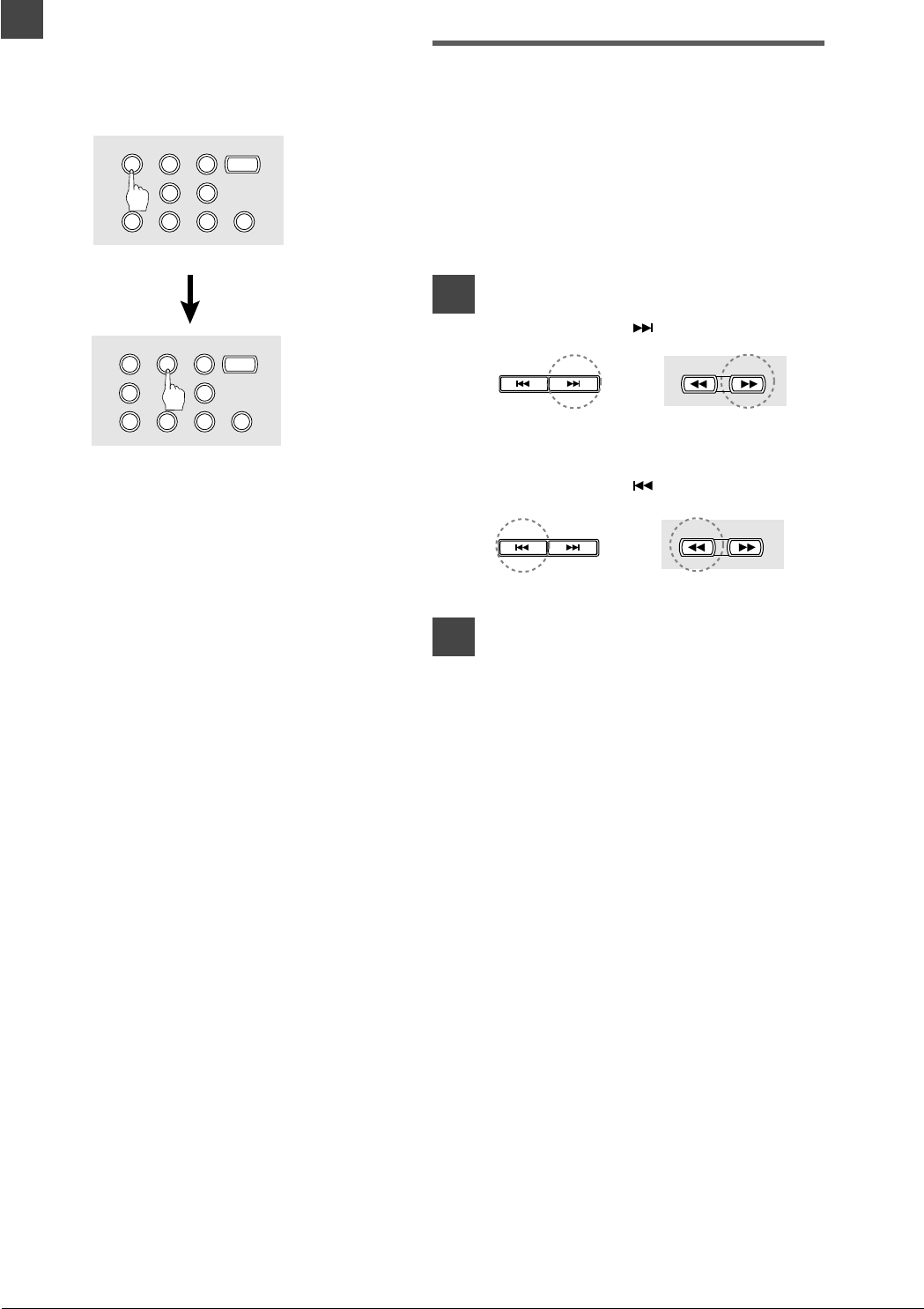
26
2
To select a song numbered 10 and
above, enter the first digit, then
within 2 seconds, enter the
second digit.
To select song number 12 for example,
press [1], then [2].
If a song number higher than that of the last
song on the disk is entered, the last song on
the disk is selected.
Fast Preview & Review
During playback, Fast Preview and Review allow
you to quickly search through a song while
listening to the sound. This is useful for loca ting
a desired position within a song.
Note: No sound is produced by the piano when fast-
previewing or reviewing PianoSoft
.
PlusAudio
CDs.
1
To preview, press
[SONG SELECT ].
To review, press
[SONG SELECT ].
2
Press [PLAY/PAUSE] to continue
normal playback.
Press [STOP] to engage Pause
mode.
If a song is reviewed all the way to the
beginning, Pause mode is engaged.
Pressing [PLAY/PAUSE] starts playback
from the beginning.
If a song is previewed all the way to the
end, Pause mode is engaged. Pressing
[PLAY/PAUSE] star ts playback of the next
song.
Remote Control
SEARCH
213
56
7890
Remote Control
SEARCH
213
46
7890
SONG SELECT
/
REV
•
FWD
SONG SELECT
/
REV
•
FWD
Remote Control
REV•FWD
Remote Control
REV•FWD










