Owner`s manual
Table Of Contents
- Contents
- Adjusting the Tempo
- Transposing the Pitch in Semitones
- Changing the Split Point and Fingering Type
- Learning How To Play Specific Chords (Chord Tutor)
- Adjusting the Volume Balance
- Editing the Volume and Tonal Balance (Mixer)
- Editing Music Notation (Score) Settings
- Editing Lyrics Display Settings
- Editing Text Display Settings
- Using Keyboard Harmony
- Microphone Settings
- Vocal Harmony Settings
- Creating/Editing a Record of the Music Finder
- Calling Up Registration Memory Numbers in Order (Registration Sequence)
- Disabling Recall of Specific Items (Freeze)
- Assigning a Specific Function to Each Pedal or ASSIGNABLE button
- Editing a Voice (Voice Edit)
- Editing an Organ Flutes Voice (Voice Edit)
- Creating/Editing Styles (Style Creator)
- Creating/Editing MIDI Songs (Song Creator)
- Voice Settings
- Style Playback Related Settings
- Song Settings Related to Playback/Recording
- Fine Tuning the Pitch
- Setting the Touch Sensitivity of the Keyboard
- Metronome Settings
- MIDI Settings
- Making Global Settings (Utility)
- Wireless LAN Settings
- Index
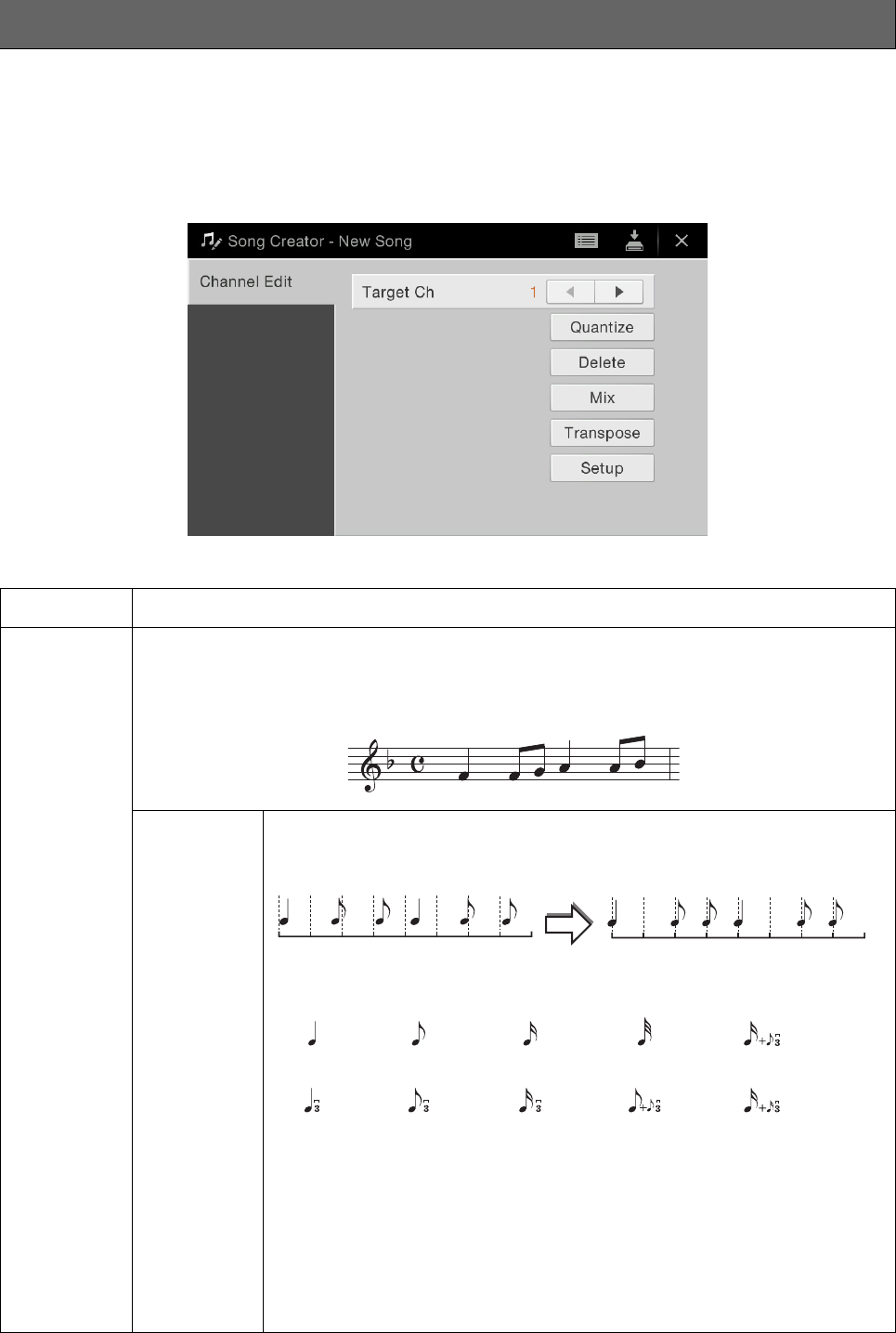
Creating/Editing MIDI Songs (Song Creator)
CVP-609/605 Reference Manual
69
The explanations here apply to step 6 on page 60. The Channel Edit display lets you correct or convert the specific portion
of the Song data.
After editing the desired parameter, touch [Execute] to actually enter the edits for each setup window. When execution is
completed, this button changes to [Undo], letting you restore the original data if you are not satisfied with the results. The
Undo function only has one level; only the previous operation can be undone.
Channel Edit — Editing Channel Data with a Single Touch
Target Ch
Select the target channel to be edited.
Quantize
The Quantize function allows you to align the timing of all the notes in a channel. For example, if
you record the musical phrase shown below, you may not play it with absolute precision, and your
performance may have been slightly ahead of or behind the precise timing. Quantize is a convenient
way of correcting for this.
Size
Selects the quantize size (resolution). For optimum results, you should set the
Quantize size to the shortest note value in the channel. For example, if eighth notes
are the shortest in the channel, you should use eighth note as the Quantize size.
Settings:
The three Quantize settings marked with asterisks (*) are exceptionally
convenient, since they allow you to quantize two different note values at the same
time. For example, when the straight eighth notes and eighth notes triplet are
contained in the same channel, if you quantize by the straight eighth notes, all
notes in the channel are quantized to straight eighth notes — completely
eliminating any triplet feel. However, if you use the eighth note + eighth note
triplet setting, both the straight and triplet notes will be quantized correctly.
After 1/8 note quantization
1/4 note
1/4 note
triplet
1/8 note 1/16 note 1/32 note 1/16 note+
1/8 note triplet*
1/8 note
triplet
1/16 note
triplet
1/8 note+
1/8 note triplet*
1/16 note+
1/16 note triplet*










