Owner`s manual
Table Of Contents
- Contents
- Adjusting the Tempo
- Transposing the Pitch in Semitones
- Changing the Split Point and Fingering Type
- Learning How To Play Specific Chords (Chord Tutor)
- Adjusting the Volume Balance
- Editing the Volume and Tonal Balance (Mixer)
- Editing Music Notation (Score) Settings
- Editing Lyrics Display Settings
- Editing Text Display Settings
- Using Keyboard Harmony
- Microphone Settings
- Vocal Harmony Settings
- Creating/Editing a Record of the Music Finder
- Calling Up Registration Memory Numbers in Order (Registration Sequence)
- Disabling Recall of Specific Items (Freeze)
- Assigning a Specific Function to Each Pedal or ASSIGNABLE button
- Editing a Voice (Voice Edit)
- Editing an Organ Flutes Voice (Voice Edit)
- Creating/Editing Styles (Style Creator)
- Creating/Editing MIDI Songs (Song Creator)
- Voice Settings
- Style Playback Related Settings
- Song Settings Related to Playback/Recording
- Fine Tuning the Pitch
- Setting the Touch Sensitivity of the Keyboard
- Metronome Settings
- MIDI Settings
- Making Global Settings (Utility)
- Wireless LAN Settings
- Index
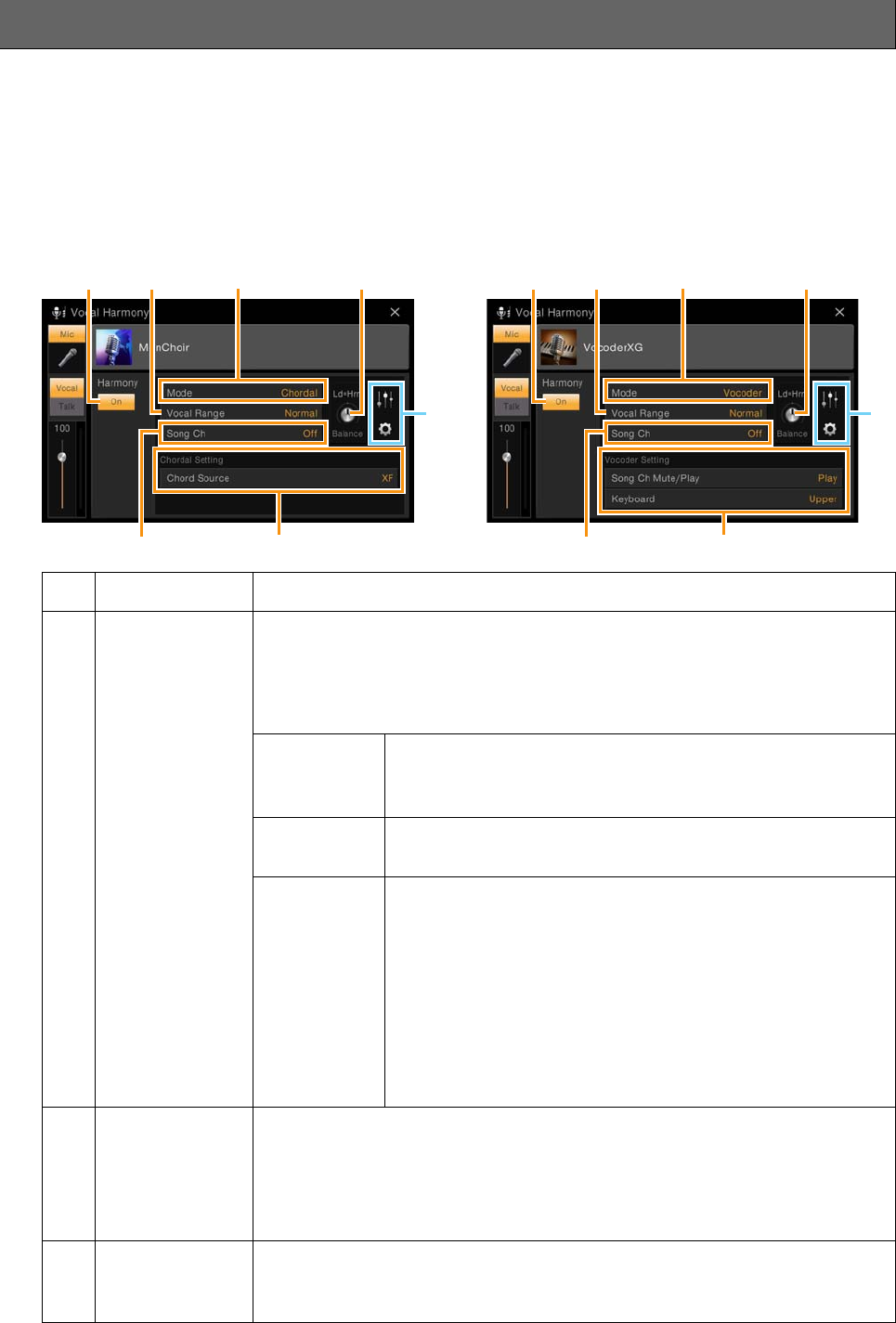
Vocal Harmony Settings
CVP-609/605 Reference Manual
28
By editing the parameters of the preset Vocal Harmony type, you can create your original Vocal Harmony type.
1 Touch the Vocal Harmony name to call up the Vocal Harmony Selection display.
2 Select the desired Vocal Harmony type.
3 Based on the settings of the selected Vocal Harmony type, edit them as desired.
Editing the Vocal Harmony Type (CVP-605)
1
Harmony On/Off
Turns on or off the Vocal Harmony.
2
Mode
Although one of the three following Modes is automatically selected when a Vocal
Harmony type is selected, you can change the Mode.
NOTE Some Vocal Harmony types have no Mode. When such a type is selected, the
Harmony notes are applied to the microphone sound (Lead note) even if you do not
play any keys and no Song is played back.
Auto
(Vocoder/
Chordal)
When the [ACMP ON/OFF] or Left part is turned on, or a Song
contain chord data is being played back, the mode is automatically
set to “Chordal.” In all other cases, the mode is set to “Vocoder.”
Vo co der
The microphone sound is output via the notes you play on the
keyboard or via the Song playback notes.
Chordal
The harmony notes are determined by the following three chord
types: chords played in the chord section of the keyboard (with the
[ACMP ON/OFF] turned on), chords played in the left hand
section of the keyboard (with the Left part turned on), and chords
contained in Song data for controlling the harmony. (Not available
if the Song does not contain any chord data.)
NOTE If you want to apply the Vocal Harmony by pressing the chords in
the chord section when the Style is stopped, you need to set the
“Stop ACMP” parameter to a setting other than “Disabled” in the
Style Setting display (page 76).
3
Voc al R ange
Set this to obtain the most natural vocal harmony, depending on your voice.
•Normal:
Normal setting.
•Low: Setting for lower voice. This setting is also appropriate for growling and shouting.
•High: Setting for higher voice. This setting is also appropriate for singing close to the
microphone.
4
Song Ch
When set to one of 1 – 16, note data (played from a Song on this instrument or the
connected computer) of the corresponding channel is used to control the harmony.
When set to “Off,” Song data control over harmony is turned off.
13
25
64
4
13
25
74
4
When the Mode (2) is set to “Chordal”: When the Mode (2) is set to “Vocoder”:










