Musical Instrument Owner's Manual
Table Of Contents
- PRECAUTIONS
- Table of contents
- Application Index Use this index to find reference pages that may be helpful for your application...
- Handling the Floppy Disk Drive(FDD) and Floppy Disk
- Maintenance
- Included Accessories
- Features
- Before Using the Clavinova
- Part Names
- Listening to the Demonstration Tunes
- Listening to 50 Piano Preset Songs
- Selecting and Playing Voices
- Recording Your Performance
- Saving Recorded Songs and Handling the Files...[FILE]
- Clavinova memory
- Basic file operation
- Saving recorded or other songs to Clavinova Storage memory...[SaveToMemory]
- Saving recorded or other songs to floppy disk...[SaveToDisk]
- Deleting songs in Clavinova Storage memory or a floppy disk...[DeleteSong]
- Renaming a song...[RenameSong]
- Copying data from one floppy disk to another...[CopyDisk]
- Formatting a floppy disk...[FormatDisk]
- Changing the type of characters on screen...[CharacterCode]
- Playing Back Recorded Songs and Commercially-available Music Data
- Connections
- Detailed Settings
- Detailed settings for recording and playback [SONG SETTING]
- Correcting note timing [Quantize]
- Specifying whether playback starts immediately along with the first voicing [QuickPlay]
- Auditioning the channels [ChannelListen]
- Deleting data from each channel [ChannelClear]
- Specifying the range and playing back repeatedly [FromToRepeat]
- Playing back the phrase specified by the phrase number [PhraseMark]
- Playing back a song repeatedly [SongRepeat]
- Detailed settings for the metronome METRONOME [SETTING]
- Detailed settings for the voices [VOICE SETTING]
- Setting the octave [Octave]*
- Setting the volume level [Volume]*
- Setting the position of right and left channels [Pan]*
- Fine tuning the pitch (only in Dual mode) [Detune]
- Selecting the reverb type [ReverbType]
- Setting the reverb depth [ReverbSend]*
- Selecting the chorus type [Chorus Type]
- Setting the chorus depth [ChorusSend]*
- Setting the chorus on/off [ChorusOnOff]
- Selecting the variation effect type [VariationType]
- Setting the variation effect depth [VariationSend]*
- Setting the touch sensitivity [TouchSense]*
- Setting the right pedal function [RPedal]
- Setting the center pedal function [MPedal]
- Setting the left pedal function [LPedal]
- Setting the auxiliary pedal function [AuxPedal]
- MIDI [MIDI SETTING]
- About MIDI
- Setting the MIDI transmit channel [MidiOutChannel]
- Setting the MIDI receive channel (Port A) [MidiInAChannel]
- Setting the MIDI receive channel (Port B) [MidiInAChannel]
- Setting Local control on/off [LocalControl]
- Selecting performance from the keyboard or song data for MIDI transmission [MidiOutSelect]
- Selecting a type of data received via MIDI [ReceiveParameter]
- Selecting a type of data transmitted via MIDI [TransmitParameter]
- Executing song data bulk dump [SongBulkDump]
- Transmitting the initial settings on the panel [InitialSetup]
- Executing voice data bulk dump [VoiceBulkDump]
- About MIDI
- Other settings
- Selecting a touch response [TouchResponse]
- Fine tuning the pitch [Tune]
- Selecting a tuning curve for a piano voice [PianoTuningCurve]
- Selecting a scale [Scale]
- Depth of string resonance [StringResonanceDepth]
- Depth of sustain sampling for the damper pedal [SustainSamplingDepth]
- Setting the speed of vibraphone’s vibrato effect [VibraphoneRotorSpeed]
- Selecting a pedal function for vibraphone [VibraphonePedalMode]
- Assigning the START/PAUSE function to a pedal [PedalStart/ Pause]
- Selecting a type of auxiliary pedal [AuxPedalType]
- Setting the point at which the damper pedal starts to affect the sound [HalfPedalPoint]
- Pitch bend range [PitchBendRange]
- Replacing the XG voices with preset voices [XGAlternative]
- Selecting items saved at shutdown [MemoryBackUp]
- Restoring the normal (default) settings [FactorySet]
- Other method for restoring the normal settings
- Message List
- Questions about Operations and Functions
- Troubleshooting
- Data Compatibility
- Preset Voice List
- Voice Combination Examples (Dual and Split)
- Index
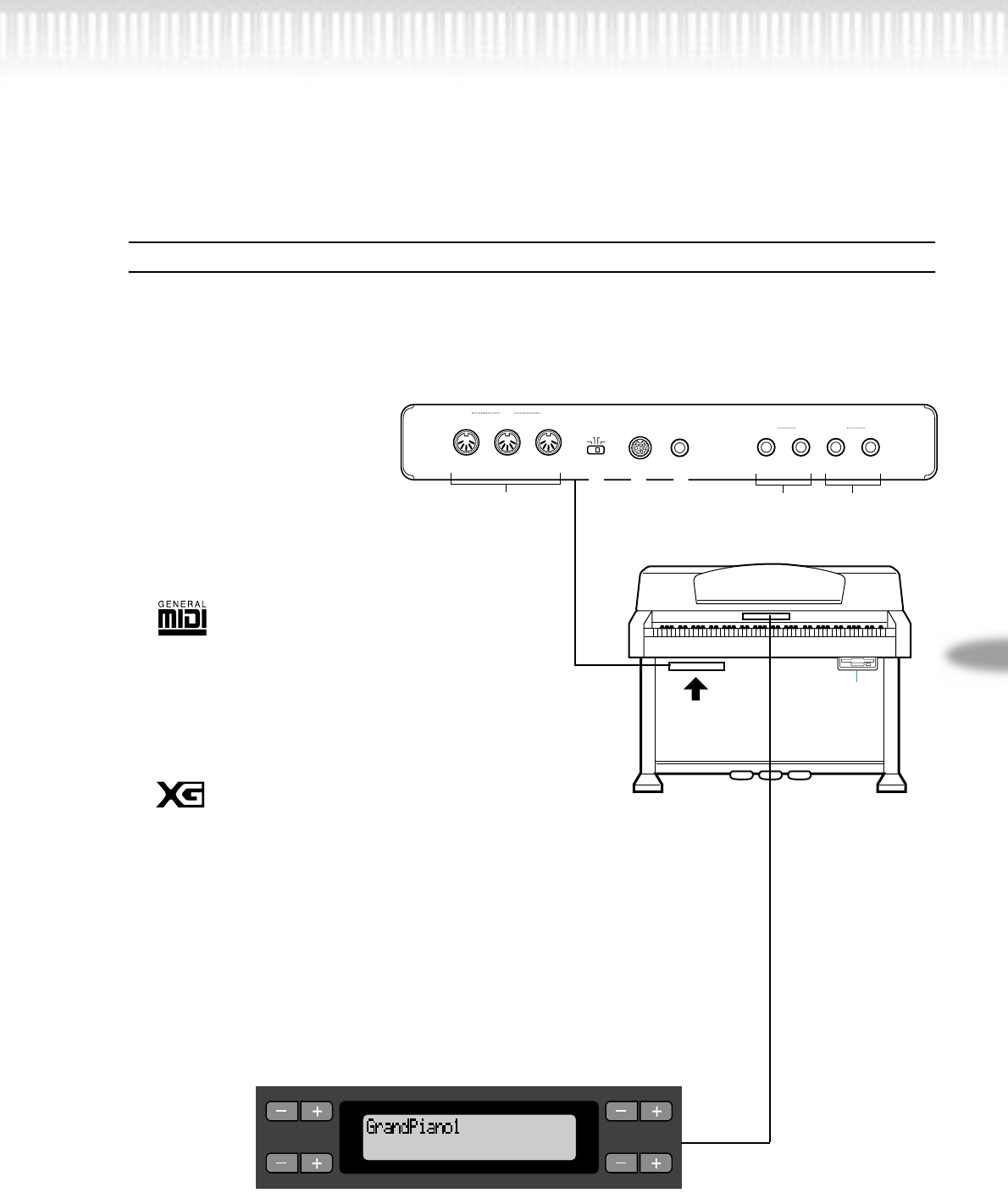
CLP-990 23
AUX PEDAL
MIDI
OUTIN THRU
L/L
+
RR
AUX IN
L/L
+
RR
AUX OUT
HOST SELECT
PC-1
PC-2
MacMIDI
TO HOST
U
V
Z
X
W
Y
Part Names
Connectors
D LCD buttons
E LCD
Use the LCD button A, B, C, or D to select the contents displayed on the LCD.
Check the screen located in the center of the top panel after every operation. A
voice name appears on the screen when you turn on the power to the unit.
G[EXIT] button
When you press this button, the unit returns to the default screen (the
screen that indicates a voice name(s) and is displayed when the power is
turned on).
U AUX OUT [R] [L/L+R]..........................P61
V AUX IN [R] [L/L+R] .............................P62
W [AUX PEDAL] ......................................P62
X [TO HOST] ..........................................P62
Y HOST SELECT ..................................... P62
Z MIDI [IN] [OUT] [THRU] .................... P63
\
\
Floppy disk drive.................................P13
]
Panel logos
GM System Level 1
“GM System Level 1” is an addition to the MIDI
standard which guarantees that any data conform-
ing to the standard will play accurately on any
GM-compatible tone generator or synthesizer
from any manufacturer.
XG Format
XG is a new Yamaha MIDI specification which sig-
nificantly expands and improves on the “GM Sys-
tem Level 1” standard with greater voice handling
capacity, expressive control, and effect capability
while retaining full compatibility with GM.
uppee left
on the front
board
A B
C D
NO YES










