Use & care guide
Table Of Contents
- front cover
- toc
- parts and features
- before you install your microwave oven
- before you use your microwave oven
- important safety instructions
- using your microwave oven
- microwave oven controls
- audible signals
- setting the clock
- using the minute timer
- cooking in your microwave oven
- cooking at high cook power
- cooking at lower cook powers
- using auto set
- defrosting
- cooking automatically after defrosting
- cooking with the temperature probe
- using keep warm
- other operating hints
- bi-level cooking
- installation instructions
- caring for your microwave oven
- how your microwave oven works
- operating safety precautions
- if you need service or assistance
- microwave oven warranty
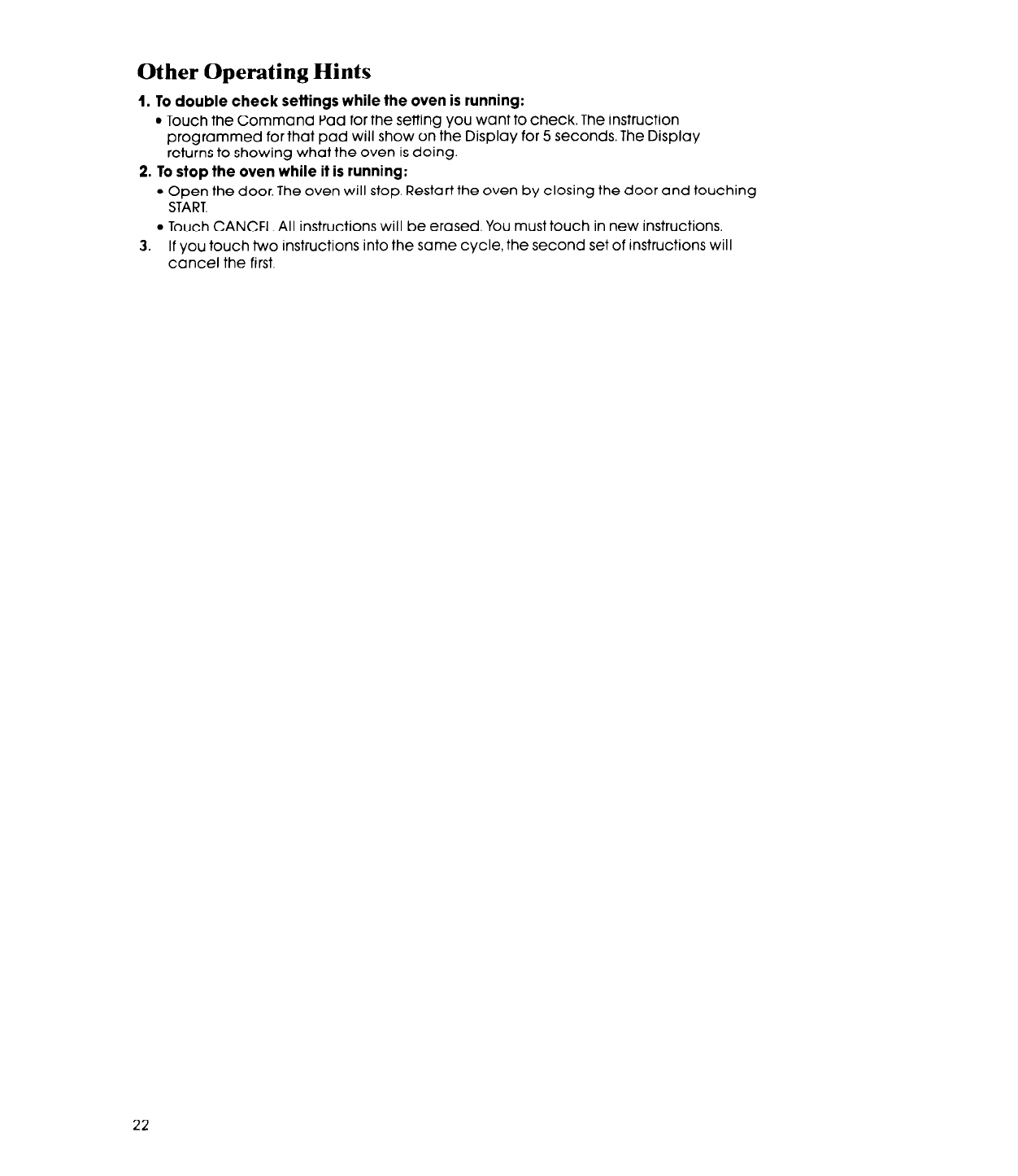
Other Operating Hints
4. To double check settings while the oven is running:
l
Touch the Command Pad forthe setting you want to check. The instruction
programmed for that pad will show on the Display for 5 seconds. The Display
returns to showing what the oven is doing.
2. To stop the oven while it is running:
l
Open the door. The oven will stop. Restart the oven by closing the door and touching
START.
l
Touch CANCEL. All instructions will be erased. You must touch in new instructions.
3. If you touch two instructions into the same cycle, the second set of instructions will
cancel the first.
22










