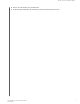User's Manual
3
Relive It Anywhere
View your memories from anywhere using a phone, laptop, or web browser. Stream photos
and videos from your My Cloud Home app to the big screen with Google Chromecast
™
.
Mobile App
The My Cloud Home mobile app provides robust access to a My Cloud Home device and content
management on Android and iOS platforms. This is the app used to setup the My Cloud Home device.
Web App
The My Cloud Home web app provides quick access via an Internet browser on different operating
systems and does not require software installation. This app can be accessed through the My Cloud
Home desktop app or at the following URL: home.mycloud.com.
Desktop App
The My Cloud Home desktop app provides quick access through a Windows or Mac computer. To
install the desktop app, follow these steps:
1. Open the My Cloud Home mobile app on your mobile device.
2. Select the 3-line menu in the upper left-hand corner.
3. This will expand the menu system. Select the option Get desktop app.
4. This will open the Get the desktop app box. Select the SEND option and an email will be
sent to the email address used to create your My Cloud Home account.
5. Once the email arrives, on your desktop select either the PC Desktop App or MAC Desktop
App, depending on what operating system your personal computer uses.
6. After clicking one of the selections, a web browser will open. Follow the onscreen
prompt to save the file.
7. Open the file that was downloaded and follow the onscreen prompts to install the My
Cloud Home desktop app.
8. After the desktop app installs the Allow Analytics screen will display. Select either Allow
or Don't Allow.
9. Next, login with your My Cloud Home account information.
10. When prompted, choose the OPEN IN EXPLORER (OPEN IN FINDER for macOS) or OPEN IN
BROWSER option to view the My Cloud Home device.
a. Depending on the operating system, the OPEN IN EXPLORER option will open the My
Cloud Home device in Windows File Explorer or OPEN IN FINDER in macOS Finder.
b. The OPEN IN BROWSER option will open the My Cloud Home device in the My Cloud
Home web app.
Chromecast Video
My Cloud Home can broadcast video content through a Google
®
Chromecast
™
device. To
accomplish this process, a Chromecast device must be setup on the same Wi-Fi used by My
Cloud Home. If My Cloud Home detects the Chromecast device, a Chromecast icon will
Relive It Anywhere
My Cloud Home / My Cloud Home Duo
User Manual
10