Specifications
Table Of Contents
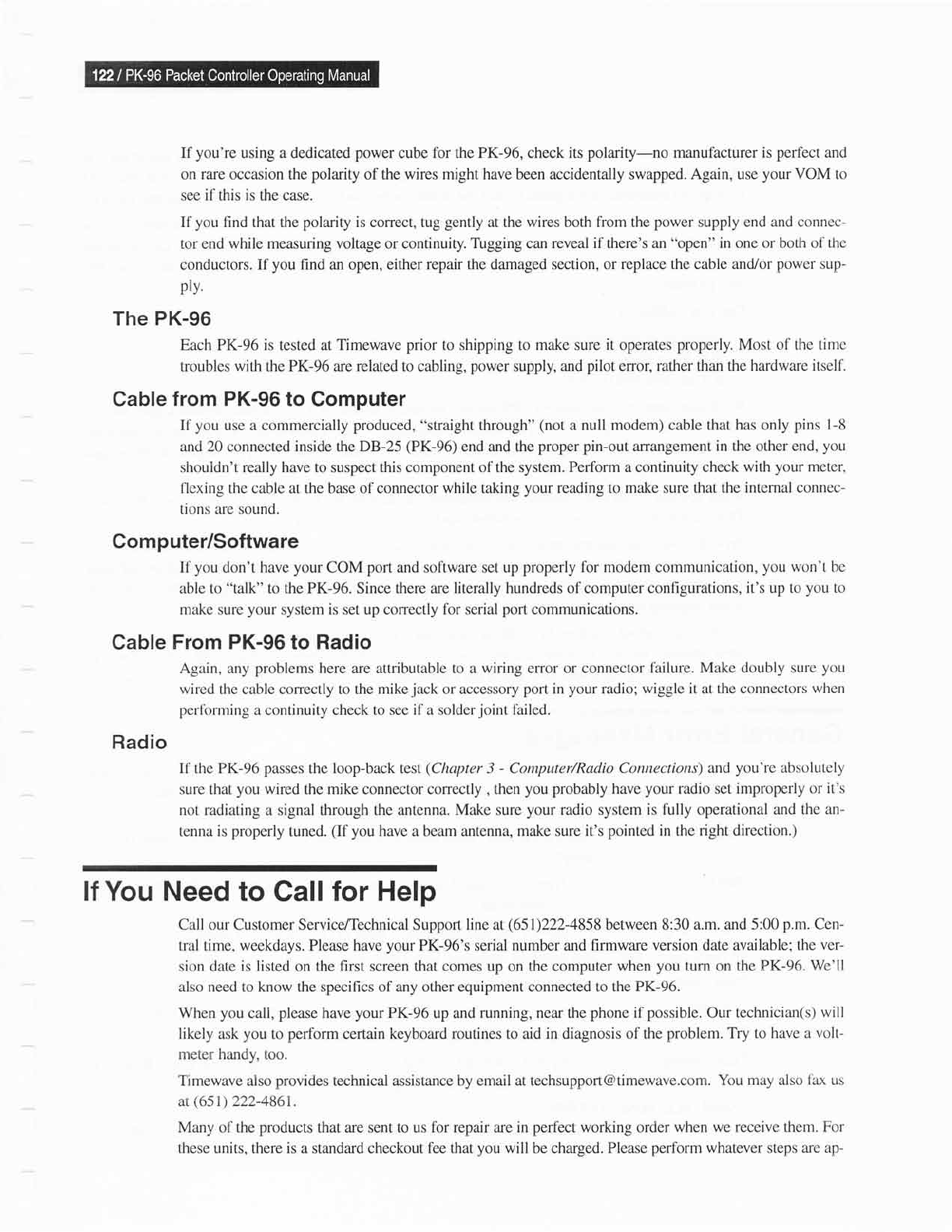
If
you're
using a dedicated
power
cube for the PK-96, check its
polarity-no
manufacturer
is
perfect
and
on rare occasion the
polarity
of the wires might have been accidentally swapped. Again, use
your
VOM to
see if this is the case.
If
you
find
that the
polarity
is
correct,
tug
gently
at the wires both from the
power
supply end
and connec-
tor end while measuring voltage or continuity.
Tugging can reveal if there's an
"open"
in one or both of
the
conductors. If
you
find an open, either
repair
the damaged
section, or replace the cable and/or
power
sup-
piv.
The
PK-96
Each PK-96 is
tested
at Timewave
prior
to shipping to make sure
it
operates
properly.
Most of the time
troubles with the PK-96 are related to cabling,
power
supply, and
pilot
error, rather than the hardware
itself.
Gable
from PK-96 to
Computer
If
you
use a commercially
produced,
"straight
through"
(not
a null modem) cable that
has
only
pins l-8
and 20
connected
inside
the
DB-25
(PK-96)
end and
the
proper pin-out
,urangement
in the other end,
yolt
shouldn't really have to suspect this component of
the
system.
Perform a continuity check with
your
meter,
flcxing the cable at the base of connector while taking
your
reading to
make sure that the internal
connec-
tions are sor"rnd.
Computer/Software
If
you
don't have
your
COM
port
and software set up
properly
for modem communication,
you
won't bc
able to
"talk"
to the PK-96. Since there are
literally hundreds of computer configurations,
it's up to
you
to
make sure
your
system is set up conectly for serial
port
communications.
Cable
From PK-96
to
Radio
Again, any
problems
here are attributable to a wiring error or connector
failure. Make doubly
sure
you
wired the cable correctly to the
mike
jack
or accessory
port
in
your
radio; wiggle
it
at
the connectors
when
perfbrming
a continuity check to see
if
a solder
ioint
failed.
Radio
If the PK-96
passes
the loop-back test
(Chapter
3
-
Computer/Radio
Connections) and
you're absoh"rtely
sure that
you
wired the mike connector conectly
,
then
you probably
have
your
radio set
improperly or
it's
not radiating a signal through the antenna.
Make
sure
your
radio system is
fully
operational
and the
an-
tenna is
properly
tuned.
(If
you
have a beam antenna, make sure
it's
pointed
in the right
direction.)
lf You Need
to
Call
for Help
Call our Customer Service/Technical Support line at
(651)222-4858
between
8:30
a.m. and 5:00
p.m.
Cen-
tral time. weekdays. Please
have
your
PK-96's
serial
number and firmware version date available,
the
ver-
sion date is listed
on
the first screen that comes up on the computer
when
you
turn
on the PK-96.
We'll
also need to know the specifics of any other equipment connected to the
PK-96.
When you
call,
please
have
your PK-96
up and
running, near the
phone if possible.
Our
technician(s)
will
likely
ask
you
to
perform
certain
keyboard routines to aid in diagnosis of the
problem.
Try to
have a volt-
meter handy, too.
Timewave
also
provides
technical assistance by email at techsupport@timewave.com.
You
may also lax us
at
(651)
222-4861.
Many of the
products
that are sent to us for repair are in
perfect working
order
when we receive them.
For
these units,
there
is
a
standard checkout fee that
you
will be charged. Please
perform whatever steps are ap-










