Owner's Manual
Table Of Contents
- Welcome/Features
- Controls and Functions
- Terms Used in this Manual
- Accessibility
- Installing the Phone
- Register Handsets to the Main Base before Using!
- When to Re-register Handsets
- Basic Setup
- Using Your Phone
- Using the Speed Dial Memory
- Caller ID and CIDCW (Caller ID on Call Waiting)
- The Integrated Answering Device
- Setting Up Your Answering System
- Answering System Setting
- Setting the Time
- Setting a Personal Security Code (PIN)
- Setting the Ring Time
- Selecting the Message Record Time
- Setting the Message Alert Tone
- Selecting the Language
- Setting Your Outgoing Message (Greeting)
- Setting the Main Base Ringer Volume
- Temporarily Mute the Main Base Ringer and Call Screen
- Adjusting the Speaker Volume Level
- Turning the Answering System On/Off
- Using Your Answering System
- Changing the Digital Security Code
- Note on Power Sources
- General Information
- Troubleshooting
- Precautions & Warranty
- I.C. Notice
- Index
- Remote Operation Card
- At Uniden, we'll take care of you!
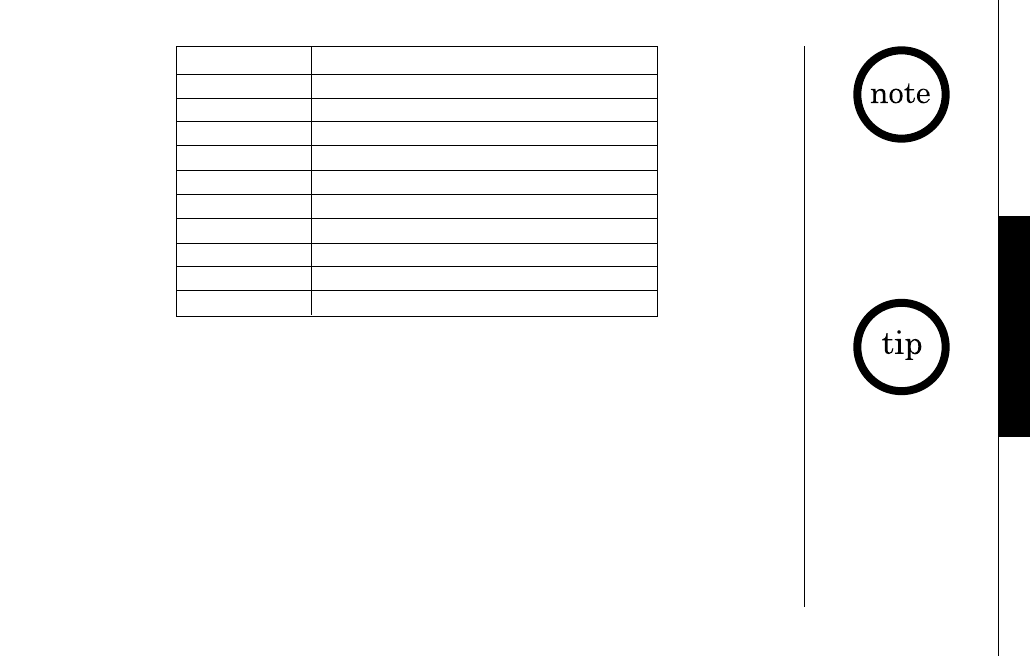
USING YOUR
ANSWERING SYSTEM
USING YOUR ANSWERING SYSTEM [ 47 ]www.uniden.com
Command Function
0 then 1 Repeat a Message
0 then
2 Play Incoming Messages
0 then
3 Skip a Message
0 then
4 Delete a Message
0 then
5 Stop Operation
0 then
6 Answering System On
0 then
7 Memo Record/Stop*
0 then
8 Greeting Message Record/Stop*
0 then
9 Answering System Off
1 then
0 Voice Prompts
Once you enter the
remote access menu, you
must enter a command
within 15 seconds, or
the answering system
automatically hangs up
and returns to standby.
5) After all of the voice prompts have been played, you hear intermittent beeps
indicating that the system is in the command waiting mode. You may enter
another command at this time from the chart.
6) When you are finished, hang up to exit the system. The answering system
automatically returns to standby.
* For Memo Record and Greeting Message Record functions, the first time you enter
the corresponding command, it starts the Recording function. If you want to stop
the recording, enter the command again.
For your convenience
remote operation cards
are provided for you to
use while away from
home (located back of
this manual).










