All in One Printer User Manual
Table Of Contents
- Preface
- Notice to Users
- Before Reading This Manual
- General Precautions
- CONTENTS
- BEFORE USING FAX
- SENDING/RECEIVING A FAX
- CHECKING AND CANCELING THE COMMUNICATIONS
- ADVANCED FUNCTIONS
- Transmitting 2-Sided Originals
- Priority Transmission
- Polling Communication
- Mailbox Transmission
- Chain Dial Communication
- Delayed Transmission Reservation
- Recovery Transmission
- Onramp Gateway
- Offramp Gateway
- Save as File
- PRINTING LISTS AND REPORTS
- Printing Lists & Reports Manually
- Printing Lists & Reports Automatically
- Lists/Reports Samples
- Transmission journal
- Reception journal
- Reservation list
- Mailbox/relay box report
- Memory transmission report
- Transmission report
- Multi transmission report
- Multi polling report
- Relay TX orig. terminal report
- Relay TX relay station report
- Relay TX end terminal report
- Relay station report
- Mailbox reception report
- Power failure list
- SETTING ITEMS
- TROUBLESHOOTING AND SPECIFICATIONS
- INDEX
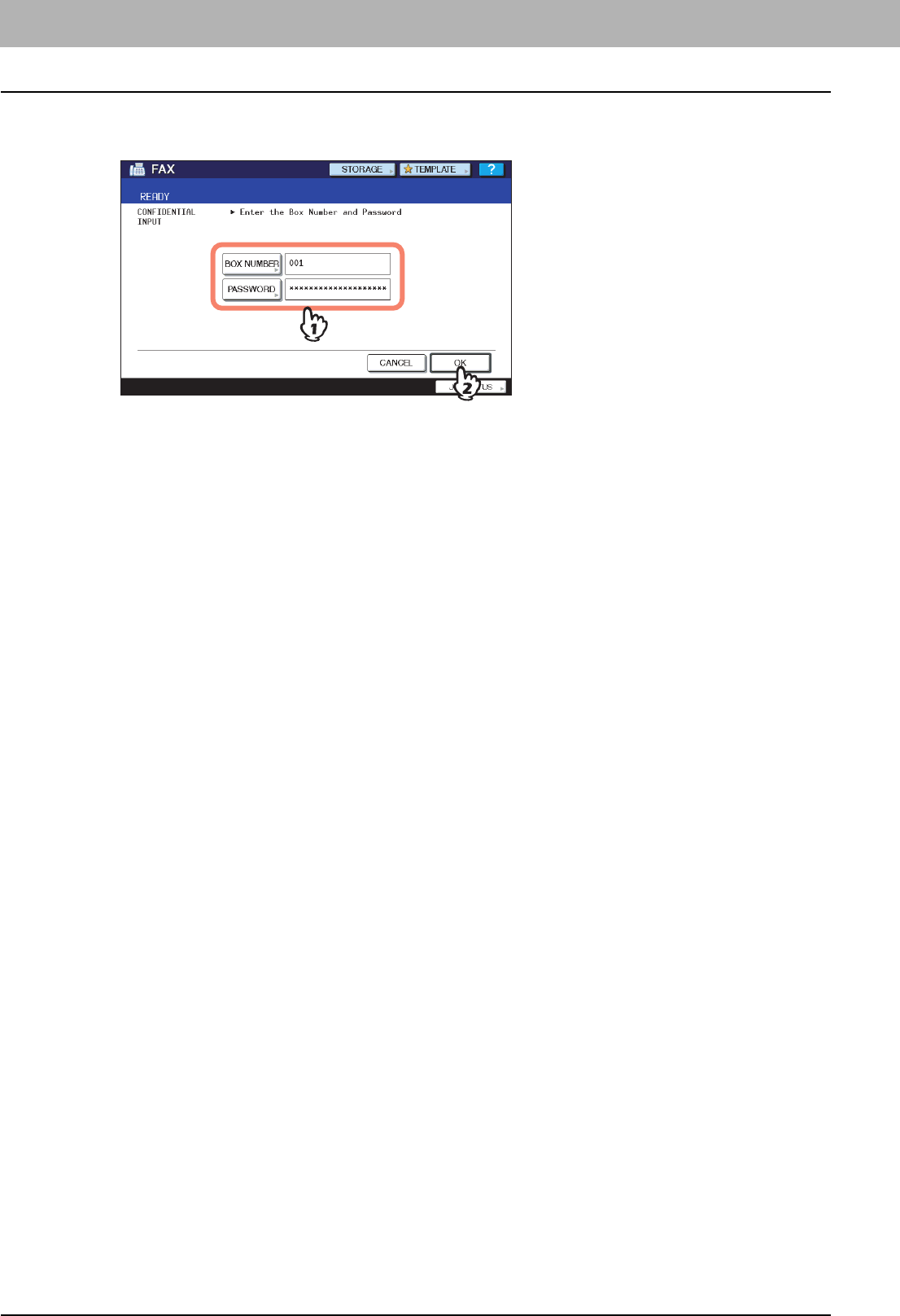
4 ADVANCED FUNCTIONS
62 Mailbox Transmission
6
Press [BOX NUMBER] to display the entry screen. Key in the box number, and then
press [OK].
y If a password has been set to the selected bulletin board mailbox, key in the password in the same way as the
box number. If you have selected the confidential mailbox, it is not necessary to key in a password since it is not
verified.
y If the box number or password is incorrect, an error message is displayed and you are unable to proceed.
7
Press the [START] button on the control panel.
When you cancel the registration, press the [STOP] button on the control panel, and then [JOB CANCEL] on the
touch panel.










