Flat Panel Television User's Manual
Table Of Contents
- Introduction
- Connecting Your TV
- Overview of cable types
- Connecting a VCR, antenna, cable TV, or camcorder
- Connecting a Blu-ray™ / DVD player, satellite receiver with ColorStream® or VCR
- Connecting an HDMITM or DVI device to the HDMITM input
- HDMITM CEC connection
- Connecting a digital audio system
- Connecting an analog audio system
- Connecting a computer
- Using the Remote Control
- Menu Layout and Navigation
- Setting up your TV
- Setting up your TV
- Selecting the video input source
- Labeling the video input sources
- Tuning channels using the Channel Browser
- Favorites browser
- Selecting the picture size
- Scrolling the TheaterWide® picture (TheaterWide 2 and 3 only)
- Using the Auto Aspect feature
- Using the 4:3 Stretch
- Using the FREEZE feature
- Adjusting the picture
- Using closed captions
- Adjusting the audio
- Selecting the PIN code
- Using parental controls (for USA region)
- Using the input lock feature
- Locking channels
- Using the PC settings feature
- Using the Media Player
- Setting the sleep timer
- No Signal Power Down
- Using HDMITM CEC
- Using the HDMITM settings feature
- Using the HDMITM settings feature
- Displaying TV status information
- Understanding the last mode memory feature
- Using the TV’s Advanced Features
- Troubleshooting
- Specifications
- License Agreement
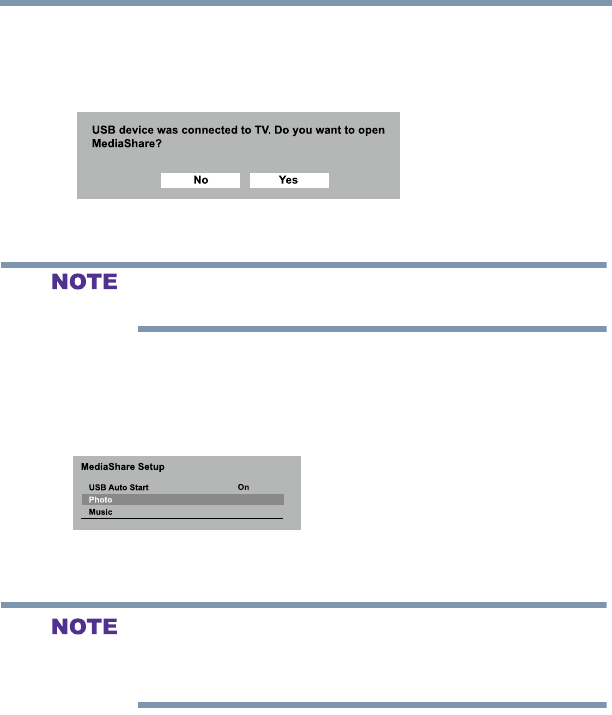
93
Setting up your TV
Using the Media Player
2 Press the ◄/►(arrow) buttons to select Yes, and then press the
ENTER button.
The Media Player menu appears. (If you select No, nothing
happens.)
(Sample Image) Media Player - open screen
v The prompt will disappear after about 10 sec.
v If Auto Start is set to off, you can start the Media Player manually.
Manual Start:
1 In the Options menu, highlight MediaShare Setup, and then press
the ENTER button.
2 Press the /▼(arrow) buttons to highlight Photo or Music, and
then press the ENTER button.
(Sample Image) Media Play screen
v The viewer will open even if there are no photo or music files.
v While the Media Player is active, the main menus cannot be
displayed.
Viewing photo files
There are three types of view modes: multi view, single view, and
slide show. Within Slideshow, you can skip forward, repeat, and set
time interval.










