User's Manual
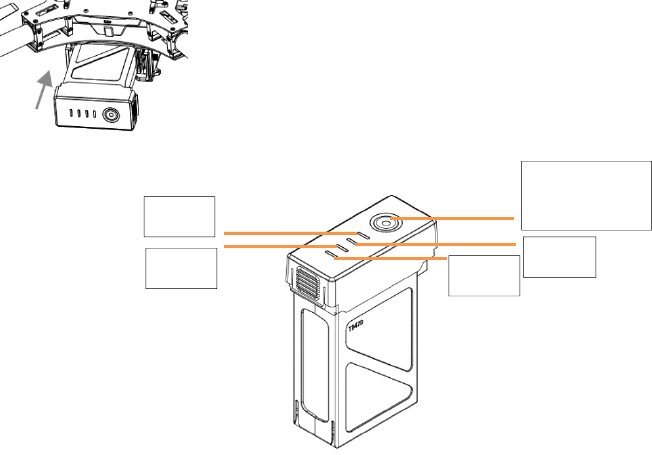
©2015 DJI. All Rights Reserved. 35
Using the Battery
Installing the Battery
Insert the Intelligent Flight Battery into the battery compartment as shown below.
Powering ON/OFF
Powering On: Press the Power Button once, then press again and hold for 2 seconds to power on. The Power LED
will turn red and the Battery Level Indicators will display the current battery level.
Powering Off: Press the Power Button once, then press again and hold for 2 seconds to power off.
Low Temperature Notice:
1. The performance of the intelligent Flight Battery is significantly reduced when flying in a low temperature
environments (those with air temperatures below 5
℃
). Ensure that the battery is fully charged and the cell
voltage is at 4.43 V before each flight.
2. Using the Intelligent Flight Battery in extremely low temperature environments (those with air temperatures
below -10
℃
) is not recommended. When flying in environments with temperatures between 5
℃
and -10
℃
, the
Intelligent Flight Battery should be able to achieve the appropriate voltage levels (above 4.2 V), but it is
recommended that you apply the included insulation sticker to the battery in order to prevent a rapid drop in
temperatures.
3. If the DJI Pilot app displays the “Critical Low Battery Level Warning” when flying in low temperature
environments, stop flying and land the aircraft immediately. You will still be able to control the aircraft’s
movement when this warning is triggered.
4. Store the Intelligent Flight Battery in a room temperature environment and ensure that its temperature exceeds
5
℃
before using it in the low temperature environment.
5. When using the M100 in a low temperature environment, begin by allowing the aircraft to hover at a low altitude,
for approximately one minute, to heat the battery.
6. To ensure optimum performance, keep the Intelligent Flight Battery’s core temperature above 20
℃
when in
use.
LED1
Power Button
(
Built-in LED
)
LED3
LED2
LED4










