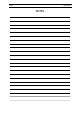Programming Instructions
SYCLOPE ODITOUCH setting Page 31/40
Communication programming instructions
Wifi
Name of the programmed SSID
Connection status
Signal level
Unique ID or MAC address of the WIFI chip
Identification name on the Ethernet network
DHCP configuration
WIFI module IP address *
Subnet mask *
Gateway *
DNS 1 *
DNS 2 *
* The values displayed correspond either to the values set in the case of DHCP mode disabled, or to the
values received by DHCP from the network to which the module is connected.
Eth.
Connection status on the Ethernet network
Physical connection status (wiring)
Configuration status
Unique ID or MAC address of the module
Identification name on the Ethernet network
DHCP configuration
Module IP address *
Subnet mask *
Gateway *
DNS 1 *
DNS 2 *
* The values displayed correspond either to the values set in the case of DHCP mode disabled, or to the
values received by DHCP from the network to which the module is connected.
Socket
Ethernet socket version
Connection status on the Ethernet network
Physical connection status (wiring)
Configuration status
Unique ID or MAC address of the module
Identification name on the Ethernet network
DHCP configuration
Module IP address *
Subnet mask *
Gateway *
DNS 1 *
DNS 2 *
Etat : Connected
Link : UP
Interface : UP
SSID : SYCLOPE-Electronique
State : Connected
Signal : Good
Unique ID 00:00:F3:EB:35:E5
Host Name ODT_W194120972
DHCP Activated YES
IP address 10.10.1.2
Mask 255.255.255.0
Gateway 10.10.1.200
DNS 1 10.10.1.100
DNS 2 10.10.1.200
Unique ID 00:00:F3:EB:35:E5
Host Name ODT_W194120972
DHCP Activated OUI
IP address 10.10.1.2
Mask 255.255.255.0
Gateway 10.10.1.200
DNS 1 10.10.1.100
DNS 2 10.10.1.200
State : Connectd
Link : UP
Interface : UP
Unique ID 00:08:00:D3:EA:FC
Host Name ODT_S194120972
DHCP Activated YES
IP address 10.10.1.2
Mask 255.255.255.0
Gateway 10.10.1.200
DNS 1 10.10.1.100
DNS 2 10.10.1.200