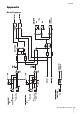User Manual
Using the UR22mkII
UR22mkII Operation Manual 13
4. Select UR22mkII ports for [Device Port] on
both the inputs and outputs tabs.
Inputs Tab
Outputs Tab
5.
Set the [MIX] knob of the device to the center
position between [INPUT] and [DAW].
6.
Adjust the input signal level of the
microphone or guitar with the [INPUT GAIN]
knob on the device.
If you have a microphone connected to the
[MIC/LINE 1] jack, adjust the [INPUT 1 GAIN] knob. If
you have a guitar connected to the [MIC/LINE 2] jack,
adjust the [INPUT 2 GAIN] knob.
7. While singing into the microphone or
playing the guitar, adjust the output signal
level of the headphones with the [PHONES]
knob on the device.
8. Select desired track for recording.
Click the [Clean E-Guitar] track or [Vocals] track in this
template. The recording is ready when clicking the
track.
9.
Select the input routing in the inspector.
When a microphone is connected to the
[MIC/LINE 1] jack:
Click the track name on the left side of the project
window.
In the window that appears below, select [Mono-In 1].
When a guitar is connected to the [MIC/LINE 2]
jack:
Click the track name on the left side of the project
window.
In the window that appears below, select [Mono-In 2].
HINT
Setting optimum recording levels
Adjust the gain knobs so that the [PEAK] indicator
flashes briefly at the loudest input volume.
Track
Track
name
Track name
Track name