User Guide
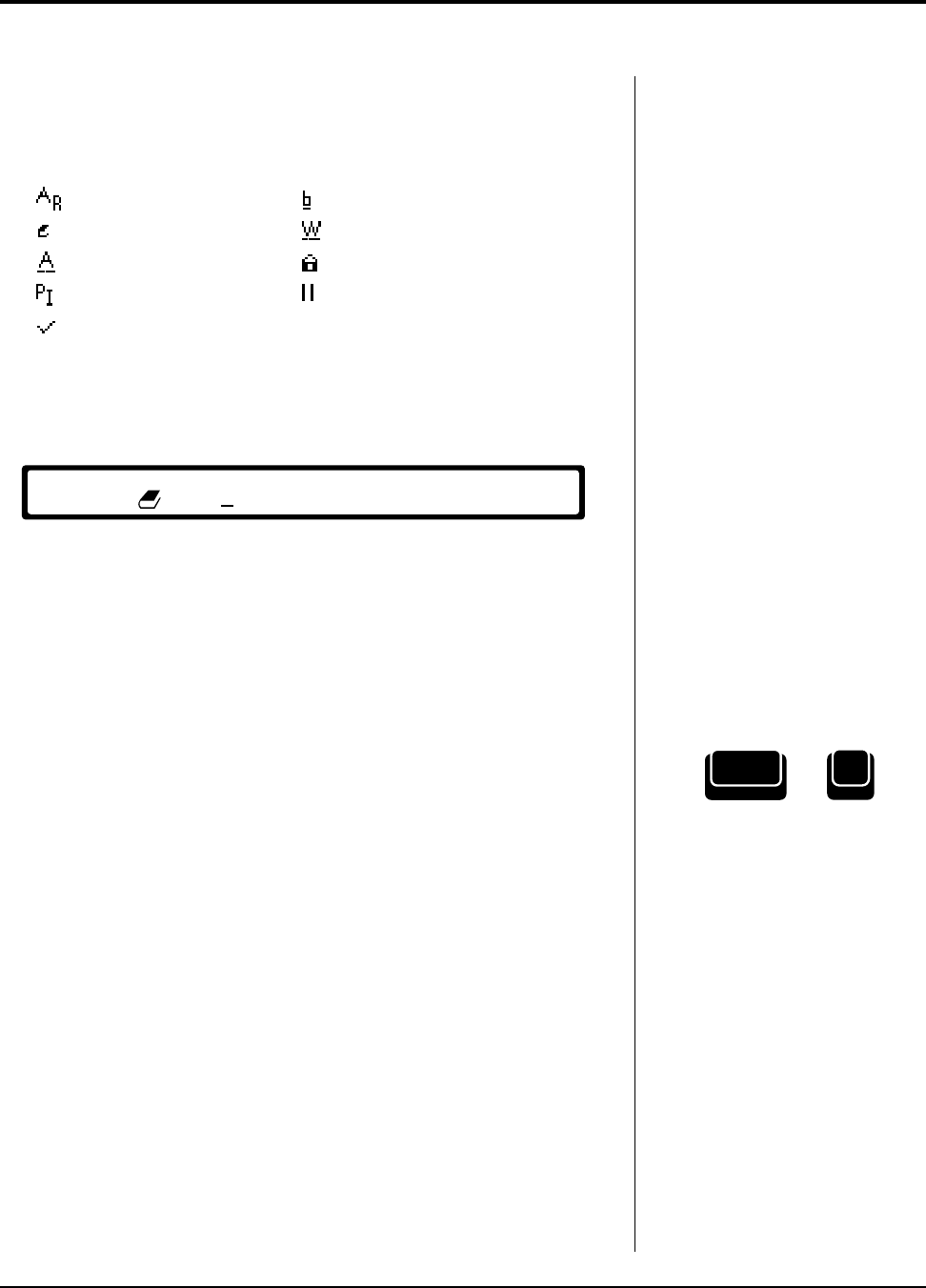
Smith Corona Corporation Hardware Basics — 1-5
Status Indicators
In all modes, you can immediately find out which features are
activated at any time. Active features are indicated by the symbols
illustrated below.
– Auto Return – Bold Print
– Dictionary – Underscore Word
– Underscore All – Caps Lock
– Paragraph Indent – KBII
– Punctuation Check
For example, if the Spell-Right Dictionary, Auto Return, and Auto
Underscore All are active, the display would look like this when the
Status Indicator is used:
Activating the Status Indicator
1. Hold down Code for a few seconds. The current status appears on
the display.
2. Release Code to deactivate the Status Indicator.
Display Contrast
You can adjust the intensity of your display by pressing and holding
Code while pressing Adj (A). The display prompts:
Contrast Adjust
and begins to darken until the darkest level is reached; then, it reverts to
the lightest setting and starts over. Release both keys when the desired
contrast level is reached.
End of Page Pitch Line Impression Keyboard
Status
A
A
R
A
Adj.
Code
+










