Operation Manual, User's Manual
Table Of Contents
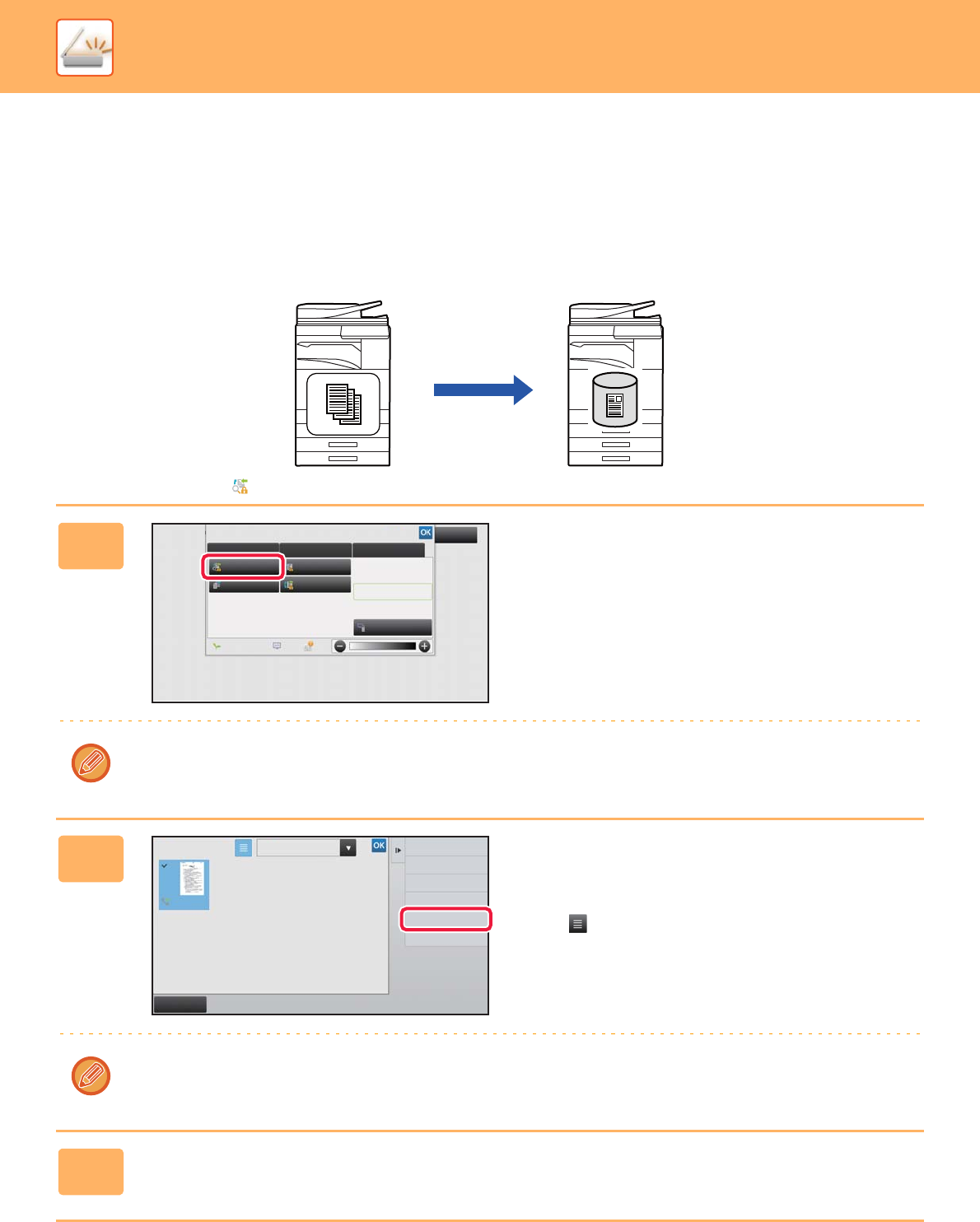
5-142
SCANNER/INTERNET FAX►INTERNET FAX RECEPTION FUNCTIONS
SAVING RECEIVED DATA
Save received faxes in the document filing folder.
This function is available when [System Settings] → [Image Send Settings] → [Common Settings] → [Condition
Settings] → [Preview Setting] → [Received Data Image Check Setting] is enabled* in "Settings (administrator)".
* The factory default setting is disabled.
When data is received, is shown at the top of the screen.
1
In the System Information, tap the
[Event Information] tab and tap the
[Check Fax Reception Image] key.
The received data is listed.
You can also display the received data list by tapping the job status display and tapping [Check Received Data] on the
action panel of Job Status screen.
2
Tap the key of the received data you
wish to save, and tap [File] on the
action panel.
• Tap to show thumbnails of received images
(Thumbnail screen). The list view or thumbnails view can
be changed depending on the setting mode.
• Multiple sets of received data can be selected.
When you select a single received data only, you can tap [Check Image] on the action panel and check the image on the
preview screen.
3
Set the file information, and tap the [Save] key.
Received data inside
the memory
Save in the document
filing folder
Save
System Information
Check Fax
Reception Image
Check Confidential
Received Data
Check Error Box
Release Held
Received Data
Terminate
Remote Operation
Fax Receive
Event Information
Maintenance Information
Toner Remaining
Select External Application
Exit
Forward to Other Address
Check Image
Print
All Received DataReceived Data List
Cancel All
Delete
File
Store Data in Folder










