User Manual
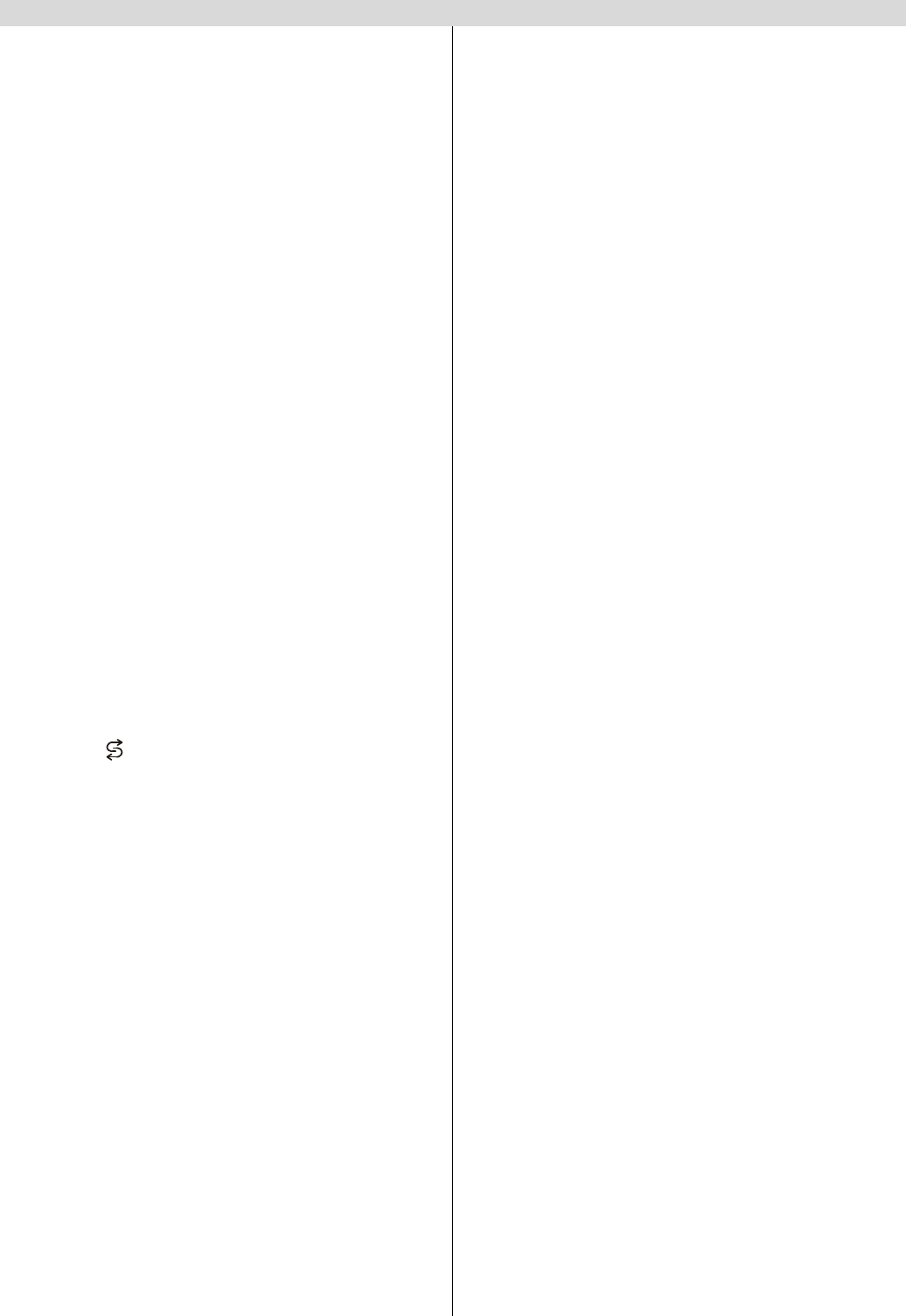
ENGLISH - 1 -
Contents
Teletext.....................................................................16
To operate Teletext.........................................................16
To select a page of Teletext............................................16
To Select Index Page.....................................................16
To Select Teletext with a TV Programme.......................16
Searching for a page while watching TV........................16
To Select Double Height Text.........................................16
To Reveal “concealed” Information................................16
To Stop Automatic Page Change...................................16
Split Screen....................................................................16
To Select a Subcode Page.............................................16
Fastext...........................................................................16
To exit Teletext...............................................................17
Connecting external equipment............................17
Via the Euro connector...................................................17
RGB mode.....................................................................17
S-VHS EXT2 Mode........................................................17
Via the ANT (aerial) socket.............................................17
Via the RCA jacks..........................................................17
TV and Video Recoder (VCR)........................................17
NTSC Playback..............................................................17
Copy Facility...................................................................17
To connect to S-VHS input.............................................17
Connecting Headphones................................................17
Connecting external equipment............................18
Typical Connections...............................................19
Typical Connections (Continued)..........................20
Typical Connections (Continued)..........................21
Typical Connections (Continued)..........................22
Typical Connections (Continued)..........................23
21-pin Euro-SCART and 21-pin Audio/Video........24
Troubleshooting......................................................25
Specifications..........................................................26
Safety Precautions...................................................2
Supplied Accessories...............................................4
Remote Control Buttons..........................................5
Control Panel Buttons..............................................6
Antenna Connections...............................................6
Preparation................................................................7
Features...........................................................................7
Before Switching on your TV..................................7
Power connection.............................................................7
Aerial Connections...........................................................7
How to connect external equipment................................7
Remote Control Battery Installation..................................7
Switching the TV ON/OFF........................................8
To switch the TV on..........................................................8
To switch the TV off..........................................................8
Initial Settings...........................................................8
Operating with the onset buttons......................................8
Operating with Remote Control........................................8
Menu System.............................................................9
Sound menu.....................................................................9
Picture menu..................................................................10
Feature menu.................................................................12
Installation Menu............................................................13
Other Features........................................................15
Information On Screen...................................................15
Sound Mute....................................................................15
Sound Modes.................................................................15
Screen Format...............................................................15
No-Signal Timer Indicator...............................................15
Still Picture.....................................................................15
To Display the Time........................................................15
Flash back (
).............................................................15
Double-digit (- / - -).........................................................15
AV Modes.......................................................................15










