User Manual
Table Of Contents
- Samsung Galaxy S7 edge | S7 User Manual
- Table of contents
- Special features
- Getting started
- Set up your device
- Learn about your device
- Apps
- Settings
- Connections
- Sounds and vibration
- Notifications
- Display
- Device maintenance
- Lock screen and security
- Screen lock types
- Biometrics
- Lock screen and AOD settings
- Google Play Protect
- Find My Mobile
- Security update
- Install unknown apps
- Samsung Pass
- Private Mode
- Secure Folder
- App permission monitor
- Secure startup
- Encrypt SD card
- View passwords
- Security update service
- Device administration
- Credential storage
- Advanced security settings
- Accounts
- Accessibility
- Other settings
- Getting help
- Legal
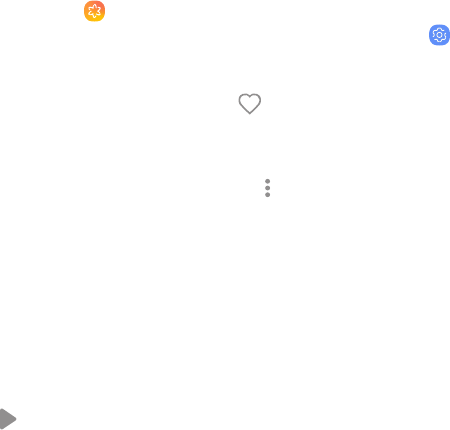
Q
•
Play video
Play videos stored on your device.
1.
From Apps, tap
Gallery > Pictures.
2. Ta
p a video to view it. Swipe left or right to view
other pictures or videos.
•
To mark the video
as
a favorite,
tap
Favorite.
The
video is added to Favorites under the
Albums tab.
•
To a
ccess the following features, tap
More
opti
ons:
– Det
ails: View and edit information about
the video.
– Set as wallpaper: Set the video as
wallpaper on the Lock screen.
– Show date and location tags: See date and
location tags when viewing your videos.
3.
Tap
Play video to p
lay the video.
Video enhancer
Enhance the playback quality of your videos in any
video app.
1.
From
Settings, tap Ad
vanced features >
Video enhancer.
2. Ta
p On/Off to enable this feature.
Apps 80










