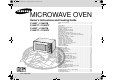C109ST_GB.fm Page 1 Saturday, September 7, 2002 10:34 AM MICROWAVE OVEN Owner’s Instructions and Cooking Guide C108ST / C108STB C108STT / C108STF C109ST / C109STB C109STT / C109STF Code No.: DE68-02329C “Quick” Look-up Guide ...........................................................................2 Oven .......................................................................................................3 Control Panel ...................................................................................
C109ST_GB.fm Page 2 Saturday, September 7, 2002 10:34 AM “Quick” Look-up Guide I want to cook some food GB I want to add an extra 30 seconds 1. Turn the Cooking Control knob to the Microwave( symbol. 2. Press the Select( level is displayed. Leave the food in the oven. Press +30s( ) button one or more times for each extra 30 seconds that you wish to add. ) ) button until the appropriate power ✉ 3. Select the cooking time by turning the dial knob as required. 4. Press Start( ) button.
C109ST_GB.fm Page 3 Saturday, September 7, 2002 10:34 AM Oven Control Panel GB HEATING ELEMENT VENTILATION HOLES 1 VENTILATION HOLES DOOR 2 3 4 5 12 13 14 6 15 16 7 8 DOOR HANDLE TURNTABLE DOOR LATCHES COUPLER ROLLER RING 17 18 CONTROL PANEL SAFETY INTERLOCK HOLES 9 19 10 11 20 21 1. 2. 3. 4. 5. 6. 7. 8. 9. 10. 11. 12.
C109ST_GB.fm Page 4 Saturday, September 7, 2002 10:34 AM GB Accessories Using this Instruction Booklet Depending on the model that you have purchased, you are supplied with several accessories that can be used in a variety of ways. Thank you for purchasing a SAMSUNG microwave oven.
C109ST_GB.fm Page 5 Saturday, September 7, 2002 10:34 AM Safety Precautions • Important Safety Instructions. Read Carefully and keep for future reference. Before cooking food or liquids in your microwave oven, please check that the following safety precautions are taken. • • • 1. DO NOT use any metallic cookware in the microwave oven: • Metallic containers • Dinnerware with gold or silver trimmings • Skewers, forks, etc. Reason: Electric arcing or sparking may occur and may damage the oven. • • 2.
C109ST_GB.fm Page 6 Saturday, September 7, 2002 10:34 AM Safety Precautions (continued) GB Installing Your Microwave Oven This microwave oven can be placed almost anywhere (kitchen work surface or shelf, movable trolley, table). 13. If the microwave oven is operating without any load, the power will cut off automatically for safety. After standing for over 30 min, you can operate the oven normally. • Do not worry is the oven continues to work after cooking has finished.
C109ST_GB.fm Page 7 Saturday, September 7, 2002 10:34 AM Selecting the Display Language How a Microwave Oven Works The first time you plug the power cord into an outlet, or after there has been an interruption in power, the display shows “SELECT YOUR LANGUAGE”. At this point, you can select a language for the display. You can choose from English, French, German, Spanish, Italian, Dutch and Russian.
C109ST_GB.fm Page 8 Saturday, September 7, 2002 10:34 AM What to Do if You are in Doubt or You have a Problem GB Cooking/Reheating The following procedure explains how to cook or reheat food. Becoming familiar with a new appliance always takes a little time. If you have any of the problems listed below, try the solutions given. They may save you the time and inconvenience of an unnecessary service call. ☛ ALWAYS check your cooking settings before leaving the oven unattended. Open the door.
C109ST_GB.fm Page 9 Saturday, September 7, 2002 10:34 AM Power Levels and Time Variations Stopping the Cooking The power level function enables you to adapt the amount of energy dissipated and thus the time required to cook or reheat your food, according to its type and quantity. You can choose between six power levels. You can stop cooking at any time so that you can: • Check the food • Turn the food over or stir it • Leave it to stand Power Level Percentage Output To stop the cooking... Then...
C109ST_GB.fm Page 10 Saturday, September 7, 2002 10:34 AM Using the Auto Cook Feature GB The Auto Cook( ) feature has four pre-programmed cooking times. You do not need to set either the cooking times or the power level. You can adjust the size of the serving by turning the dial knob. ☛ The following table presents the various Auto Cook Programmes, quantities, standing times and appropriate recommendations. Programmes no 1 and 2 are running with microwave energy only.
C109ST_GB.fm Page 11 Saturday, September 7, 2002 10:34 AM Using the Auto Cook Feature (continued) 4 5 Chicken Pieces 200-300 g (1pc) 400-500 g (2pcs) 600-700 g (3pcs) 800-900 g (3-4pcs) Roast Beef/ 900-1000 g Roast Lamb 1200-1300 g 1400-1500 g 3min. 10-15 min. Using the Auto Reheat Feature The Auto Reheat( ) feature has four pre-programmed cooking times. You do not need to set either the cooking times or the power level. You can adjust the size of the serving by turning the dial knob.
C109ST_GB.fm Page 12 Saturday, September 7, 2002 10:34 AM GB Using the Auto Reheat Feature (continued) Using the Auto Defrost Feature The following table presents the various Auto Reheat & Cook Programmes, quantities, standing times and appropriate recommendations. Programmes no 1 and 2 are running with microwave energy only. Programmes no 3 and 4 are running with a combination of microwaves and convection.
C109ST_GB.fm Page 13 Saturday, September 7, 2002 10:34 AM Using the Auto Defrost Feature (continued) Using the Junior/Snack Cook Feature The following table presents the various Auto Defrost programmes, quantities, standing times and appropriate recommendations. Remove all kind of package material before defrosting. Place meat, poultry and fish on a ceramic plate. The Junior/Snack( ) Cook feature has six pre-programmed cooking time, you do not need to set either the cooking time or power GB level.
C109ST_GB.fm Page 14 Saturday, September 7, 2002 10:34 AM Using the Junior/Snack Cook Feature (continued) GB The following table presents Auto Programmes for types of food and snacks which are favoured by children and for trendy finger food. It contains its quantities, standing times and appropriate recommendations. Programmes no 1, 2, 5 and 6 are running with microwave energy only. Programme no 3 is running with a combination of microwaves and grill.
C109ST_GB.fm Page 15 Saturday, September 7, 2002 10:34 AM Using the Cafeteria Feature Cafeteria Settings With the Cafeteria( ) feature, the cooking time is set automatically. You can adjust the number of servings by turning the dial knob. First, place the food in the centre of the turntable and close the door. The following table presents Auto Programmes for Reheat of drinks GB and defrosting and warming frozen cake. It contains its quantities, standing times and appropriate recommendations.
C109ST_GB.fm Page 16 Saturday, September 7, 2002 10:34 AM Using a Crusting Plate C108STT / C108STF / C109STT / C109STF only GB 8. Press the Start ( ) button. Result: Cooking starts. ◆ When cooking has finished, the oven will beep and flash “0” four times. The oven will then beep one time per minute. Normally when cooking food in just a microwave oven, or through the microwave mode in grill/convection ovens, foods that are made with pastries normally become soggy.
C109ST_GB.fm Page 17 Saturday, September 7, 2002 10:34 AM Multistage Cooking 8. Set the cooking time by turning the dial knob (30 minutes GB in the example). Your microwave oven can be programmed to cook food in up to four stages (the Convection , Microwave+Convection and Preheat mode can not be used in Multistage cooking). Example: You wish to defrost food and cook it without having to reset the oven after each stage. You can thus defrost and cook a 1.
C109ST_GB.fm Page 18 Saturday, September 7, 2002 10:34 AM GB Setting a Standing Time Preheating the Oven The Hold Time can be used to set a standing time automatically (without microwave cooking). For convection cooking, it is recommended that you preheat the oven to the appropriate temperature before placing the food in the oven. When the oven reaches the requested temperature, it is maintained for approximately 10 minutes; it is then switched off automatically.
C109ST_GB.fm Page 19 Saturday, September 7, 2002 10:34 AM Cooking by Convection Grilling The convection mode enables you to cook food in the same way as in a traditional oven. The microwave mode is not used. You can set the temperature, as required, in a range varying from 40°C to 250°C in eight preset levels. The maximum cooking time is 60 minutes. The grill enables you to heat and brown food quickly, without using GB microwaves.
C109ST_GB.fm Page 20 Saturday, September 7, 2002 10:34 AM GB Choosing the Heating Element Position Spit-Roasting The heating element is used when grilling. There is only one position listed. We need to tell consumers when it should be placed in the vertlcal position. The heating element is used when cooking food by convection, grilling or spit roasting.
C109ST_GB.fm Page 21 Saturday, September 7, 2002 10:34 AM Using The Vertical Multi-Spit Combining Microwaves and the Grill C108STB / C108STF / C109STB / C109STF only You can also combine microwave cooking with the grill, to cook quickly and brown at the same time. MULTI-SPIT FOR KEBAB Using the multi-spit with 6 kebab skewers you can easily barbecue meat, poultry, fish, vegetables (like onions, peppers or courgettes) and fruit which have been cut into pieces.
C109ST_GB.fm Page 22 Saturday, September 7, 2002 10:34 AM Combining Microwaves and Convection GB Combination cooking uses both microwave energy and convection heating. No preheating is required as the microwave energy is immediately available. Many foods can be cooked in combination mode, particularly: • Roast meats and poultry • Pies and cakes • Egg and cheese dishes ☛ Open the door . Place the food on the turntable or on the low rack which should then be placed on the turntable. Close the door.
C109ST_GB.fm Page 23 Saturday, September 7, 2002 10:34 AM Safety-locking Your Microwave Oven Switching the Beeper Off Your microwave oven is fitted with a special Child Safety programme, which enables the oven to be “locked” so that children or anyone unfamiliar with it cannot operate it accidentally. The oven can be locked at any time. You can switch the beeper off whenever you want. GB 1. Press the Turntable Stop ( ) and More/Less ( ) buttons at the same time (about one second).
C109ST_GB.fm Page 24 Saturday, September 7, 2002 10:34 AM Cookware Guide GB To cook food in the microwave oven, the microwaves must be able to penetrate the food, without being reflected or absorbed by the dish used. Care must therefore be taken when choosing the cookware. If the cookware is marked microwave-safe, you do not need to worry. The following table lists various types of cookware and indicates whether and how they should be used in a microwave oven.
C109ST_GB.fm Page 25 Saturday, September 7, 2002 10:34 AM Cooking Guide MICROWAVES Microwave energy actually penetrates food, attracted and absorbed by its water, fat and sugar content. The microwaves cause the molecules in the food to move rapidly. The rapid movement of these molecules creates friction and the resulting heat cooks the food. COOKING Cookware for microwave cooking: Cookware must allow microwave energy to pass through it for maximum efficiency.
C109ST_GB.fm Page 26 Saturday, September 7, 2002 10:34 AM Cooking Guide (continued) GB Cooking Guide for fresh vegetables REHEATING Use a suitable glass pyrex bowl with lid. Add 30-45 ml cold water (2-3 tbsp.) for every 250 g unless another water quantity is recommended – see table. Cook covered for the minimum time – see table. Continue cooking to get the result you prefer. Stir once during and once after cooking. Add salt, herbs or butter after cooking. Cover during a standing time of 3 minutes.
C109ST_GB.fm Page 27 Saturday, September 7, 2002 10:34 AM Cooking Guide (continued) REHEATING BABY FOOD Reheating Liquids and Food BABY FOOD: Empty into a deep ceramic plate. Cover with plastic lid. Stir well after reheating! Let stand for 2-3 minutes before serving. Stir again and check the temperature. Recommended serving temperature: between 30-40°C. BABY MILK: Pour milk into a sterilised glass bottle. Reheat uncovered. Never heat a baby’s bottle with teat on, as the bottle may explode if overheated.
C109ST_GB.fm Page 28 Saturday, September 7, 2002 10:34 AM Cooking Guide (continued) GB DEFROSTING Microwaves are an excellent way of defrosting frozen food. Microwaves gently defrost frozen food in a short period of time. This can be of great advantage, if unexpected guests suddenly show up. All frozen food should be defrosted using defrosting power level (180 W). Frozen poultry must be thoroughly thawed before cooking.
C109ST_GB.fm Page 29 Saturday, September 7, 2002 10:34 AM Cooking Guide (continued) GRILL Grill guide for frozen food The grill-heating element is located underneath the ceiling of the cavity. It operates while the door is closed and the turntable is rotating. The turntable’s rotation makes the food brown more evenly. Preheating the grill for 4 minutes will make the food brown more quickly. Preheat the grill with the grill function for 3 minutes, unless indicated differently.
C109ST_GB.fm Page 30 Saturday, September 7, 2002 10:34 AM Cooking Guide (continued) GB Grill Guide for fresh food Fresh Food Portion Power 1. Side 2. Side Instructions Time Time (min.) (min.) Chicken Pieces 500 g (2pcs) 900 g (3-4pcs) 300W+ Grill 10-11 400 g (4pcs) Grill only 10-12 Preheat the grill with the grill-function for 3 minutes. Use the power levels and times in this table as guide lines for grilling. Fresh Food Portion Power 1. Side 2. Side Instructions Time Time (min.) (min.
C109ST_GB.fm Page 31 Saturday, September 7, 2002 10:34 AM Cooking Guide (continued) CONVECTION Convection Guide for fresh food like Pie/Quiche, Pizza and Meat Cooking with convection is the traditional and well known method of cooking food in a traditional oven with hot air. The heating element and the fan are situated on the back-wall, so that the hot air is circulating. Preheat the convection with the preheating function to the desired temperature.
C109ST_GB.fm Page 32 Saturday, September 7, 2002 10:34 AM Cooking Guide (continued) GB Convection Guide for fresh food like Bread Rolls, Bread and Cake Preheat the convection with the preheating function to the desired temperature, unless we recommend not to preheat the oven- see table. Use the power levels and times in this table as guide lines for convection cooking. Food Portion Power 4-6 pc (each ca. 50 g) 2-3 Only convection 180°C Put bread rolls in a circle on the low rack.
C109ST_GB.fm Page 33 Saturday, September 7, 2002 10:34 AM Cooking Guide (continued) Convection guide for frozen food like Bread Rolls, Bread, Cake and Pastry Convection guide for frozen Pizza, Pasta, Chips and Nuggets Preheat the convection with the preheating function until the desired temperature is reached, unless we recommend not to preheat the oven- see table. Use the power levels and times in this table as guide lines for baking.
C109ST_GB.fm Page 34 Saturday, September 7, 2002 10:34 AM GB Cooking Guide (continued) Cleaning Your Microwave Oven SPECIAL HINTS The following parts of your microwave oven should be cleaned regularly to prevent grease and food particles from building up: • Inside and outside surfaces • Door and door seals • Turntable and Roller rings MELTING BUTTER Put 50 g butter into a small deep glass dish. Cover with plastic lid. Heat for 30-40 seconds using 900 W, until butter is melted.
C109ST_GB.fm Page 35 Saturday, September 7, 2002 10:34 AM Storing and Repairing Your Microwave Oven Wiring Instructions A few simple precautions should be taken when storing or having your microwave oven serviced. The oven must not be used if the door or door seals are damaged: • Broken hinge • Deteriorated seals • Distorted or bent oven casing Only a qualified microwave service technician should perform repairs. WARNING THIS APPLIANCE MUST BE EARTHED. ☛ ✉ This appliance must be earthed.
C109ST_GB.fm Page 36 Saturday, September 7, 2002 10:34 AM Cooking Instructions On Food Packaging GB Technical Specifications Microwave Symbols On the front of your oven there is a microwave oven symbol, as shown below. This symbol has been introduced for your benefit when cooking or reheating packaged food. SAMSUNG strives to improve its products at all times. Both the design specifications and these user instructions are thus subject to change without notice.