Operating Instructions
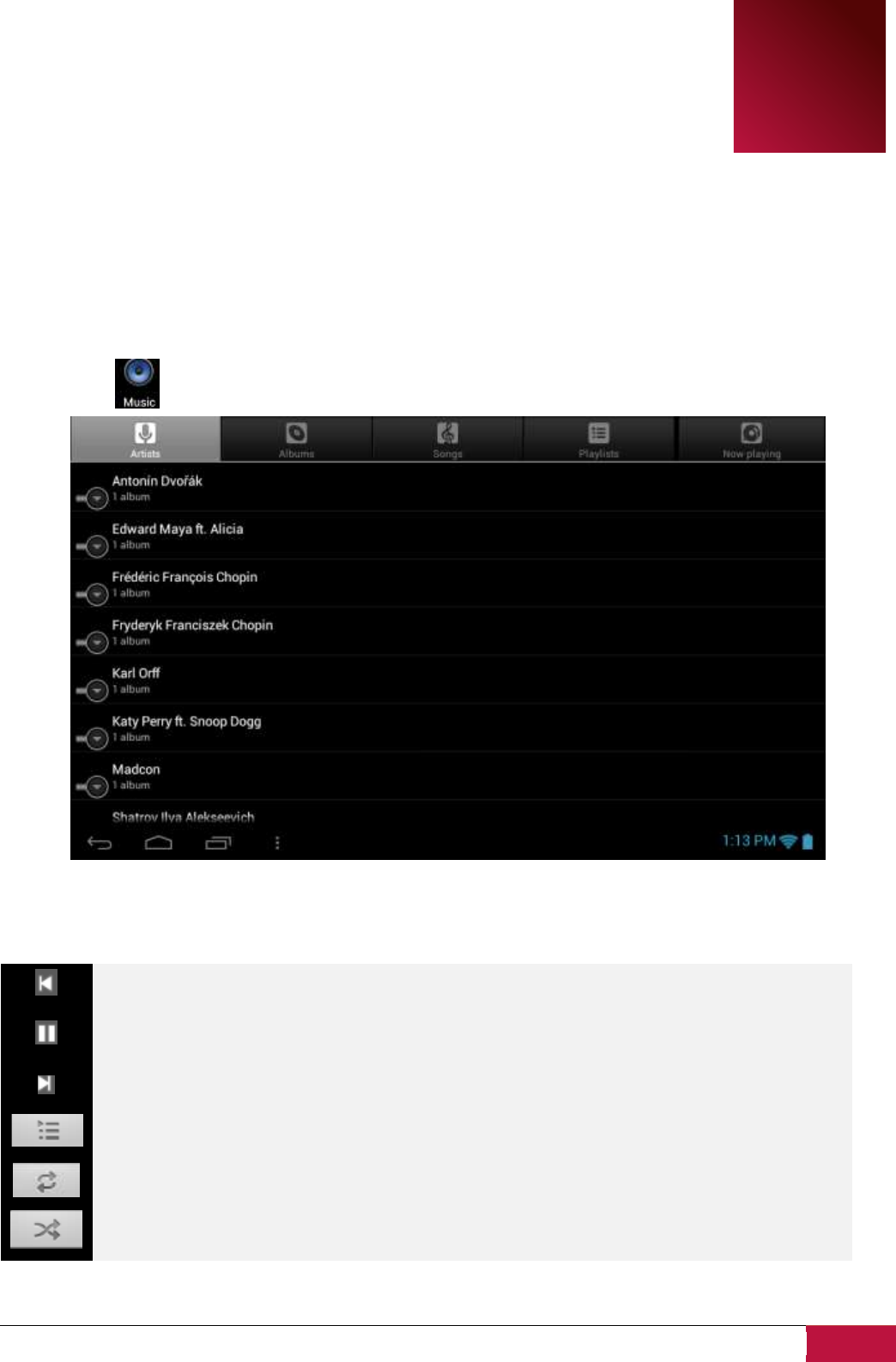
USER MANUAL | MultiPad 7.0 Prime DUO/PMP5770D DUO
20
7
7. Typical applications
7.1 Music Player
Enjoy listening to songs and music on your MultiPad using the Music application. You need to copy music
files to your storage card first to use the Music application to play music. To find out how to copy files,
see “Copying files to and from the storage card”. Supported audio formats see in MultiPad technical
specifications above.
Tap the icon on the Home screen to enter the following screen:
Your music is organized into different categories such as Artists, Songs and Albums. Tap one of the
category tabs to view a category.
Select a song in the playlist and tap on it to start playing as follows:
Tap to go to the previous song.
Tap to play, pause, or resume playing the song
Tap to go to the next song
Tap to go to the now playing list
Tap to switch the following repeat modes: repeat all songs, repeat current song, do not repeat
Tap to shuffle the current playlist.
When you are playing music and the screen turns off, you can control the music playback volume with
hardware buttons Vol+\Vol-.










