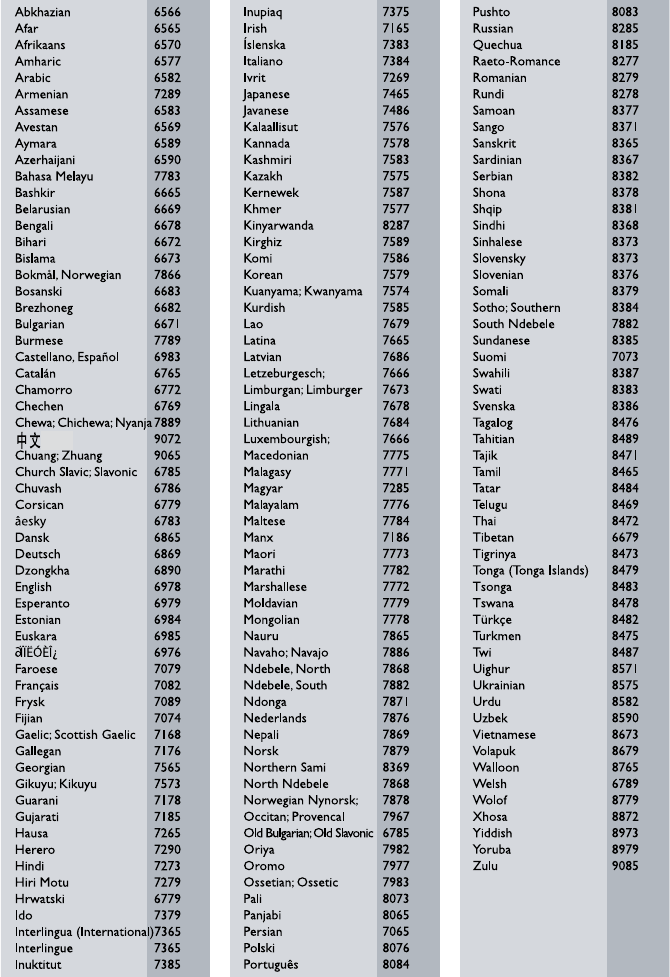Operation Manual
Table Of Contents
- Nederlands
- Inhoudsopgave
- 1 Kennisgeving
- Copyright in het Verenigd Koninkrijk
- 2 Belangrijk
- 3 Uw home cinema
- 4 Uw home cinema aansluiten
- Aansluitingen aan de zijkant
- Aansluitingen aan de achterkant
- Optie 1: de TV via HDMI aansluiten
- Optie 2: de TV via scart aansluiten
- Optie 3: de TV via samengestelde video (CVBS) aansluiten
- 5 Uw home cinema bedienen
- Geluidsmodus wijzigen
- De Surround Sound-modus wijzigen
- Video-opties gebruiken
- Afbeeldingsinstellingen gebruiken
- Audio-opties gebruiken
- Een diapresentatie met muziek afspelen
- Het geluid met het beeld synchroniseren
- Snel naar een ingestelde tijd gaan
- 6 Instellingen wijzigen
- 7 Software bijwerken
- 8 Productspecificaties
- 9 Problemen oplossen
- Apparaat
- Beeld
- Geluid
- Afspelen
- 10 Index
- HTS3510-3520_cover.pdf
- Contents
- 1 Notice
- Copyright in the UK
- 2 Important
- 3 Your home theater
- 4 Connect your home theater
- Side connectors
- Back connectors
- Option 1: Connect to the TV through HDMI
- Option 2: Connect to the TV through Scart
- Option 3: Connect to the TV through composite video (CVBS)
- 5 Use your home theater
- Change sound mode
- Change surround sound mode
- Use video options
- Use picture options
- Use audio options
- Play a musical slideshow
- Synchronize audio with video
- Quick skip play to a specific time
- 6 Change settings
- 7 Update software
- 8 Product specifications
- 9 Troubleshooting
- Main unit
- Picture
- Sound
- Play
- 10 Index