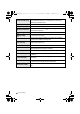Operating Instructions
VQT3U05 (ENG)
38
∫ [MOTION PICTURE] Mode Menu
This menu lets you set the [REC MODE], [REC QUALITY], and other aspects for motion
picture recording.
• [PHOTO STYLE], [METERING MODE], [I.RESOLUTION], [I.DYNAMIC] and [DIGITAL ZOOM]
are common to both the [REC] Mode menu and [MOTION PICTURE] Mode menu. Changing
these settings in one of these menus is reflected in other menu.
– For details, refer to the explanation for the corresponding setting in [REC] Mode menu.
[EX. TELE CONV.]
When the number of pixels is set to anything other than [L], the
Tele effect is increased without degradation in image quality.
[DIGITAL ZOOM]
Increases the Tele effect. The higher the level of magnification,
the greater the degradation in image quality.
[BURST RATE]
Sets the burst speed for burst recording.
[AUTO BRACKET]
Sets single/burst recording, correction width and recording
sequence for Auto Bracket recording.
[SELF-TIMER] Sets the time until recording for self-timer recording.
[COLOR SPACE]
Set this when you want to correct the colour reproduction of the
recorded pictures on a PC, printer etc.
[STABILIZER]
When camera shake is sensed during recording, the camera
corrects it automatically.
[REC MODE] Sets the file format for the motion pictures you record.
[REC QUALITY]
This sets up the picture quality of motion pictures.
[PICTURE MODE]
Sets the recording method for still pictures during motion
picture recording.
[CONTINUOUS AF]
Continues to focus on the subject for which focus has been
achieved.
[EX. TELE CONV.]
If the [REC QUALITY] is set to other than [FSH] and [FHD], the
Tele effect is increased.
[WIND CUT]
This prevents the recording of wind-noise automatically.
[MIC LEVEL DISP.] Set whether or not the mic levels are displayed on the screen.
[MIC LEVEL ADJ.]
Adjust the sound input level to 4 different levels.
[FLICKER RED.]
The shutter speed can be fixed to reduce the flicker or striping
in the motion picture.
DMC-GX1X&GX1K&GX1EB-VQT3U05_eng.book 38 ページ 2011年10月26日 水曜日 午後5時11分