User's Manual
Table Of Contents
- Radio On/Off
- Zones/Channels
- Receive/Transmit
- Send Emergency Alarm
- Send Emergency Call
- Send Silent Emergency Alarm
- Display Status Symbols
- Menu Entries (Use With Menu Navigation)
- Contents
- Safety and General Information
- General Radio Operation
- Notations Used in This Manual
- Your XTS 5000 Model III Radio
- Physical Features of the XTS 5000 Model III Radio
- Programmable Controls
- Display
- Keypad
- LED Indicators
- Alert Tones
- Standard Accessories
- Radio On and Off
- Zones and Channels
- Receive / Transmit
- Common Radio Features
- Selectable Power Level
- Radio Lock
- Mute or Unmute Keypad Tones
- Conventional Squelch Operation
- PL Defeat
- Time-out Timer
- Emergency
- Lists
- Scan
- Individual Calls
- Status Calls (Trunked Radios Only)
- Repeater or Direct Operation
- Smart PTT (Conventional Only)
- Special Radio Features
- Helpful Tips
- Accessories
- Glossary
- Commercial Warranty
- Index
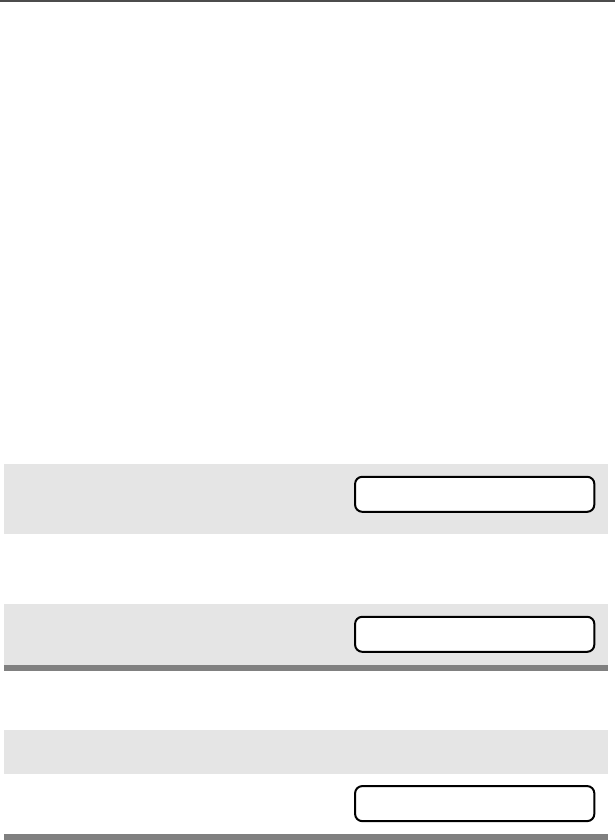
76
Special Radio Features
PTT ID
Receive
This feature allows you to see the radio ID number of the radio you
are currently receiving. This ID can be a maximum of eight characters
and can be viewed by both the receiving radio and the dispatcher.
Transmit
Your radio’s ID number is automatically sent every time the PTT
button is pressed. This is a per-channel feature. For digital voice
transmissions, your radio’s ID is sent continuously during the voice
message.
View Your Radio’s ID Number
Use the Menu
Use the Preprogrammed Call or Page Button
1 Press U to find CC
CC
AA
AA
LL
LL
LL
LL
or
PP
PP
AA
AA
GG
GG
EE
EE
.
2 Press D, E, or F
directly below CC
CC
AA
AA
LL
LL
LL
LL
or PP
PP
AA
AA
GG
GG
EE
EE
.
3 Press V.
1 Press the Call or Page button.
2 Press V.
CC
CC
AA
AA
LL
LL
LL
LL
PP
PP
AA
AA
GG
GG
EE
EE
II
II
DD
DD
::
::
11
11
22
22
33
33
44
44
55
55
66
66
77
77
88
88
II
II
DD
DD
::
::
11
11
22
22
33
33
44
44
55
55
66
66
77
77
88
88
95C08-O_XTS5k_800MHz_Mdl3.book Page 76 Monday, August 27, 2001 9:09 AM










