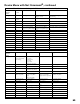Operation Manual
Table Of Contents
- Contents
- Television Overview
- Connecting and Appendixes
- External Devices & NetCommand® Setup
- NetCommand® Pre-Memorized Devices
- Antenna or Wall Outlet Cable for Digital Broadcasts
- Separate UHF and VHF Antennas for Analog Broadcasts
- Single Analog Antenna or Wall Outlet Cable
- Cable Box
- Analog VCR to Analog Antenna or Wall Outlet Cable
- Analog VCR to a Cable Box
- Analog VCR with Composite Video and S-Video with Audio Connections
- A/V Surround Sound Receiver or Stereo System
- DVD Player with Component Video
- Satellite Receiver with S-Video
- DTV Connectors and Adaptors
- External Digital TV (DTV or HDTV) Receiver with Component Video Connections
- External Digital TV (DTV or HDTV) Receiver with RGB, HV Connections
- MonitorLink™ with MonitorLink
- External DVI Device with DVI-HD
- Computer with a PC Monitor Output
- IR Emitter NetCommand®
- IR Repeater
- Helpful Hints
- Appendix A: Cleaning and Service
- Appendix A: Cleaning the Dust Filter
- Appendix B: Lamp Cartridge Replacement
- Using the System Reset Button
- WL82913_OG2_rev1.pdf
- Contents
- Basic Functions
- NetCommand® Functions
- Programming the Remote to Control NetCommand® A/V Products
- 3D Graphical Viewpoint Menu System
- Remote Control with NetCommand® Setup
- NetCommand® Initial Setup Guide
- NetCommand Editing Guide
- NetCommand® Initial Setup
- Edit NetCommand®, Adding an A/V Receiver
- Edit NetCommand®, Adding Devices
- Edit NetCommand®, Change or Delete Devices, Finish Screen
- Device Selection
- TV Menu Screen Operations
- Special Features
- NetCommand® Controlled Peer-to-Peer Connections
- NetCommand Remote Control Buttons: Device Menu, Guide
- Recording on a NetCommand Traditional VCR, A/V Disc Search, Track List Screen
- Memory Card Playback
- PC Viewing
- Device Menu with NetCommand®
- Software Updates
- Operation of PIP and POP
- Display Formats
- TV Display Formats
- PC Display Formats
- Appendix A: Bypassing the V-Chip Lock
- Appendix B: Input Connection Compatibility
- Appendix C: Remote Control Programming Codes
- Appendix D: On-Screen Information Displays
- Appendix E: NetCommand® Specialized Device Keys
- Troubleshooting
- Using the System Reset Button
- Index
- Warranties
- Contents

64
65
NetCommand Compatible Traditional Devices (Analog)
When Device Selection Menu is Displayed and the Device is Highlighted (Yellow Outline)
REMOTE
CONTROL
BUTTON
A/VReceiver VCR DVD Cable Box/DBS
POWER
Power On/O
(toggle)
Power On/O
(toggle)
Power On/O
(toggle)
Power On/O
(toggle)
DEVICE
MENU
n/a n/a n/a n/a
GUIDE
Changes between
Digital and Analog
audio
Changes VCR
inputs
n/a
Changes antenna inputs (RCA model
DTC-100 only)
FORMAT
n/a n/a Changes output be-
tween interlaced and
progressive
Changes output between HD and SD
select models
IEEE 1394 and HAVi Devices (Digital)
When Device Selection Menu is Displayed and the Device is Highlighted (Yellow Outline)
REMOTE
CONTROL
BUTTON
Tuner/
Cable box/DBS
A/VDisc D-VCR Amplier
POWER
Power On/O
(toggle)
Power On/O
(toggle)
Power On/O
(toggle)
Power On/O
(toggle)
DEVICE
MENU
Device Menu
(if HAVi compaible),
AV/C control panel
(if provided)
Device Menu
(if HAVi compatible),
AV/C control panel
(if provided)
Device Menu
(if HAVi compatible),
AV/C control panel
(if provided)
Device Menu
(if HAVi compatible),
AV/C control panel
(if provided)
GUIDE
n/a n/a n/a n/a
FORMAT
n/a n/a n/a n/a
Device Menu with Net Command
®