Operation Manual
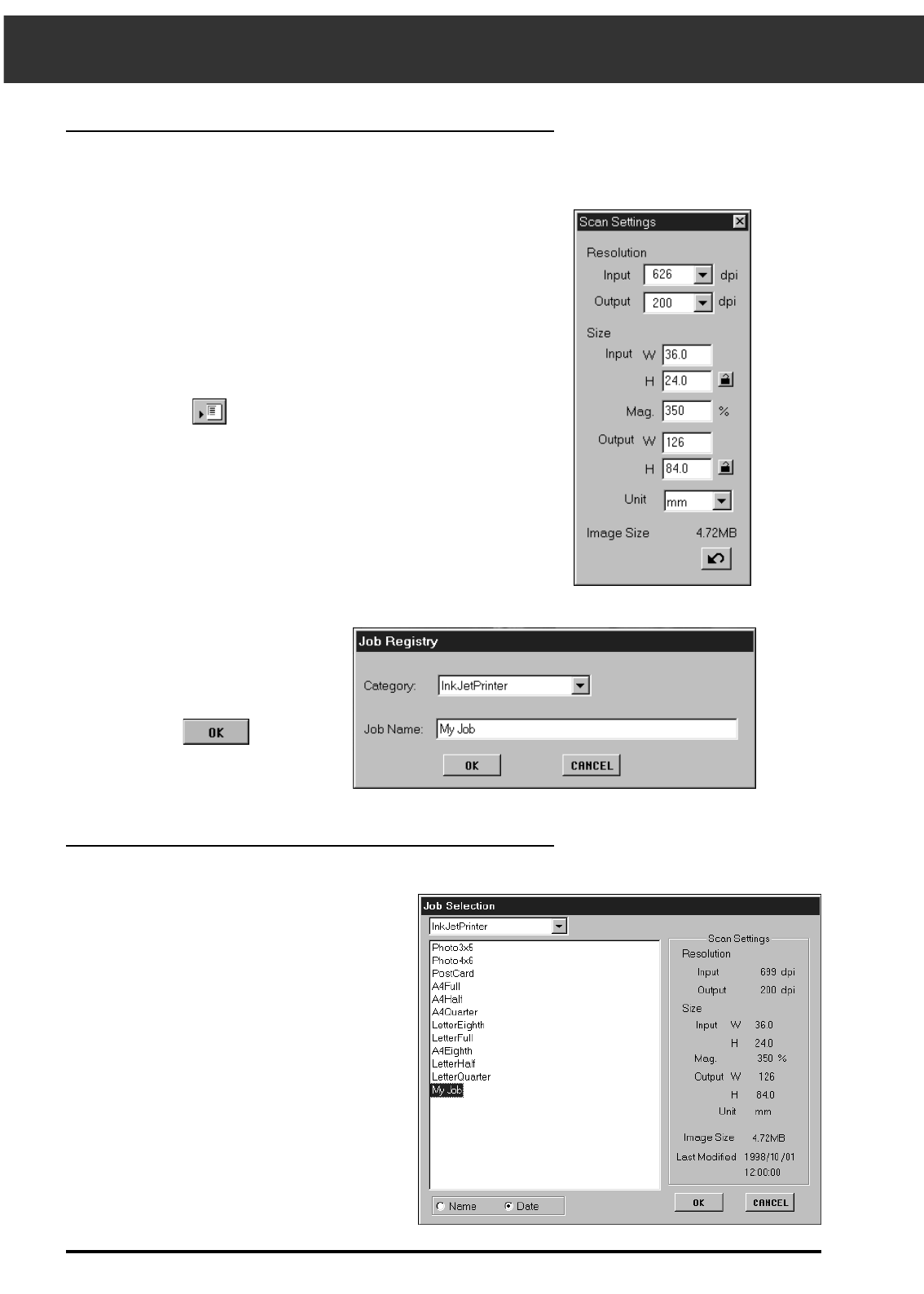
CREATING / DELETING JOB FILES
60
In addition to the Job settings included with the software, it is possible to create and save your own
Job settings.
Creating a Job
1. Set the desired settings in the Scan Settings
dialog box (p.59).
2. Click on in the command window.
3. Name the job by entering
a title and select the
desired category, then
click on .
It is possible to delete the Job you created when it is no longer needed.
Deleting a Job
Click on the name of the job in the
Job Selection window, then press
the delete key on your keyboard.
The Job Registry dialog box will appear










