Owners manual
Table Of Contents
- Richtlinien für den sicheren und effizienten Gebrauch
- Wichtiger Hinweis
- Ihr neues Mobiltelefon
- Ihr Homescreen
- Google-Konto einrichten
- Mit Netzwerken und Geräten verbinden
- Anrufe
- Kontakte
- Nachrichten
- Kamera
- Videokamera
- Funktionen
- Multimedia
- Dienstprogramme
- Das Internet
- Einstellungen
- PC-Software (LG PC Suite)
- Software-Update für das Mobiltelefon
- Info zu diesem Benutzerhandbuch
- Zubehör
- Fehlerbehebung
- Häufig gestellte Fragen
- Guidelines for safe and efficient use
- Important notice
- Getting to know your phone
- Your Home screen
- Google account setup
- Connecting to Networks and Devices
- Calls
- Contacts
- Messaging
- Camera
- Video camera
- Function
- Multimedia
- Utilities
- The Web
- Settings
- PC software (LG PC Suite)
- Phone software update
- About this user guide
- Accessories
- Troubleshooting
- FAQ
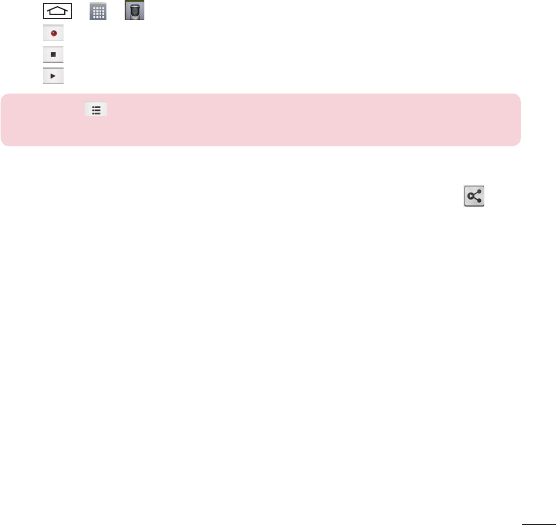
83
Voice Recorder
Use the voice recorder to record voice memos or other audio files.
Recording a sound or voice
1 Tap > > Voice Recorder.
2 Tap to begin recording.
3 Tap to end the recording.
4 Tap to listen to the recording.
NOTE: Tap to access your album. You can listen to the saved recording.
The available recording time may differ from actual recording time.
Sending the voice recording
1 Once you have finished recording, you can send the audio clip by tapping .
2 Choose from Bluetooth, E-mail, Gmail, Memo, Messaging or SmartShare
Beam. When you select Bluetooth, E-mail, Gmail, Memo, Messaging or
SmartShare Beam the voice recording is added to the message. You may then
write and send the message as you usually would.
Task Manager
You can manage your applications using Task Manager. You can easily check the
number of applications that are currently running and shut down certain applications.










