User guide
Table Of Contents
- Preparation
- External equipment setup
- Antenna Connection
- Connecting with a Component cable
- Connecting with an HDMI cable
- Connecting with an HDMI to DVI cable
- Connecting with a Euro Scart cable
- Usb setup
- Connecting with a RF Cable
- Connecting with a RCA cable
- Connecting with a D-sub 15 pin cable
- Insertion of CI Module
- Headphone Setup
- Digital audio out Setup
- External Equipment WIreless Connection
- Supported Display Resolution
- Screen Setup for PC mode
- Watching TV / Programme control
- Turning on the TV
- Initializing Setup
- Programme Selection
- Volume Adjustment
- Quick Menu
- On Screen Menus Selection and adjustment
- Auto programme tuning
- Cable DTV setting
- Manual programme Tuning
- Programme Edit
- CI [Common Interface] Information
- Software Update
- Picture/Sound test
- Diagnostics
- Product/service information
- Simple Manual
- Selecting the Programme List
- Input List
- Input Label
- Data Service
- SIMPLINK
- AV Mode
- Initializing(Reset to original factory settings)
- To use a USB device
- EPG(Electronic programme guide)(in digital mode)
- Picture Control
- Sound & Language control
- Auto Volume Leveler
- Clear Voice II
- Preset Sound Settings-Sound Mode
- Sound Setting Adjustment -User Mode
- Infinite Sound
- Balance
- TV Speakers On/ Off Setup
- DTV Audio Setting (in digital mode only)
- Selecting Digital Audio out
- Audio Reset
- Audio Description (In digital mode only)
- I/II
- On-Screen Menu Language / Country Selection
- Language Selection
- Time Setting
- Parental Control / Ratings
- Teletext
- Digital Teletext
- Appendix
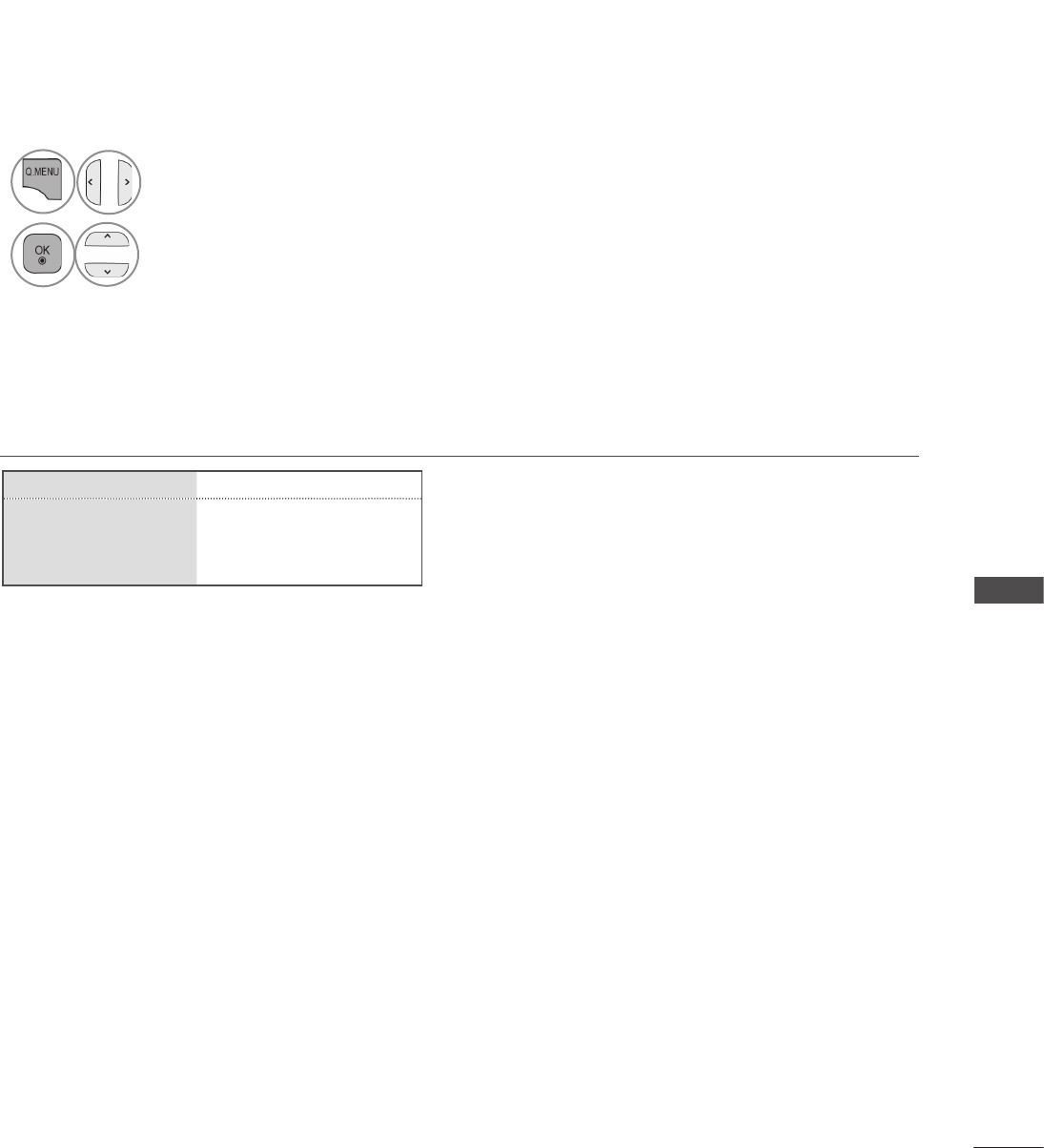
117
SOUND & LANGUAGE CONTROL
I/II
■ Mono sound selection
If the stereo signal is weak in stereo reception, you can switch to mono. In mono reception, the
clarity of sound is improved.
■ Language selection for dual language broadcast
If a programme can be received in two languages (dual language), you can switch to DUAL I,
DUAL II or DUAL I+II.
DUAL I Sends the primary broadcast language to the loudspeakers.
DUAL II Sends the secondary broadcast language to the loudspeakers.
DUAL I+II Sends a separate language to each loudspeaker.
STEREO/DUAL RECEPTION (IN ANALOGUE MODE ONLY)
When a programme is selected, the sound information for the station appears with the programme
number and station name.
Broadcast On Screen Display
Mono
MONO
Stereo
STEREO
Dual
DUAL I, DUAL II, DUAL I+II
1
Select
Audio or Audio Language
.
2
Select the sound output.










