Operation Manual
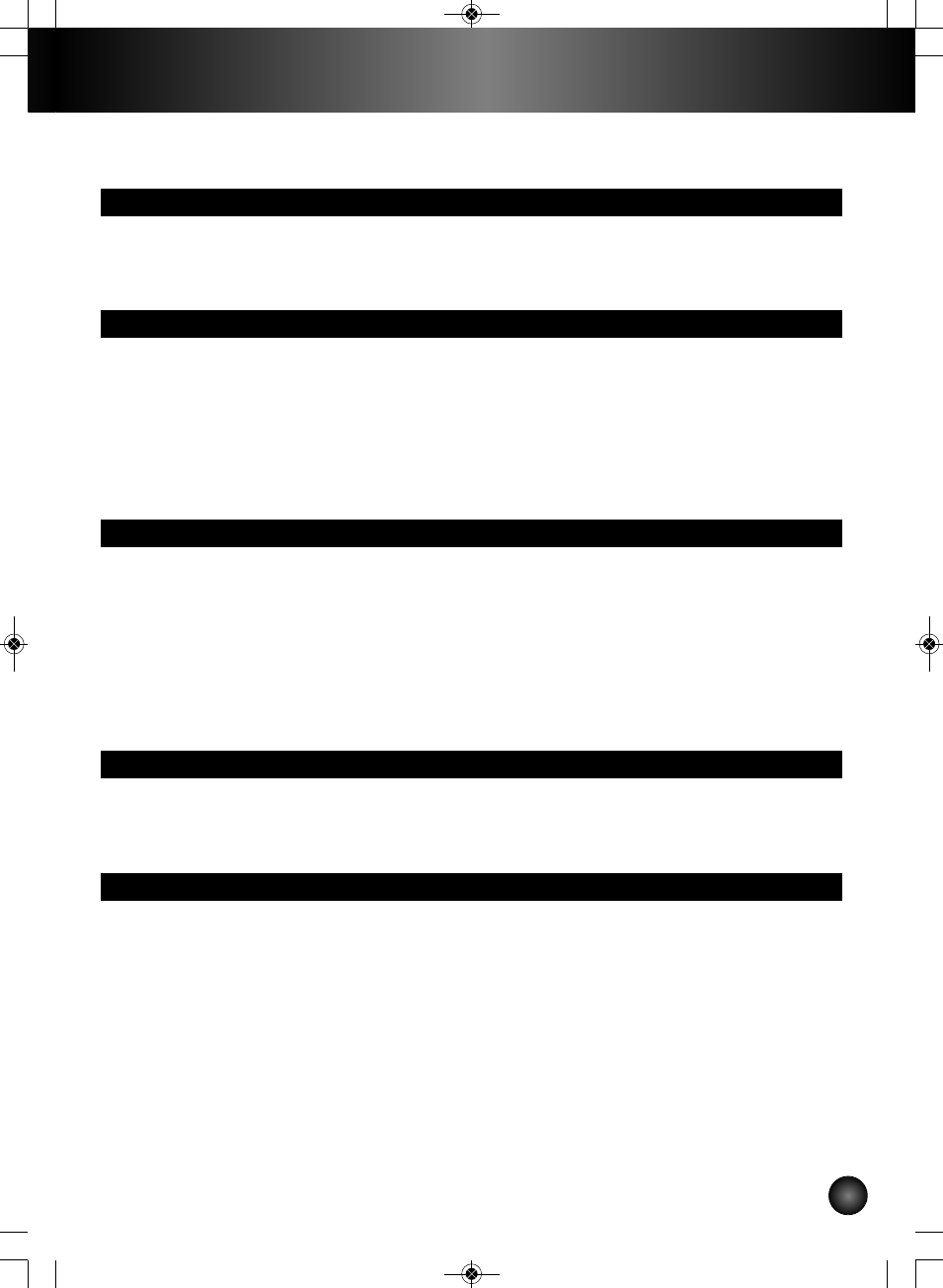
English
13
The explanatory drawings are on page 94
INSTALLATION
■ Open the appliance.
■ Pour a little oil onto one of the plates before first use. Rub with a soft cloth (Fig 1).
■ Place the batter collection tray (h) under the appliance (Fig 2).
CONNECTION AND PRE-HEATING
■ Unwind the lead.
■ Close the appliance.
■ Plug the lead into the power supply. The red connection light (b) lights up (Fig 3). Adjust the thermostat
(c) to the position of your choice or according to the recipe.
■ Leave the appliance to pre-heat for around 7 minutes: pre-heating is completed when the green light (a)
lights up (Fig 4). The green light will switch off and on regularly during use to indicate that the
temperature is being maintained.
COOKING
■ Open the appliance (Fig 5).
■ Do not touch the hot surfaces of the appliance: use the handle (e).
■ Pour the waffle batter onto the lower plate (f) of the appliance using a ladle (Fig 6).
■ Close the appliance. Wait for 10 seconds (Fig 7). Turn the appliance by turning the handle (e) to the
right (Fig 8).
■ Leave to cook according to the time stated in the recipe (around 3 minutes) (Fig 9).
■ At the end of the cooking time, turn the appliance again by turning the handle (e) to the right (Fig 10).
■ Open the appliance (Fig 11) and lift the waffles out (Fig 12).
AFTER USE
■ Adjust the thermostat to the mini position (Fig 13).
■ Disconnect the lead from the power supply.
■ Leave the appliance to cool in the open position (for around two hours - Fig 14).
HANDLING THE PLATES
Check that the appliance is cool and unplugged before handling the plates.
■ To remove the plates:
- Open the appliance
- Press the plate eject button (d) and remove the plate with your other hand (Fig 15 - 16)
- Tilt the plate diagonally to release the catches (g) from the housings at the rear of the appliance.
■ To fit the plates:
- Ouvrir l’appareil
- Open the appliance
- Insert the plate diagonally to slide the catches (g) into their housing at the rear of the appliance
(Fig 17).
- Press the plate down at the front of the appliance near the handle until you hear a "click” (Fig 18
and 19).
KR_GAUFRIER-2100068307_Mise en page 1 31/01/12 17:26 Page13










