User's Manual
Table Of Contents
- Beginner's Guide
- Holiday Season/Christmas
- Wedding
- Travel
- Amusement Park
- Getting Started
- Key Features
- Model Differences
- Verifying the Accessories
- Charging the Battery Pack
- Grip Adjustment
- Inserting an SD Card (GZ-HM450/GZ-HM650/GZ-HM670/GZ-HM690)
- Inserting an SD Card (GZ-HM440)
- Using the Touch Screen
- Clock Setting
- Changing the Display Language
- Holding this Unit
- Tripod Mounting
- Using this Unit Overseas
- Optional Accessories
- Recording
- Taking Videos in Intelligent Auto Mode
- Taking Still Images in Intelligent Auto Mode
- Manual Recording
- Creating Animation Effects (ANIMATION EFFECT)
- Registering Human Face Personal Authentication Information
- Capturing Subjects Clearly (TOUCH PRIORITY AE/AF)
- Capturing Smiles Automatically (SMILE SHOT)
- Recording while Displaying a Magnified View of a Selected Face (FACE SUB-WINDOW)
- Reducing Camera Shake
- Recording at Intervals (TIME-LAPSE RECORDING)
- Recording Automatically by Sensing Movements (AUTO REC)
- Taking Group Shots (Self-timer)
- Setting the USER Button
- Remaining Recording Time/Battery Power
- Playback
- Editing
- Copying
- Menu Settings
- Operating the Menu
- Main Menu for Video Recording
- SCENE SELECT
- FOCUS
- BRIGHTNESS ADJUST
- WHITE BALANCE
- BACKLIGHT COMP.
- TELE MACRO
- TOUCH PRIORITY AE/AF
- LIGHT (GZ-HM650/GZ-HM670/GZHM690)
- DIS
- GAIN UP
- WIND CUT
- ANIMATION EFFECT
- TIME-LAPSE RECORDING
- AUTO REC
- FACE SUB-WINDOW
- SMILE SHOT
- SMILE%/NAME DISPLAY
- FACE REGISTRATION
- VIDEO QUALITY
- ZOOM
- SEAMLESS RECORDING
- x.v.Color
- USER BUTTON SETTING
- Main Menu for Still Image Recording
- Main Menu for Video Playback
- Main Menu for Still Image Playback
- Common Menu
- CLOCK ADJUST
- DATE DISPLAY STYLE
- LANGUAGE
- MONITOR BRIGHTNESS
- REC MEDIA FOR VIDEO (GZ-HM450/GZ-HM650/GZ-HM670/GZ-HM690)
- REC MEDIA FOR IMAGE (GZ-HM450/GZ-HM650/GZ-HM670/GZ-HM690)
- REC VIDEO TO SLOTS (GZ-HM440)
- REC STILLS TO SLOTS (GZ-HM440)
- OPERATION SOUND
- AUTO POWER OFF
- QUICK RESTART
- DEMO MODE
- TOUCH SCREEN ADJUST
- DISPLAY ON TV
- VIDEO OUTPUT
- COMPONENT OUTPUT
- HDMI OUTPUT
- HDMI CONTROL
- FACTORY PRESET
- UPDATE
- PC SOFTWARE UPDATE
- FORMAT BUILT-IN MEM. (GZ-HM450/GZ-HM650/GZ-HM670/GZ-HM690)
- FORMAT SD CARD
- ERASE ALL DATA (GZ-HM450/GZ-HM650/GZ-HM670/GZ-HM690)
- Names of Parts
- Indications on the LCD monitor
- Troubleshooting
- Battery Pack
- Recording
- Recording cannot be performed.
- Recording stops automatically.
- The continuous shooting speed of still images is slow.
- The focus is not adjusted automatically.
- Zoom does not work.
- Mosaic-type noise occurs when recording scenes with fast movements or extreme changes in brightness.
- Vertical lines appear on recorded images.
- Card
- Playback
- Sound or video is interrupted.
- The same image is displayed for a long time.
- The motion is choppy.
- Cannot find a recorded file.
- Images do not appear on the TV properly.
- Images are projected vertically on the TV.
- The image displayed on TV is too small.
- When connected to the TV via the HDMI mini cable, proper images and sounds are not output.
- Editing/Copying
- Computer
- Screen/Image
- Other Problems
- The image is grainy.
- This unit heats up.
- The language on the display changed.
- HDMI-CEC functions do not work properly, and the TV does not work in conjunction with this unit.
- The unit operates slowly when switching between video mode and still image mode, or when switching the power on or off.
- This unit does not function properly and error messages appear.
- Make a backup of important recorded data.
- Error Message?
- CHECK LENS COVER
- SET DATE/TIME!
- COMMUNICATION ERROR
- FORMAT ERROR!
- DATA DELETION ERROR
- ERROR IN BUILT-IN MEMORY!
- MEMORY CARD ERROR!
- NOT FORMATTED
- RECORDING FAILURE
- CANNOT TAKE MORE STILL IMAGES AT THE MOMENT
- PLAYBACK FAILED
- VIDEO MANAGEMENT FILE IS DAMAGED, RECOVERY IS REQUIRED TO RECORD/PLAYBACK, RECOVER?
- UNSUPPORTED FILE!
- UNSUPPORTED SCENE!
- THIS FILE IS PROTECTED
- CHECK CARD'S WRITE PROTECTION SWITCH
- INSUFFICIENT AVAILABLE SPACE
- MAXIMUM QUANTITY RECORDING FOLDERS/ FILES HAS BEEN REACHED
- SCENE QUANTITY EXCEEDED LIMIT
- NUMBER OF FOLDERS OVERFLOW
- FILE QUANTITY LIMIT EXCEEDED
- CAMERA TEMPERATURE IS TOO COLD KEEP CAMERA POWER ON PLEASE WAIT
- NO FILES
- RECORDING CANCELLED
- Maintenance
- Specifications
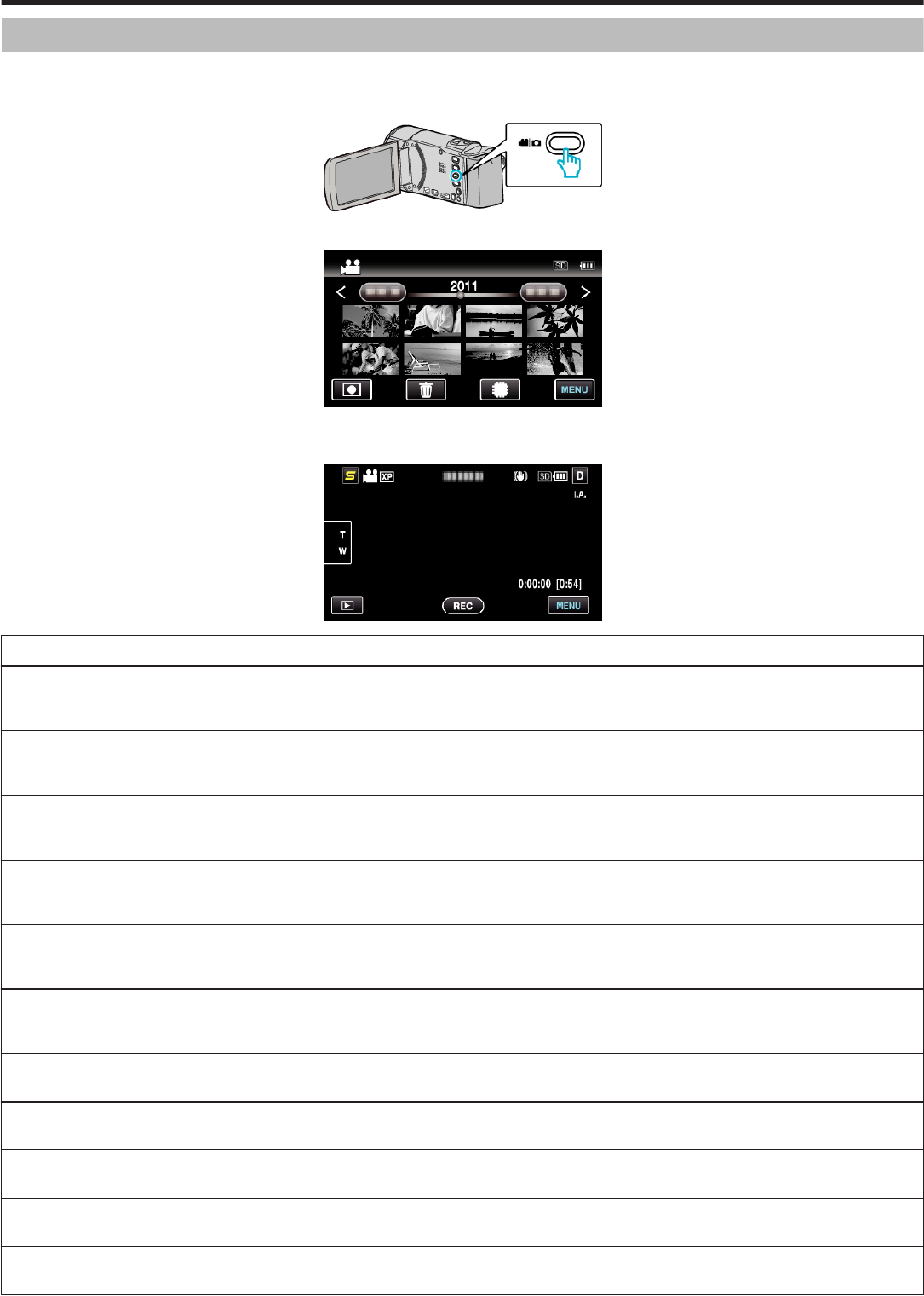
Main Menu for Video Recording
You can adjust various settings, such as brightness and white balance, to suit the subject or purpose. You can also change settings such as picture quality
and gain.
1
Select video mode.
.
2
Tap R to select the recording mode.
.
0
The mode changes between recording and playback with every tap.
3
Tap “MENU”.
.
Setting
Details
SCENE SELECT Settings to suit the shooting condition can be selected.
“Scene Selection” (A p. 30)
*Displayed only in the manual recording mode.
FOCUS Focus can be adjusted manually.
“Adjusting Focus Manually” (A p. 31)
*Displayed only in the manual recording mode.
BRIGHTNESS ADJUST Adjusts the overall brightness of the screen.
“Adjusting Brightness” (A p. 32)
*Displayed only in the manual recording mode.
WHITE BALANCE Adjusts the color according to the light source.
“Setting White Balance” (A p. 32)
*Displayed only in the manual recording mode.
BACKLIGHT COMP. Corrects the image when the subject appears dark due to backlight.
“Setting Backlight Compensation” (A p. 33)
*Displayed only in the manual recording mode.
TELE MACRO Enables close-up shots when using the telephoto (T) end of the zoom.
“Taking Close-up Shots” (A p. 33)
*Displayed only in the manual recording mode.
TOUCH PRIORITY AE/AF Automatically adjusts focus and brightness based on the subjects’ faces or selected area.
“Capturing Subjects Clearly (TOUCH PRIORITY AE/AF)” (A p. 39)
LIGHT Turns on/off the light.
“LIGHT (GZ-HM650/GZ-HM670/GZHM690)” (A p. 79)
DIS Camera shake during recording can be effectively reduced.
“Reducing Camera Shake” (A p. 42)
GAIN UP Makes the subject appear bright automatically when recording in dark places.
“GAIN UP” (A p. 79)
WIND CUT Reduces the noise caused by wind.
“WIND CUT” (A p. 80)
Menu Settings
77










