Quick Start User guide
Table Of Contents
- Contents
- Foreword
- Safety precautions
- Preparations
- Getting started
- Personalizing your phone
- Setting the theme
- Changing the wallpaper
- Setting the home screen transition effect
- Organizing home screen widgets and application icons
- Organizing home screen icons using folders
- Customizing Me Widget
- Customizing your home screens
- Customizing switch shortcuts on the notification panel
- Managing profiles
- Setting tones
- Changing the font size
- Setting the screen unlock method
- Adjusting the screen brightness
- Calls
- People
- Messaging
- Browser
- Multimedia
- Internet connection
- Sharing data
- File Manager
- Managing applications
- Huawei applications
- Google services
- Basic utilities
- Accounts and sync
- Settings
- FAQs
- What are some ways I can save battery power?
- How can I free up additional phone memory?
- How do I use a microSD card to import contacts from another phone?
- How do I set a song as my ringtone?
- How do I disable the Auto-rotate screen function?
- How do I set a screen unlock pattern?
- How do I switch the text input method?
- How do I stop the song playing in the background?
- How do I return to the call screen?
- How do I move an application icon on the home screen?
- How do I hide the onscreen keyboard?
- How do I forward a message?
- How do I restart my phone?
- Legal Notice
- Index
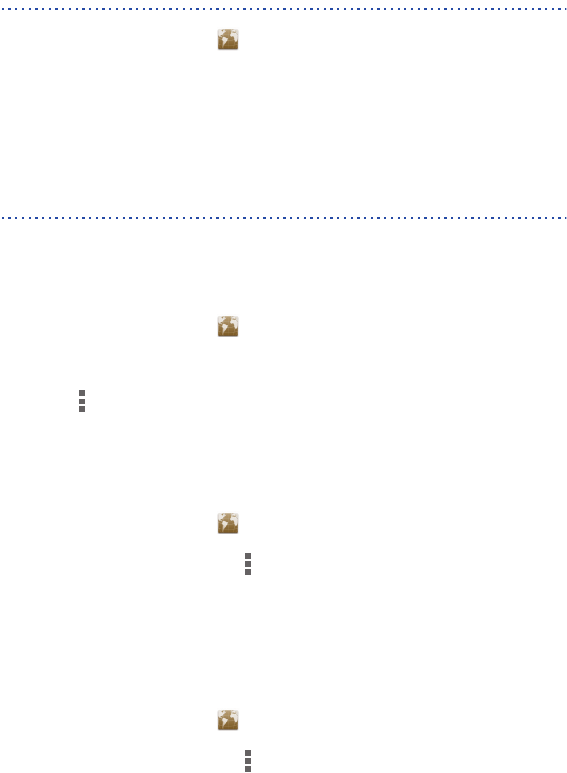
40
Browser
Your phone's browser lets you surf the web and stay on the ball with up-to-date
news and information. Staying connected has never been easier.
Browsing web pages
1.
On the home screen, touch .
2. Enter a website address in the address box.
Your phone displays matching websites as you type.
3. Touch the website you want to visit.
Managing bookmarks
Bookmarks let you keep track of your favorite websites.
Adding a bookmark
1.
On the home screen, touch .
2. On the
Browser
screen, open the web page you want to add as a bookmark.
3. Touch >
Save to bookmarks
.
4. Name the bookmark or use the default name. Then, touch
OK
.
Accessing a bookmark
1.
On the home screen, touch .
2. On the
Browser
screen, touch .
3. Touch
Bookmarks
.
4. Under
Local
, touch a bookmark.
Editing a bookmark
1.
On the home screen, touch .
2. On the
Browser
screen, touch .
3. Touch
Bookmarks
.










