Upgrading Logical Servers to HP Insight Dynamics 6.0
Table Of Contents
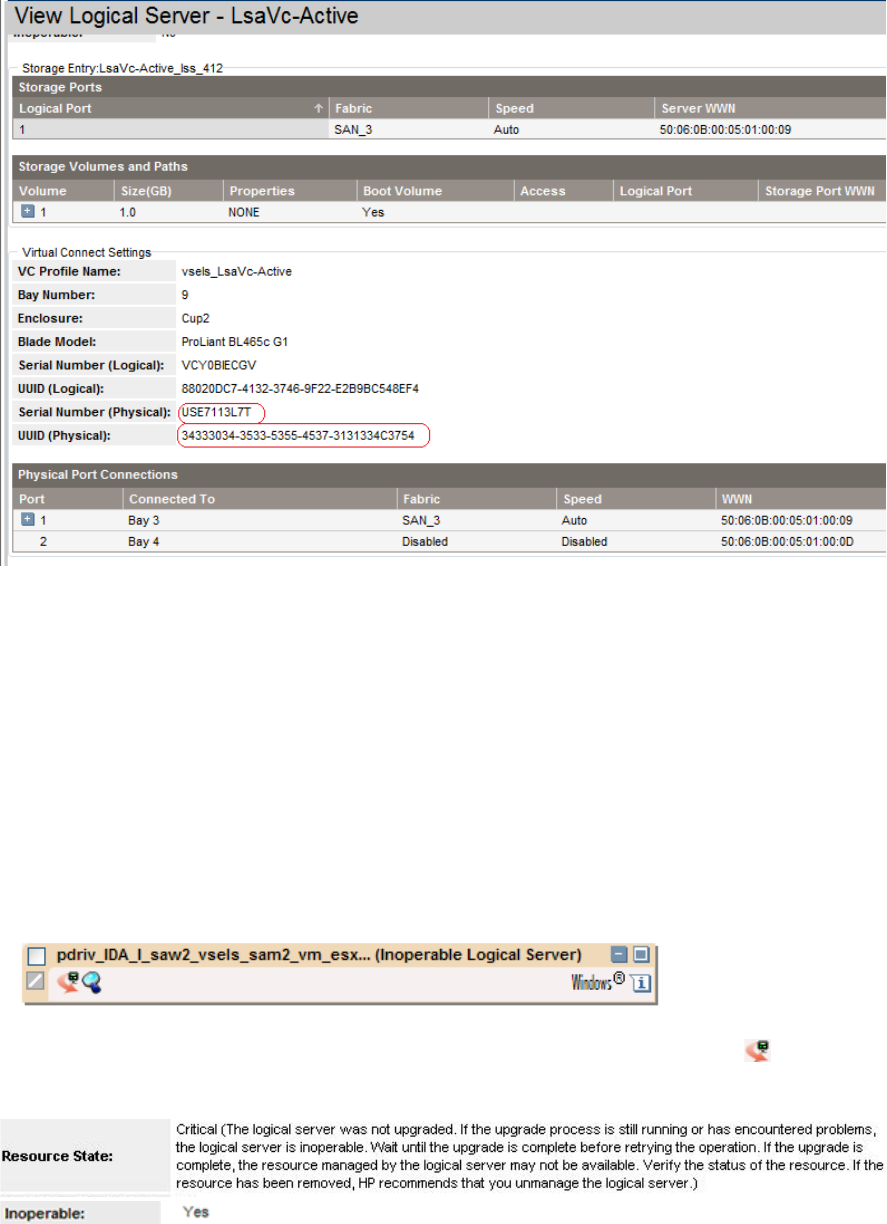
For a server with Virtual
Connect logical server, verify:
• Serial number
• Physical UUID of the server blade
Check for inoperable logical servers
After the upgrade to Insight Dynamics 6.0, some logical servers might be Inoperable. This can
occur if the upgrade process encountered problems.
Important: An inoperable logical server was not upgraded. You cannot perform operations
on an inoperable logical server other than delete and unmanage. Correct any inoperable
logical servers before you attempt to perform operations on these logical servers.
In the Virtualization Manager: Visualization tab, in the Logical Server view, Inoperable Logical
Server is shown in the logical server compartment in parentheses next to the logical server
name.
For more information about the inoperable logical server, click the logical server icon
or
use the Report -> View Logical Server Details... menu selection.
7










