6.5 HP StoreAll OS CLI Reference Guide
Table Of Contents
- HP StoreAll OS CLI Reference Guide
- Contents
- 1 General CLI information
- 2 StoreAll commands
- ibrix_activedirectory
- ibrix_archiving
- ibrix_audit_reports
- ibrix_auth
- ibrix_av
- ibrix_avconfig
- ibrix_avquarantine
- ibrix_avscan
- ibrix_caseinsensitive
- ibrix_certificate
- ibrix_chassis
- ibrix_cifs
- ibrix_cifsconfig
- ibrix_cifsmonitor
- ibrix_cifsperms
- ibrix_client
- ibrix_cluster
- ibrix_clusterconfig
- ibrix_collect
- ibrix_crr
- ibrix_crreq
- ibrix_crr_export
- ibrix_crrhealth
- ibrix_crr_nic
- ibrix_datavalidation
- ibrix_dbck
- ibrix_df
- ibrix_edquota
- ibrix_evacuate
- ibrix_event
- ibrix_exportfs
- ibrix_fm
- ibrix_fm_tune
- ibrix_fs
- Description
- Synopsis
- Create a file system
- View information about file systems
- Extend a file system
- Audit log expiration policy
- Archiving/auditing synchronizer (Retention Expiration and Autocommit)
- Delete a file system
- Migrate segment ownership
- Enable or disable quotas
- Enable, disable, or display Express Query and auditing settings
- Mark a bad segment
- Enable or disable Export Control
- Assign or delete a standby server for the specified segments
- Options
- See also
- ibrix_fs_ops
- ibrix_fs_tune
- ibrix_fsck
- ibrix_ftpconfig
- ibrix_ftpshare
- ibrix_haconfig
- ibrix_hba
- ibrix_health
- ibrix_healthconfig
- ibrix_host_tune
- ibrix_hostgroup
- ibrix_hostpower
- ibrix_httpconfig
- ibrix_httpshare
- ibrix_httpvhost
- ibrix_idmapping
- ibrix_ldapconfig
- ibrix_ldapidmapping
- ibrix_license
- ibrix_localgroups
- ibrix_localusers
- ibrix_lookup
- ibrix_lv
- ibrix_lwhost
- ibrix_lwmount
- ibrix_lwumount
- ibrix_migrator
- ibrix_mount
- ibrix_mountpoint
- ibrix_ndmpconfig
- ibrix_ndmpsession
- ibrix_nic
- ibrix_objectstore
- ibrix_objectstoreadmin
- ibrix_objectstoremonitor
- ibrix_onlinequotacheck
- ibrix_phonehome
- ibrix_powersrc
- ibrix_profile
- ibrix_pv
- ibrix_rebalance
- ibrix_reports
- ibrix_reten_adm
- ibrix_server
- ibrix_snap
- ibrix_snapreclamation
- ibrix_snmpagent
- ibrix_snmpgroup
- ibrix_snmptrap
- ibrix_snmpuser
- ibrix_snmpview
- ibrix_stats
- ibrix_tape
- ibrix_task
- ibrix_tier
- ibrix_top
- ibrix_umount
- ibrix_usernamemapping
- ibrix_version
- ibrix_vg
- ibrix_vs
- ibrix_vs_snap
- ibrix_vs_snap_strategy
- MDexport
- MDimport
- upgrade60.sh
- verify_client_update
- 3 Support and other resources
- 4 Documentation feedback
- Glossary
- Index
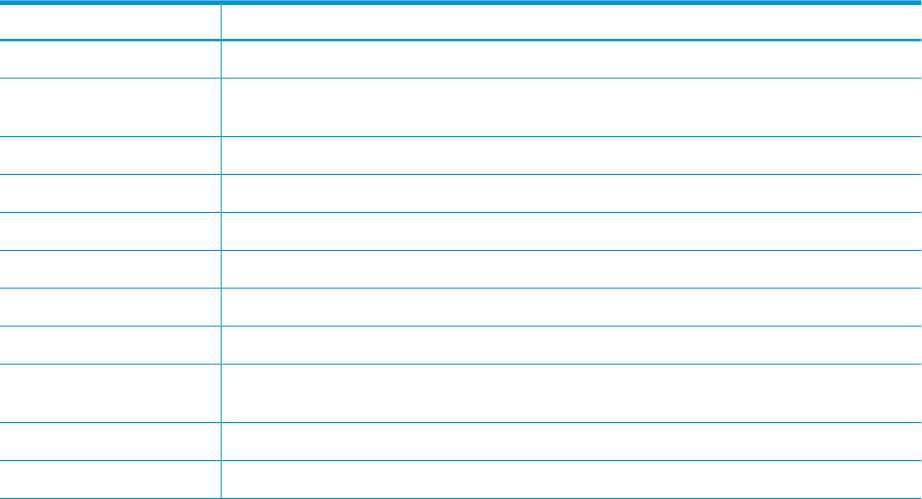
ibrix_server -n -h SRCSERVER -A DESTSERVER/IFNAME
The command assigns network interface IFNAME for traffic from source server SRCSERVER to
destination server DESTSERVER.
The network interface preference is executed immediately on the file serving nodes.
Use the default cluster interface for server traffic:
ibrix_server -n -h SRCSERVER -D DESTSERVER
The cluster interface will be used for network traffic from source server SRCSERVER to destination
server DESTSERVER.
Manipulate the power source for a file serving node:
ibrix_server -P {on|off|reset} -h SERVERNAME [-F]
You can turn the power source on or off, or you can reset it. The command does not trigger a
failover event. The -F option forces a power off or reset.
Recover file serving nodes:
ibrix_server -r [-h SERVERLIST]
Start, stop, or restart the SMB, NFS, NDMP or Object Store service:
ibrix_server -s -t { cifs | nfs | ndmp | objectstore} -c { start | stop
| restart } [-h SERVERNAME]
Change the local server name from SERVERNAME1 to SERVERNAME2 on a file serving node:
ibrix_server -R -h SERVERNAME1 -T SERVERNAME2
Display server information:
ibrix_server -l [-h SERVERLIST] [-v]
The following information is displayed for all servers or the servers in SERVERLIST: server name,
standby server name, operating state, server ID, and whether automated failover is turned on. To
also list IAD, kernel, and file-system version information, include the -v option.
Display operational and configuration information for file serving nodes:
ibrix_server -i [-h SERVERLIST] [-x]
Options
DescriptionOption
Assigns a preferred NIC.-A
Deletes the network interface preference established between the source server and this
destination file serving node.
-D DESTSERVER
Forces a power off or reset.-F
Forces segment migration.-M
Skips health checks.-N
Executes the selected power action on the specified file serving node.-P on|off|reset
Changes the system server name.-R
Specifies the new server name.-T SERVERNAME2
Unassigns the backup for a server or stops auto-failover monitoring on the specified file
serving node.
-U
Assigns a backup server.-b
Controls services.-c
180 StoreAll commands










