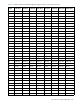HP StorageWorks Fabric OS 5.2.x administrator guide (5697-0014, November 2009)
190 Configuring Directors
11. Enter the fabricShow command to verify that sw0 and sw1 have been merged with the fabric.
12. Enter the configShow command to verify that zoning parameters were propagated.
Setting the blade beacon mode
When beaconing mode is enabled, the port LEDs will flash amber in a running pattern from port 0 through
port 15 and back again. The pattern continues until the user turns it off. This can be used to locate a
particular blade.
To set the blade beacon mode on
1. Connect to the switch and log in as admin.
1. Enter the bladeBeacon command:
The
slotnumber
is the blade on which you want to enable beacon mode; this slot number must exist on
the logical switch. The value 1 turns beaconing mode on, and 0 turns beaconing mode off.
switch:admin> bladebeacon
slotnumber
,
mode
switch:admin> bladebeacon 3, 1