Brocade Fabric OS Command Reference Guide v6.1.0 (53-1000599-02, June 2008)
Table Of Contents
- Contents
- About This Document
- Using Fabric OS Commands
- Fabric OS Commands
- aaaConfig
- ad
- ag
- agshow
- aliAdd
- aliCreate
- aliDelete
- aliRemove
- aliShow
- aptPolicy
- auditCfg
- authUtil
- bannerSet
- bannerShow
- bcastShow
- bladeBeacon
- bladeDisable
- bladeEnable
- burninErrClear
- burninErrShow
- burninLevel
- burninStatus
- cfgActvShow
- cfgAdd
- cfgClear
- cfgCreate
- cfgDelete
- cfgDisable
- cfgEnable
- cfgMcdtmode
- cfgRemove
- cfgSave
- cfgSaveActiveToDefined
- cfgShow
- cfgSize
- cfgTransAbort
- cfgTransShow
- chassisConfig
- chassisName
- chassisShow
- cliHistory
- configDefault
- configDownload
- configList
- configRemove
- configShow
- configUpload
- configure
- dataTypeShow
- date
- dbgShow
- defZone
- diagClearError
- diagDisablePost
- diagEnablePost
- diagHelp
- diagPost
- diagRetry
- diagSetBurnin
- diagSetCycle
- diagShow
- diagSkipTests
- diagStopBurnin
- dbgShow
- distribute
- dlsReset
- dlsSet
- dlsShow
- dnsConfig
- enclosureShow
- errClear
- errDelimiterSet
- errDump
- errFilterSet
- errModuleShow
- errShow
- exit
- fabPortShow
- fabRetryShow
- fabricLog
- fabricPrincipal
- fabricShow
- fabStatsShow
- fabSwitchShow
- fanDisable
- fanEnable
- fanShow
- fastboot
- fastwritecfg
- fcipChipTest
- fcipHelp
- fcipPathTest
- fcLunQuery
- fcPing
- fcpLogClear
- fcpLogDisable
- fcpLogEnable
- fcpLogShow
- fcpProbeShow
- fcpRlsShow
- fcrBcastConfig
- fcrChipTest
- fcrConfigure
- fcrFabricShow
- fcrLsanCount
- fcrLsanMatrix
- fcrPathTest
- fcrPhyDevShow
- fcrProxyConfig
- fcrProxyDevShow
- fcrResourceShow
- fcrRouterPortCost
- fcrRouteShow
- fcrXlateConfig
- fddCfg
- fdmiCacheShow
- fdmiShow
- ficonClear
- ficonCupSet
- ficonCupShow
- ficonHelp
- ficonShow
- fipsCfg
- firmwareCommit
- firmwareDownload
- firmwareDownloadStatus
- firmwareKeyShow
- firmwareKeyUpdate
- firmwareRestore
- firmwareShow
- fosConfig
- fruReplace
- fspfShow
- fwAlarmsFilterSet
- fwAlarmsFilterShow
- fwClassInit
- fwConfigReload
- fwConfigure
- fwFruCfg
- fwHelp
- fwMailCfg
- fwPortDetailShow
- fwSamShow
- fwSet
- fwSetToCustom
- fwSetToDefault
- fwShow
- h
- haDisable
- haDump
- haEnable
- haFailover
- haShow
- haSyncStart
- haSyncStop
- help
- historyLastShow
- historyMode
- historyShow
- httpCfgShow
- i
- iclCfg
- ifModeSet
- ifModeShow
- interfaceShow
- interopMode
- iodDelayReset
- iodDelaySet
- iodDelayShow
- iodReset
- iodSet
- iodShow
- ipAddrSet
- ipAddrShow
- ipfilter
- iscsiCfg
- iscsiChipTest
- iscsiHelp
- iscsiPathTest
- iscsiPortCfg
- iscsiSessionCfg
- iscsiSwCfg
- islShow
- isnscCfg
- itemList
- killTelnet
- ldapCfg
- licenseAdd
- licenseHelp
- licenseIdShow
- licensePort
- licenseRemove
- licenseShow
- linkCost
- login
- logout
- lsanZoneShow
- lsDbShow
- memShow
- miniCycle
- msCapabilityShow
- msConfigure
- msPlatShow
- msPlatShowDBCB
- msPlClearDB
- msPlMgmtActivate
- msPlMgmtDeactivate
- msTdDisable
- msTdEnable
- msTdReadConfig
- myId
- nbrStateShow
- nbrStatsClear
- nodeFind
- nsAliasShow
- nsAllShow
- nsCamShow
- nsShow
- nsZoneMember
- passwd
- passwdCfg
- pathInfo
- pdShow
- perfAddEEMonitor
- perfAddIPMonitor
- perfAddReadMonitor
- perfAddRWMonitor
- perfAddSCSIMonitor
- perfAddUserMonitor
- perfAddWriteMonitor
- perfCfgClear
- perfCfgRestore
- perfCfgSave
- perfClearAlpaCrc
- perfDelEEMonitor
- perfDelFilterMonitor
- perfHelp
- perfMonitorClear
- perfMonitorShow
- perfSetPortEEMask
- perfShowAlpaCrc
- perfShowPortEEMask
- perfTTmon
- pkiCreate
- pkiRemove
- pkiShow
- policy
- portAlpaShow
- portBufferShow
- portCamShow
- portCfg
- portCfgAlpa
- portCfgCreditRecovery
- portCfgDefault
- portCfgEPort
- portCfgEXPort
- portCfgGPort
- portCfgISLMode
- portCfgLongDistance
- portCfgLPort
- portCfgNPIVPort
- portCfgNPort
- portCfgPersistentDisable
- portCfgPersistentEnable
- PortCfgQos
- portCfgShow
- portCfgSpeed
- portCfgTrunkPort
- portCfgVEXPort
- portCmd
- portDebug
- portDisable
- portEnable
- portErrShow
- portFlagsShow
- portLedTest
- portLogClear
- portLogConfigShow
- portLogDisable
- portLogDump
- portLogDumpPort
- portLogEnable
- portLogEventShow
- portLoginShow
- portLogPdisc
- portLogReset
- portLogResize
- portLogShow
- portLogShowPort
- portLogTypeDisable
- portLogTypeEnable
- portLoopbackTest
- portMirror
- portName
- portPerfShow
- portRouteShow
- portShow
- portStats64Show
- portStatsClear
- portStatsShow
- portSwap
- portSwapDisable
- portSwapEnable
- portSwapShow
- portTest
- portTestShow
- portTrunkArea
- portZoneShow
- powerOffListSet
- powerOffListShow
- psShow
- reboot
- routeHelp
- secActiveSize
- secAuthSecret
- secCertUtil
- secDefineSize
- secGlobalShow
- secHelp
- secPolicyAbort
- secPolicyActivate
- secPolicyAdd
- secPolicyCreate
- secPolicyDelete
- secPolicyDump
- secPolicyFCSMove
- secPolicyRemove
- secPolicySave
- secPolicyShow
- secStatsReset
- secStatsShow
- sensorShow
- setDbg
- setModem
- setVerbose
- sfpShow
- shellFlowControlDisable
- shellFlowControlEnable
- slotPowerOff
- slotPowerOn
- slotShow
- snmpConfig
- spinFab
- sshUtil
- statsClear
- stopPortTest
- supportFfdc
- supportFtp
- supportSave
- supportShow
- supportShowCfgDisable
- supportShowCfgEnable
- supportShowCfgShow
- switchBeacon
- switchCfgPersistentDisable
- switchCfgPersistentEnable
- switchCfgSpeed
- switchCfgTrunk
- switchDisable
- switchEnable
- switchName
- switchShow
- switchStatusPolicySet
- switchStatusPolicyShow
- switchStatusShow
- switchUptime
- switchViolation
- syslogdFacility
- syslogdIpAdd
- syslogdIpRemove
- syslogdIpShow
- sysShutDown
- systemVerification
- tempShow
- timeOut
- topologyShow
- traceDump
- trackChangesHelp
- trackChangesSet
- trackChangesShow
- trunkDebug
- trunkShow
- tsClockServer
- tsTimeZone
- turboRamTest
- upTime
- uRouteConfig
- uRouteRemove
- uRouteShow
- usbStorage
- userConfig
- userRename
- version
- wwn
- zone
- zoneAdd
- zoneCreate
- zoneDelete
- zoneHelp
- zoneObjectCopy
- zoneObjectExpunge
- zoneObjectRename
- zoneRemove
- zoneShow
- Primary FCS commands
- Control Processor Commands
- Command availability
- Index
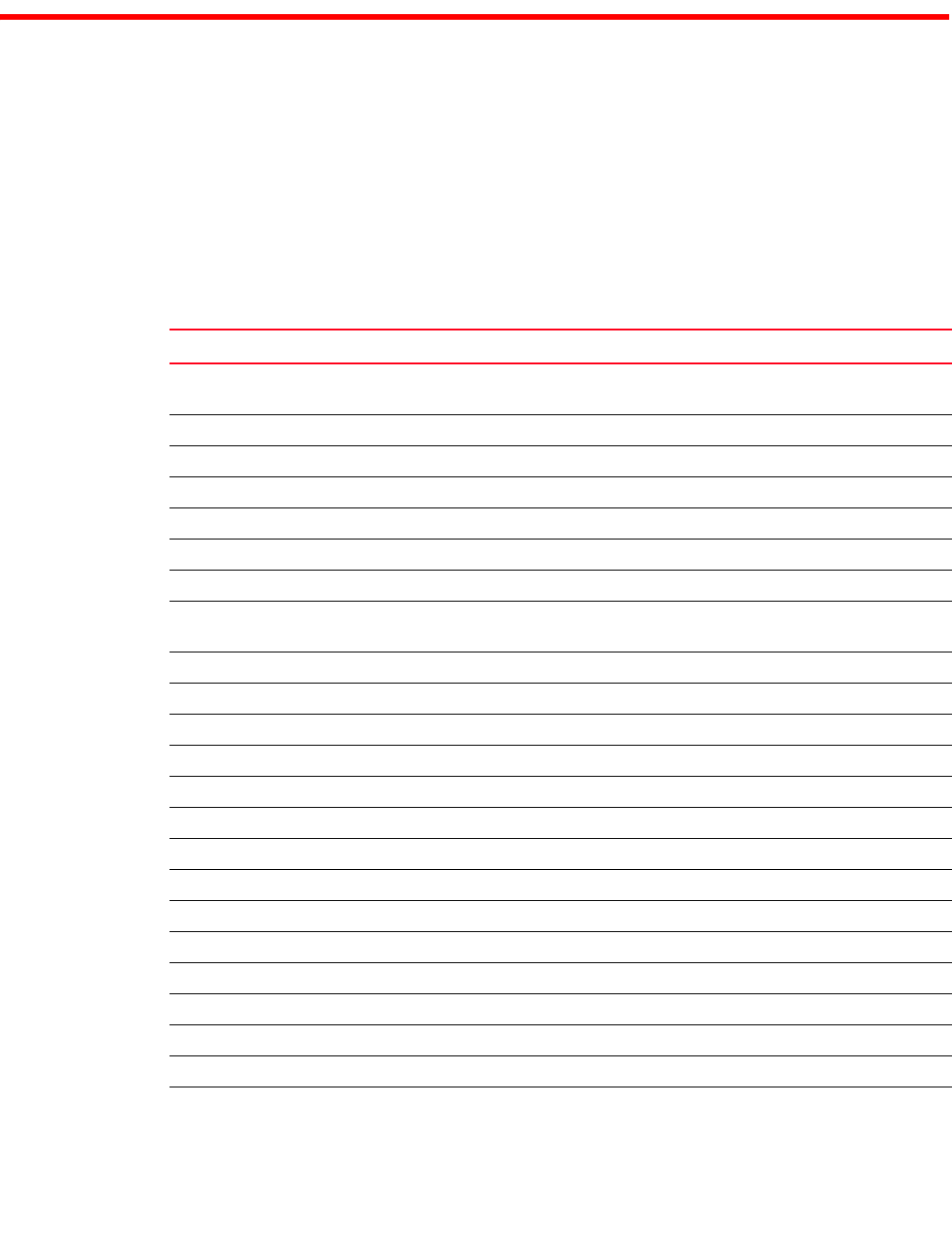
Fabric OS Command Reference 719
53-1000599-02
Chapter
4
Control Processor Commands
This chapter lists the commands available when logged in to the standby CP on a Brocade 48000
or DCX Backbone. The full set of commands for your user role is available on the active CP.
Commands supported on the standby CP
The following commands are supported when logged into the standby CP.
TABLE 23 Commands supported on the standby CP
Command Description
aptPolicy Displays the Advanced Performance Tuning (APT) policy. You cannot modify the
parameters on s standby CP.
date Displays or sets the system date and time.
dbgShow Displays current values of debug and verbosity levels of the specified module.
errClear Clears the error log.
errDump Displays the error log (no page breaks).
errModuleShow Displays all defined error log modules.
errShow Displays the error log.
fastboot Reboots the standby CP bypassing POST. This comand does not reboot the switch
from standby.
firmwareCommit Commits the firmware to nonvolatile memory.
firmwareDownload Downloads the firmware onto switch.
firmwareDownloadStatus Displays the progress and status of a firmware download.
firmwareKeyShow Displays the keys used to check firmware signatures.
firmwareKeyUpdate Manages the keys used to check firmware signatures.
firmwareRestore Restores the firmware on the switch.
firmwareShow Displays firmware versions.
h Displays shell history.
haDump Dumps High Availability debug data.
haShow Displays High Availability status.
help Displays the list of available commands.
ifModeSet Sets the link operating mode for a network interface.
ifModeShow Displays the link operating mode for a network interface.
killTelnet Terminates Telnet/serial login sessions interactively.
login Logs in as new user.










