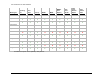HP LaserJet 8150 Series Printers - Software Technical Reference
PCL 6 and PCL 5e driver features
103
Paper source commands
The PCL 5e escape sequence for paper source is Esc&l#H. The table below shows
values of #.
Paper source
PCL 5e
Tray 1 4
Tray 2 1
Tray 3 5
Tray 4 20
Tray 5 21
Auto Select 7
Manual Feed (paper) 2
Manual Feed (envelope) 3
Envelope Feeder 6
External trays 22-69
Type Is:
The Type Is: drop-down menu shows all the paper types supported by the HP LaserJet
8150 printer, as well as any user-defined types created by a printer administrator. The
default setting is Auto Select, which allows the application to select the paper type.
No mechanism exists for manually adding custom paper types from the driver. Custom
sizes can be added only using the bidirectional communication mechanism, so they must
already exist in the printer when the bidirectional query occurs. If bidirectional
communication is enabled, then the information returned is an updated list of paper
types. If bidirectional communication is not enabled, then the driver looks for custom
paper types saved from a previous bidirectional communication query, and uses those.
Otherwise, no custom paper types are accessible through the driver.