HP StorageWorks Enterprise Virtual Array 4400 to 6400/8400 upgrade assessment (5697-8185, June 2009)
Table 3 Management software version worksheet
Locating version information
1
Required
nl
version
Current
nl
versionSoftware
1. Open HP Command View EVA.
2. In the Session pane, click Help.
The HP Command View EVA
nl
Online Help window opens.
The version displays on the right
side of the window.
9.0 or later
HP Command View EVA
(required)
1. Open or browse to HP Storage-
Works Replication Solutions
nl
Manager.
2. On the menu bar, click
nl
Help > About
The version of HP Replication
Solutions Manager server is
nl
displayed.
5.0 or later
HP Replication Solutions
Manager (if installed)
1. Open Windows control panel.
2. Double-click the Java icon.
3. On the General tab, click About.
The version of Java is displayed.
1.5.0_04 or
later
2
JRE
From your browser, select Help > About
Internet Explorer.
Internet Explorer
6.0 SP1 or later
2
Web browser (required)
1
You can also use Windows Add or Remove Programs to view the software version.
2
For Windows servers. For clients running other operating systems, see the Browser and JRE support table in HP StorageWorks
Enterprise Virtual Array compatibility reference.
Multipathing software
Enter the current multipathing software type and version in Table 4. For information about multipathing
software supported by XCS 09501100 or later, see the Single Point of Connectivity Knowledge
(SPOCK) for HP Storage Products website at http://www.hp.com/storage/spock. You must sign up
for an HP Passport to enable access.
Table 4 Multipathing software
Supported multipathing softwareCurrent multipathing softwareHost OS version
8