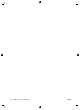HP Designjet T2500 eMFP - Image-quality troubleshooting guide
Index
C
clean the platen 10
I
image diagnostics print 15
M
monitor
calibrate 50
most-common issues 1
P
platen cleaning 10
print-quality problems
banding 4
black ink comes off 10
blurred lines 7
bottom of print 11
clipped at bottom 13
clipped image 13
clipped or missing PDF objects
14
discontinuous lines 6
edges darker than expected 11
edges stepped or not sharp 11
fading colors 13
general 4
graininess 8
horizontal lines 4
if you still have a problem 16
image diagnostics print 15
inaccurate colors 12
inaccurate line lengths 7
ink marks 9
line thickness 5
misaligned colors 6
missing objects 14
paper not flat 8
scratching 9
scuffing 9
stepped lines 5
vertical lines of different colors
11
white spots 12
S
scan-quality problems
color differences between CIS
modules 23
color fringing 26
colors different copying 37
completely wrong colors 34
damaged original 34
down-scaling 36
edge detection 36
flare from glossy originals 28
ghosting 35
grain in area fills 22
horizontal periodical banding 30
inaccurate colors 25
line discontinuities 21
moirè effect 28
out of focus 31
paper advance 33
random vertical lines 20
shadow/highlight clipping 26
stop-start effect 29
too much skew 37
variable line thickness 25
vertical black band 20 cm wide
33
vertical distortion 35
vertical lines between CIS
modules 24
vertical red/green bands 29
vibration effect 30
wrinkles or folds 20
scanner
calibrate 42
clean glass plates 40
diagnostic plot 45
T
troubleshooting most-common
issues 1