HP Designjet L65500 Printer and HP Scitex LX Printer Family - Installation guide (third edition)
Table Of Contents
- Safety precautions
- Introduction
- Receive the shipment
- Set up the printer in the final position
- Connect the power cables
- Configure the electrical system
- Purge the ink system
- Prepare the printer
- Prepare for printing
- Prepare the HP Internal Print Server (Japan and Russia only)
- Manually configure the printer’s IP address
- Change the Windows Vista language
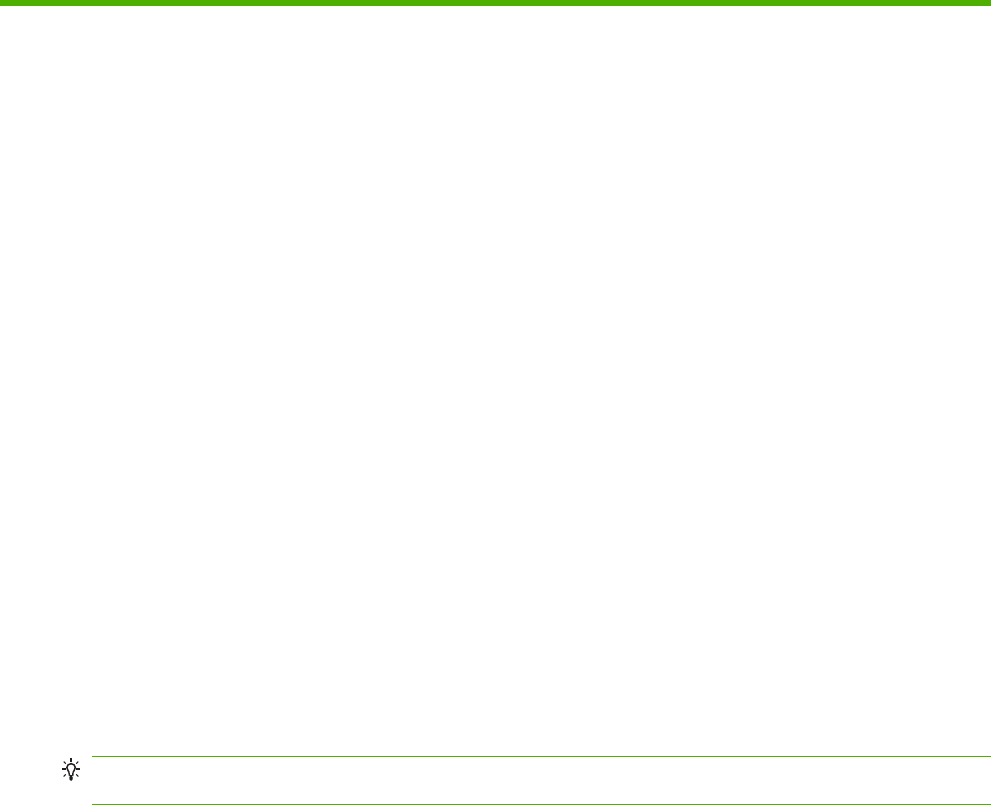
2 Introduction
Installation guide overview
This installation guide provides you with step by step procedures for the installation process. This guide
is organized in chronological order and should be followed from beginning to end.
Manpower required
Installation of your HP Designjet L65500 & HP Scitex LX600/LX800 requires the following manpower:
●
HP Installation Specialist
●
Customer
●
Certified electrician
●
Moving specialist
Tools required for installation
TIP: Without a heavy-duty electric screwdriver, it could take up to two hours just to disassemble the
crate.
Installation of your HP Designjet L65500 HP Scitex LX600/LX800 requires the following tools:
●
Step ladder
●
Cutting pliers
●
Cutter
●
Heavy-duty electric screwdriver with two batteries
●
Phillips screwdrivers
●
T8, T10, T15, T20, T25 and T30 torx screwdrivers
●
Long torx extension pins that have a diameter of approximately 2–3 mm and are more than 15 cm
in length to be able to access all screws
●
Two Flathead screwdrivers (two sizes)
●
Socket wrench, extension and 17 mm socket
●
7 mm, 15 mm and two 30 mm open-end wrenches
6 Chapter 2 Introduction ENWW










