DisplayMaker Legacy X-12 - User Manual
Table Of Contents
- Title Page
- 1 Getting Started
- 2 Using the Control Panel
- 3 Installing Ink and Media
- 4 Calibrating the Printer
- 5 Maintaining the Printer
- A Technical Specifications
- B Troubleshooting
- Index
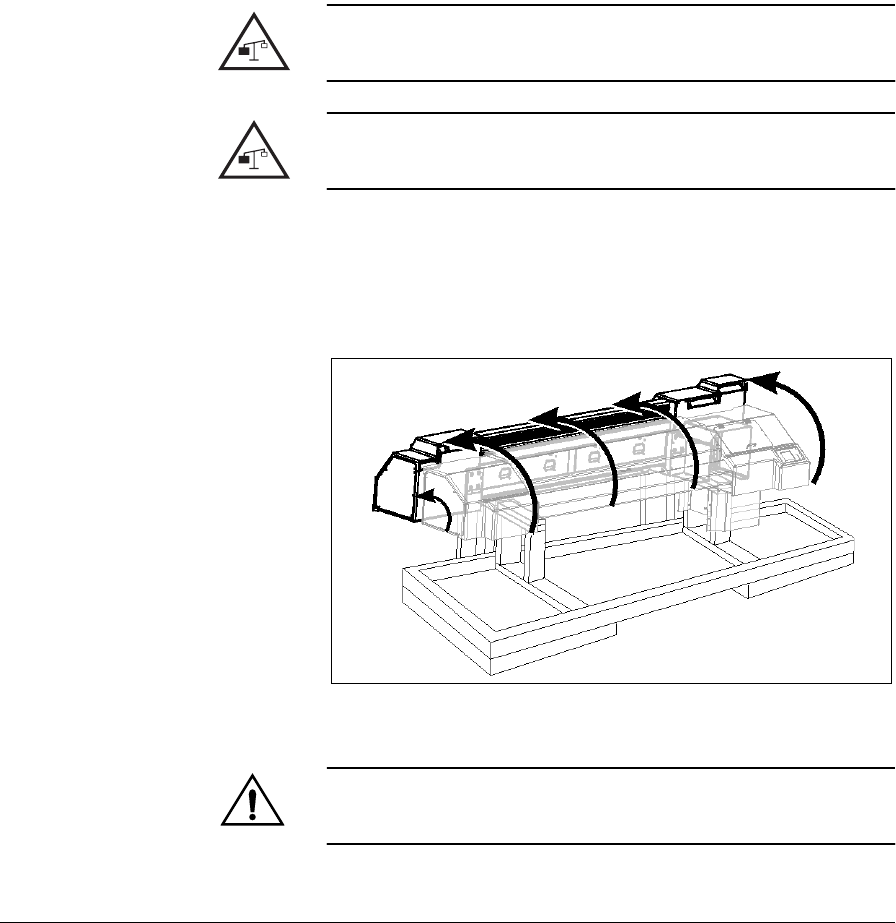
Unpacking and Assembly 1-9
4. Thread one of the red-headed bolts that you removed from
the shipping support
through the assembly support into
the pallet.
The pallet contains a threaded nut that will accept the bolt.
Tighten the bolt hand-tight.
5. Attach the other assembly support to the pallet with the
other red-headed bolt.
WARNING
The printer is too heavy to be lifted safely by one
person. At least two persons are required to lift the
printer.
WARNUNG
Der Drucker ist zu schwer für eine Person. Mindes-
tens 2 Personen sind erforderlich um den Drucker
anzuheben.
6. With two to four persons, roll the printer onto its back, on the
assembly supports.
The printer is now resting entirely on the assembly sup-
ports. The right-hand shipping support is trapped with the
printer and will roll with it.
Caution
Ensure that the blue power inlet on the bottom of
the electronics box clears the assembly support dur-
ing this process.
Fig. 1-4. Roll the printer onto its back










