User Guide
Table Of Contents
- Warnings and Safeguards
- Contents
- Introduction
- Installation
- Setup
- Operation
- Remote Software
- Play Controls
- Performing a Basic Search
- Adjust the Brightness of an Image
- Zooming in on an Image
- Zooming in on a Portion of an Image
- Printing an Image
- Save Clip
- Status Search
- PTZ Overview
- Web Viewer Overview
- Alarm Monitor
- Digital Verifier Overview
- FVMS (option) Overview
- Appendix
- Button Index
- DVR FAQ
- Troubleshooting
- Specifications (HRDP H.264)
- Specifications (HRDPX H.264)
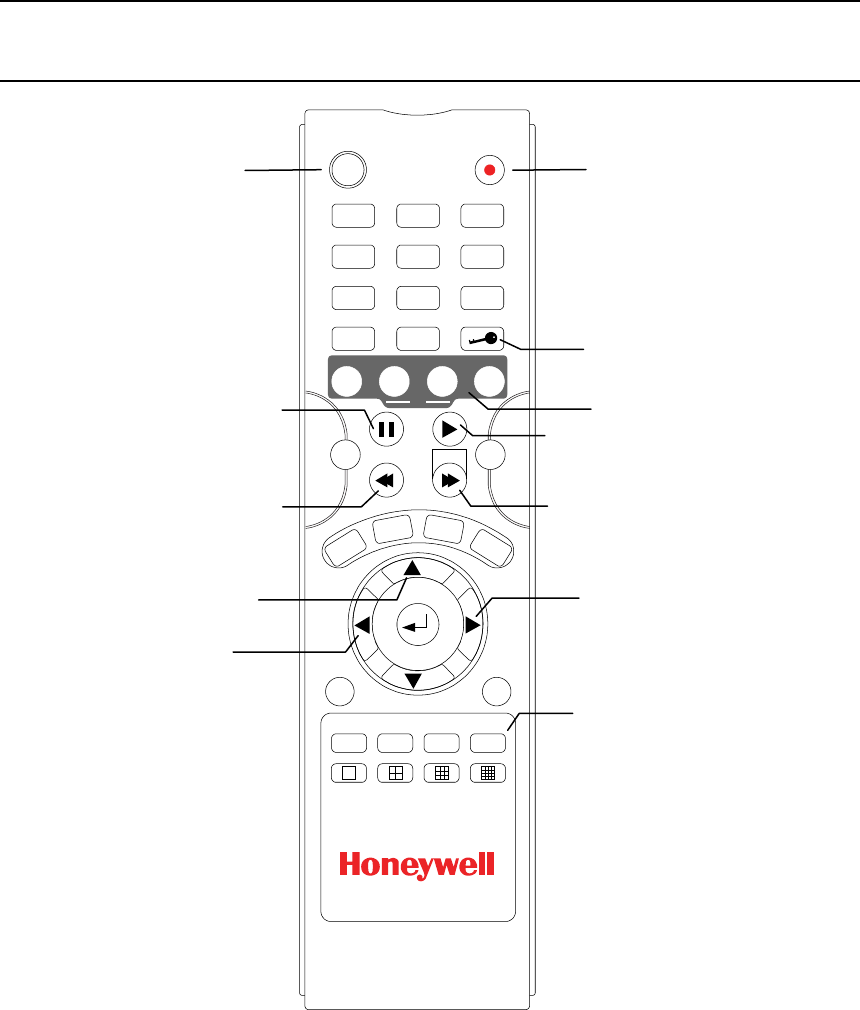
HRDP DVR User Guide
______________________________________________________________________________________________
Document 800-06801 Rev D 25
02/11
Remote Control
ROTATE ALARM OSD PTZ
EXIT
REPL AY
ENTER
ZOOM
FOCUS IRIS
PTZ
PRESET
+10
LIVE
SEARCH
BACKU
P
SETU
P
0
7
8
9
4 5
6
1
ID
2
3
REC
S
P
-30
+30
Record Toggle
ID Select*
Arrow / Panorama
Arrow
Rewind
Pause
Arrow
Display Options
Play
Fast Forward
Log Off (Lock)
PTZ Controls
*The ID Select button allows
you to use one remote control
for several DVRs.










