Manual
USINGTHEOVEN! oot o,.,o l
7. Touch the STOP TIME pad. The time of day and the set
baking time will appear in the display window. The words
"STOP TIME" will _ow in the left side of the display.
8. Turn the SET knob in a clockwise direction until the time
that you want cooking to be completed appears in the
display.
If the baking temperature is not set, the control will beep. The
word "BAKE" and "------o,, will appear and flash in the
display window.
The control will calculate backward from the set stop time to
determine when cooking should begin. The words "DELAY
OVEN", "STOP TIME" and "B._(E" will glow in the dis-
play. To check the time that the oven will come on, touch and
hold the OVEN TIME pad until the words "OVEN ON" ap-
pear in the display. The calculated start time will appear in
the display for a few seconds.
The oven will come on automatically at the calculated time.
At that time, the words "DELAY OVEN" will go out and
"BAKE ON" wil! appear. When the set OVEN T!ME runs
out, the control will beep three times. "0:00" will appear in
the display window. The contro! wil! then continue to beep
once every ten seconds until the CANCEL pad is touched.
12