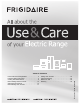TABLE OF CONTENTS Setting Oven Controls . . . . . . . . . . . . . . . . . . . . . . Care and Cleaning . . . . . . . . . . . . . . . . . . . . . . . . Before You Call . . . . . . . . . . . . . . . . . . . . . . . . . . . Warranty . . . . . . . . . . . . . . . . . . . . . . . . . . . . . . . . 18 23 29 32 808527515 Rev B (June 2019) Product Record and Registration . . . . . . . . . . . . . . 2 Important Safety Instructions . . . . . . . . . . . . . . . . . 3 Cooking Recommendations . . . . . . . . . . . .
PRODUCT RECORD AND REGISTRATION Product Registration . . . . . . . . . . . . . . . . . . . . . . . . . .2 Product Record and Registration . . . . . . . . . . . . . . . . . 2 Need Help? . . . . . . . . . . . . . . . . . . . . . . . . . . . . . . . . .2 Important Safety Instructions . . . . . . . . . . . . . . . . . . . . 3 Cooking Recommendations . . . . . . . . . . . . . . . . . . . . . 8 Before Setting Surface Controls . . . . . . . . . . . . . . . . . 10 Setting Surface Controls . . . . . . . . . . . . .
IMPORTANT SAFETY INSTRUCTIONS Read all instructions before using this appliance. This manual contains important safety symbols and instructions. Please pay attention to these symbols and follow all instructions given. Do not attempt to install or operate your appliance until you have read the safety precautions in this manual. Safety items throughout this manual are labeled with a WARNING or CAUTION statement based on the risk type.
IMPORTANT SAFETY INSTRUCTIONS IMPORTANT INSTRUCTIONS FOR UNPACKING AND INSTALLATION Remove all tape and packaging before using the appliance. Destroy the carton and plastic bags after unpacking the appliance. Never allow children to play with packaging material. Do not remove the wiring label and other literature attached to the appliance. Do not remove model/ serial number plate. Proper Installation—Be sure your appliance is properly installed and grounded by a qualified technician.
IMPORTANT SAFETY INSTRUCTIONS IMPORTANT INSTRUCTIONS FOR USING THE APPLIANCE WARNING Storage In or On Appliance—Flammable materials should not be stored in an oven or microwave, near surface burners or elements, or in the storage or warmer drawer (if equipped). This includes paper, plastic, and cloth items, such as cookbooks, plastic ware, and towels, as well as flammable liquids. Do not store explosives, such as aerosol cans, on or near the appliance.
IMPORTANT SAFETY INSTRUCTIONS CAUTION Do not touch surface burners or elements, areas near these burners or elements, interior surfaces of the oven, or the warmer drawer (if equipped). Surface burners and elements may be hot even though they appear cool. Areas near surface burners and elements may become hot enough to cause burns. During and after use, do not touch, or let clothing or other flammable materials touch these areas until they are cool.
IMPORTANT SAFETY INSTRUCTIONS Use care when opening oven door, lower oven door, or warmer drawer (some models). Stand to the side of the appliance when opening the door of a hot oven. Let hot air or steam escape before you remove or replace food in the oven. Always follow the manufacturer’s recommended directions for use of kitchen cleaners and aerosols. Be aware that excess residue from cleaners and aerosols may ignite causing damage and injury. Keep oven vent ducts unobstructed.
COOKING RECOMMENDATIONS Bakeware The material of bakeware affects how evenly and quickly it transfers heat from the pan to the food. Material Attributes Recommendation Shiny metal bakeware Shiny, aluminum, and non-coated bakeware is the best for even heating. It is suitable for all baked goods. Recommended cooking temperatures and times are based on shiny metal bakeware. Dark metal bakeware Dark bakeware cooks hotter than shiny bakeware.
COOKING RECOMMENDATIONS Cooking Conditions: Conditions in your kitchen can affect the performance of your appliance when cooking food. Condition Aging cookware High altitude Attributes Recommendation As pans age and become discolored, cooking times may need to be reduced slightly. If food is too dark or overcooked, use the minimum cook time in the recipe or packaging. Air is drier and air pressure is lower. Adjust cooking temperature, cooking time, or recipes as needed.
BEFORE SETTING SURFACE CONTROLS Using Proper Cookware Cookware Material Types The size and type of cookware used will influence the heat setting needed for best cooking results. Be sure to follow the recommendations for using proper cookware as illustrated in Figure 1 and Figure 2. The cookware material determines how evenly and quickly heat is transferred from the surface element to the pan bottom.
BEFORE SETTING SURFACE CONTROLS About the Ceramic Glass Cooktop About the Radiant Surface Elements The ceramic glass cooktop has heating elements below a smooth glass surface. The designs on the ceramic cooktop outline the areas of the surface elements underneath. Always match the pan size with the diameter of the element outline on the cooktop. Only flat-bottomed cookware should be used. The element temperature rises gradually and evenly. As the temperature rises, the element will glow red.
BEFORE SETTING SURFACE CONTROLS Element On and Hot Surface Indicator Lights Types of ceramic cooktop elements The ELEMENT ON indicator light will turn on when one or more elements are turned on. The circles on the ceramic glass cooktop outline the size and type of element underneath. The elements on your cooktop depend on the model. Figure 3: • A single radiant element has one circle. • A dual radiant element (some models) has two circles.
SETTING SURFACE CONTROLS Single radiant surface elements To operate the single radiant element: 1. Place correctly sized cookware on surface element. 2. Push in and turn the surface control knob in either direction (Figure 6) to the desired setting (refer to the “Suggested radiant surface element settings” in Table 1). 3. When cooking is complete, turn the radiant surface element OFF before removing the cookware.
SETTING SURFACE CONTROLS Dual radiant surface elements Symbols on the backguard will help choose which portion of the dual radiant element to set. The symbol indicates a setting for the inner element only. The symbol indicates a setting for both inner and outer elements. To operate a dual radiant element: 1. Place correctly sized cookware on the surface element. 2. Push in and turn the surface control knob clockwise to begin heating both the inner and outer elements.
SETTING SURFACE CONTROLS Warm Zone Use the warm zone feature to keep cooked foods hot. Always start with hot food. It is not recommended to heat cold food on the warm zone. All food placed on the warm zone should be covered with a lid to maintain quality. For best results, when warming pastries or breads, the cover should have an opening to allow moisture to escape. Do not use plastic wrap to cover food. Plastic may melt onto the surface and be very difficult to clean.
SETTING SURFACE CONTROLS Home Canning Be sure to read and observe all the following points when home canning with your appliance. Check with the USDA (United States Department of Agriculture) Web site and be sure to read all the information they have available as well as follow their recommendations for home canning procedures. • Use only a completely flat bottom canner with no ridges that radiate from the bottom center when home canning. Heat is spread more evenly when the bottom surface is flat.
BEFORE SETTING OVEN CONTROLS Oven Vent Location Types of oven racks The oven is vented as shown below. When the oven is on, warm air is released through the vent. This venting is necessary for proper air circulation in the oven and good baking results. Do not block oven vent. Never close off the openings with aluminium foil or any other material. Steam or moisture may appear near the oven vent. This is normal.
SETTING OVEN CONTROLS 1 Bake 6 2 3 Broil Timer On-Off 2. Broil - Use to select the broil feature. When broil is active the indicator light above the broil key will glow. 3. Timer On-Off - Use to set or cancel the minute timer. The minute timer does not start or stop cooking. 4. Set Clock - Use with up or down arrows to set the time of day. 5. OFF - Use to stop or to clear any feature previously entered except time of day and minute timer. Press OFF to stop cooking. 6.
SETTING OVEN CONTROLS Temperature display (Fahrenheit/Celsius) Setting the minute timer The electronic oven control is set to operate in Fahrenheit (°F) at the factory. The oven may be programmed for any temperature from 170°F to 500°F (77°C to 260°C). 1. Press Timer on-off. To change the temperature to Celsius (°C) or from °C to °F: 1. Press Broil until F or C appears in the display. 2. Press or to change °F to °C or °C to °F.
SETTING OVEN CONTROLS Setting Bake To set Bake: Bake cooks with heat that rises from the oven bottom. The heat and air circulate naturally in the oven. Follow baking recommendations for best results. The oven (and oven on indicator light) will cycle on and off to maintain the set temperature. 1. Press Bake. — — — appears in the display. The oven can be programmed to bake at any temperature from 170°F to 500°F (77°C to 260°C). The factory preset automatic bake temperature is 350°F (177°C).
SETTING OVEN CONTROLS Setting Broil To set Broil Broiling is direct heat cooking and will produce some smoke. If smoke is excessive, place food further away from the element. Watch food to prevent burning. Always remember to arrange the oven racks while oven is still cool. Position the rack as suggested in Table 3. 1. Arrange the oven rack while oven is still cool. WARNING 2. Press Broil. — — will appear in display. 3. Press for HI broil or for LO broil.
SETTING OVEN CONTROLS Table 3: Broil recommendations Food item Rack Position Temperature Cook time in minutes 1st side 2nd side Doneness Steak 1” thick 5 5 HI 6:00 7:00 4:00 5:00 Rare Medium Pork Chops 3/4 “thick 4 HI 8:00 6:00 Well Chicken - Bone In 3 HI 20:00 10:00 Well Chicken Boneless 4 HI 8:00 6:00 Well Fish 3 HI 13:00 -- Well Shrimp 4 HI 5:00 -- Well Hamburger 1” thick 5 HI 8:00 7:00 Well ** The U.S.
CARE AND CLEANING Remove spills and any heavy soiling as soon as possible. Regular cleaning will reduce the difficulty of major cleaning later. CAUTION • Before cleaning any part of the appliance, be sure all controls are turned off and the appliance is cool. • If ammonia or appliance cleaners are used, they must be removed and the appliance must be thoroughly rinsed before operating. Follow manufacturer's instructions and provide adequate ventilation.
CARE AND CLEANING Porcelain-enameled broiler pan and insert Porcelain door liner Porcelain body parts Rinse with clean water and a damp cloth. Scrub gently with a soapy, non-abrasive scouring pad to remove most spots. Rinse with a 50/50 solution of clean water and ammonia. If necessary, cover difficult spots with an ammonia-soaked paper towel for 30 to 40 minutes. Rinse and wipe dry with a clean cloth. Remove all cleaners or future heating could damage the porcelain.
CARE AND CLEANING Cooktop Maintenance Consistent and proper cleaning is essential to maintaining your ceramic glass cooktop. Prior to using your cooktop for the first time, apply a ceramic cooktop cleaning cream (available in most hardware, grocery, and department stores) to the ceramic surface. Clean and buff with a clean paper towel. This will make cleaning easier when soiled from cooking. Cooktop cleaning creams leave a protective finish on the glass to help prevent scratches and abrasions.
CARE AND CLEANING Cooktop Maintenance (cont’d) CAUTION Damage to the ceramic glass cooktop may occur if you use an abrasive type cleaning pad. Only use cleaning products that have been specifically designed for ceramic glass cooktops. Cleaning under bake element (some models) The bake element is located in the lower oven cavity. For some models, if the lower bake element is visible it may be tilted up for easier access to the oven bottom for cleaning. Remove the oven racks before raising the element.
CARE AND CLEANING Removing and Replacing the Oven Door Oven door hinge locations To remove oven door: CAUTION The door is heavy. For safe, temporary storage, lay the door flat with the inside of the door facing down. 1. Open oven door completely, horizontal with floor (See Figure 18). 2. Pull the door hinge locks on both left and right door hinges down from the oven frame completely towards the oven door (See Figure 19). A tool such as a small flat-blade screwdriver may be required.
CARE AND CLEANING Replacing the Oven Light WARNING Be sure the oven is unplugged and all parts are cool before replacing the oven light. Replacing the oven interior light bulb: The interior oven light is located at the rear of the oven cavity (Figure 22). 1. Turn electrical power off at the main source or unplug the appliance. 2. Replace the bulb with a new appliance bulb. 3. Turn the power back on again at the main source (or plug the appliance back in). 4. Be sure to reset the time of day on the clock.
BEFORE YOU CALL Oven Baking For best cooking results, preheat the oven before baking cookies, breads, cakes, pies, pastries, etc. There is no need to preheat the oven for roasting meat or baking casseroles. The cooking times and temperatures needed to bake a product may vary slightly from your previously owned appliance. Baking Problems and Solutions Baking Problems Causes Cookies and biscuits burn • on the bottom. Cookies and biscuits put into • oven before oven is preheated. • Oven rack is overcrowded.
BEFORE YOU CALL Solutions to Common Problems: Before you call for service, review the following list. It may save you time and expense. Possible solutions are provided with the problem listed. Problem Cause / Solution Entire appliance does not operate. Appliance not connected. Make sure power cord is plugged properly into outlet. Check your fuse box or breaker box to make sure the circuit is active. Electrical power outage. Check house lights to be sure.
BEFORE YOU CALL Problem Cause / Solution Cooktop Problems Surface element is too hot or not hot enough. Incorrect surface control setting. Adjust power level setting. Surface element does not heat or does not heat evenly. Be sure the correct surface control knob is turned on for the element needed. Cookware is light weight or warped. Use only flat, evenly balanced, medium or heavyweight cookware. Flat pans heat better than warped pans. Cookware materials and weight of the material affect heating.
WARRANTY Your appliance is covered by a one year limited warranty. For one year from your original date of purchase, Electrolux will pay all costs for repairing or replacing any parts of this appliance that prove to be defective in materials or workmanship when such appliance is installed, used and maintained in accordance with the provided instructions. Exclusions This warranty does not cover the following: 1. 2. 3. 4. 5. 6. 7. 8. 9. 10. 11. 12. 13.