Users Guide
Table Of Contents
- Revision History
- Table of Contents
- Regulatory and Safety Approvals
- Functional Description
- Network Link and Activity Indication
- Features
- Software and Hardware Features
- Virtualization Features
- VXLAN
- NVGRE/GRE/IP-in-IP/Geneve
- Stateless Offloads
- UDP Fragmentation Offload
- Stateless Transport Tunnel Offload
- Multiqueue Support for OS
- SR-IOV Configuration Support Matrix
- SR-IOV
- Network Partitioning (NPAR)
- RDMA over Converged Ethernet – RoCE
- Supported Combinations
- Installing the Hardware
- Software Packages and Installation
- Windows Driver Advanced Properties and Event Log Messages
- Teaming
- System-level Configuration
- ISCSI Boot
- VXLAN: Configuration and Use Case Examples
- SR-IOV: Configuration and Use Case Examples
- NPAR – Configuration and Use Case Example
- RoCE – Configuration and Use Case Examples
- DCBX – Data Center Bridging
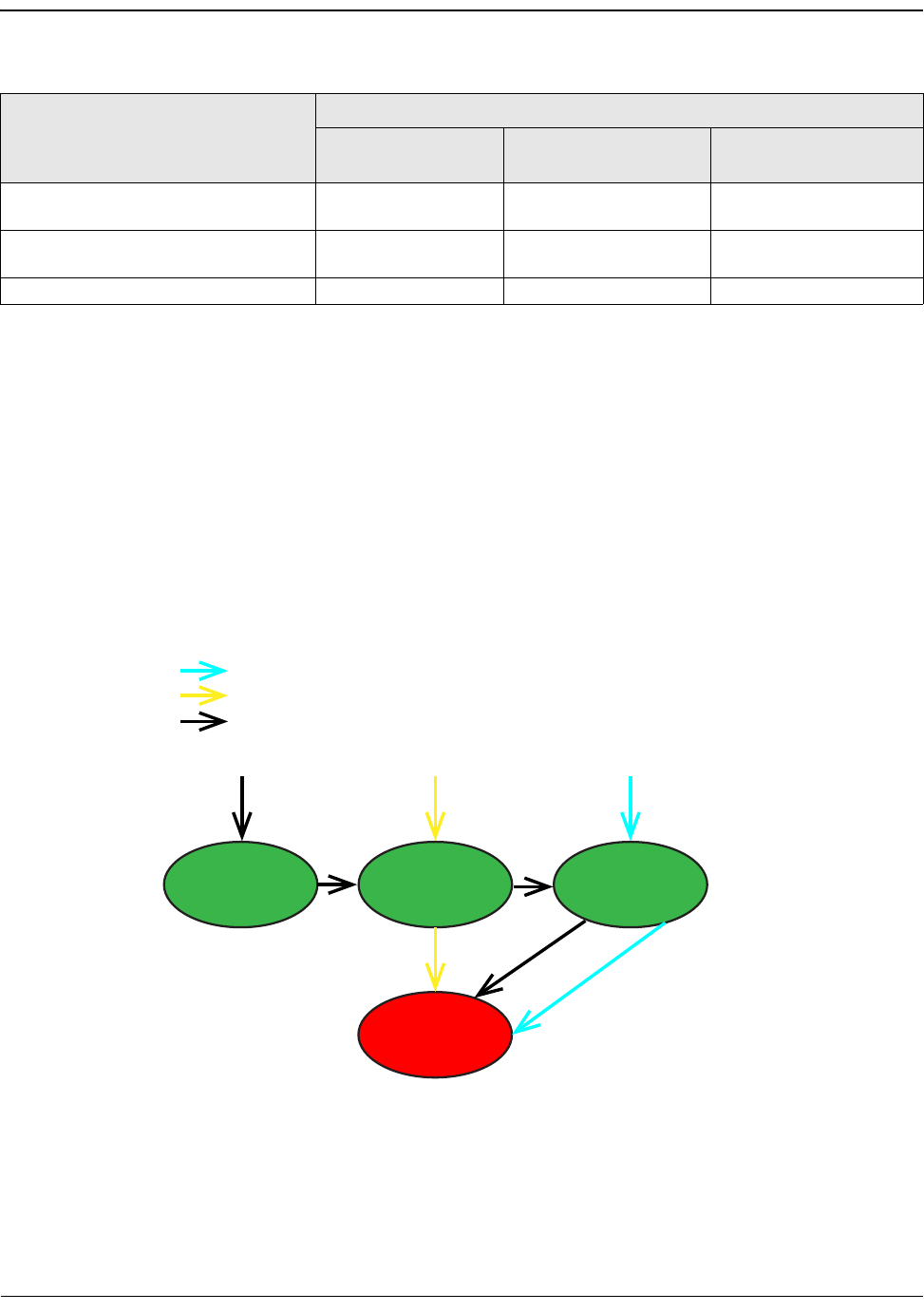
System-level ConfigurationNetXtreme-E User’s Manual
September 4, 2019 • NetXtreme-E-UG103 Page 52
Media Auto Detect
Since parallel detection is not supported in SerDes, the firmware has implemented a method to enhance link
detection called Media Auto Detect. This feature is controlled by CCM/HII as shown in Figure 19.
When Media Auto Detect is enabled, the link policy follows the state machine (see Figure 19) to establish a link
with a link partner. This behavior is dependent on the media type. For DAC cables, the method falls back to
different force modes and stops when there is a link-up.
NOTE: Parallel detection is not supported when auto-negotiating at 25G or 10GbE. This means that if one
side is auto-negotiating and the other side is not, the link will not come up.
Figure 19: State Machine for the Media Auto Detect Feature
Table 31: Link Training Relationship Between Media Type and Speed
Local and Media Cable Type
Link Partner Link Training Setting
Force Speed Link
Training Disabled
Force Speed Link
Training Enabled AN (Auto-Link Training)
Force Speed DAC (SFP+/SFP28/
QSFP28)
Link without Link
Training
Link with Link Training Link with Link Training
Force Speed optical (Transceiver/AOC) Link without Link
Training
Link without Link Training N/A
AN DAC (SFP+SFP28/QSFP28) No Link No Link Link with Link Training
SFP+ with optical: 10G Forced
SFP28 with optical: 25G Forced
SFP28 with DAC: AN => 25G Forced => 10G Forced
AN
25G
Forced
10G
Forced
Failed










