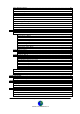User Guide
Datalog 3 User Manual - Page 2 of 66
CORTECH DEVELOPMENTS LTD
Group Inhibit List.............................................................................................................................21
Zone Inhibit Timer...........................................................................................................................22
OUTPUT CONTROL ................................................................................................................................ 24
Alarm Operated Output ..................................................................................................................24
Manual Output Control....................................................................................................................24
Time Zone Operated Output Control..............................................................................................25
TIME ZONES............................................................................................................................................ 26
Time Zone Form .............................................................................................................................26
Time Zone Description ......................................................................................................... 26
Time Zone Time On .............................................................................................................27
Time Zone Time Off .............................................................................................................27
Time Zone Monday-Sunday................................................................................................. 27
Time Zone Action List...........................................................................................................27
Time Zone Group List........................................................................................................... 27
Adding a New Time Zone...............................................................................................................28
Editing a Time Zone........................................................................................................................28
Displaying a Time Zone..................................................................................................................29
Deleting a Time Zone .....................................................................................................................29
MAP VIEWER........................................................................................................................................... 30
Map Selection Box..........................................................................................................................30
Icon Display ....................................................................................................................................30
Map Viewer Options .......................................................................................................................31
Map Viewer Walk Test Options ......................................................................................................31
WALK TEST .............................................................................................................................................32
Omit Zones from Walk Test............................................................................................................32
Re-instate Walk Test Zone .............................................................................................................32
SYSTEM USERS AND PASSWORDS ....................................................................................................33
A Password.....................................................................................................................................33
Master Password Setup Screen.....................................................................................................33
Master Password User List .................................................................................................. 34
Master Password Name Field .............................................................................................. 34
Master Password Title Field................................................................................................. 34
Master Password Field......................................................................................................... 34
Master Password Days to Expiry Field ................................................................................ 35
Master Password User Access Level................................................................................... 35
Adding a New User and Password.................................................................................................35
Editing an Existing User and Password..........................................................................................35
Displaying Users and Password.....................................................................................................36
Deleting a User and Password.......................................................................................................36
Changing Your Password...............................................................................................................36
USER SETUP........................................................................................................................................... 38
Time Setting....................................................................................................................................38
Date Setting....................................................................................................................................39
Setup Automatic Time Zones Button..............................................................................................40